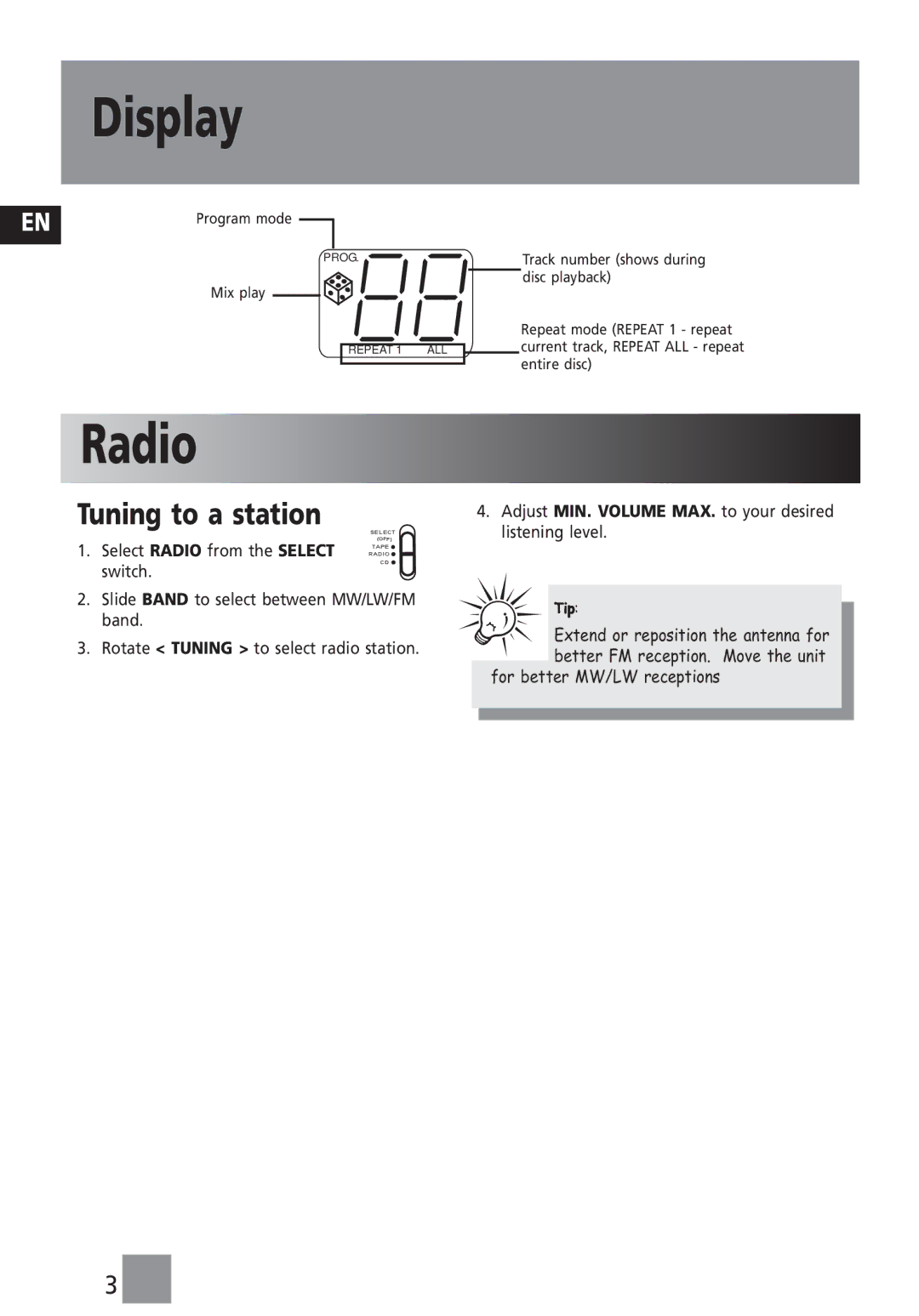TM9233 specifications
The Technicolor - Thomson TM9233 is a highly regarded set-top box designed to deliver an exceptional user experience in the world of digital television. This device is tailored for high-definition broadcasting, offering a comprehensive solution for cable and satellite service providers looking to enhance their offerings while providing consumers with a top-tier viewing experience.One of the standout features of the TM9233 is its support for high-definition video resolution, including 1080p, ensuring that viewers enjoy crystal-clear visuals. In addition to its impressive video capabilities, the TM9233 is equipped with advanced audio technologies, providing immersive surround sound experiences that enhance the overall home entertainment setup.
The TM9233 also incorporates Technicolor’s industry-leading image processing technologies. This includes dynamic range optimization, which intelligently adjusts brightness and contrast levels, resulting in a more vibrant and lifelike picture. Furthermore, the device supports various video codecs, ensuring compatibility with a wide range of content and formats, from standard definition to 4K UHD, preparing it for future advancements in broadcasting.
Connectivity is another key aspect of the TM9233. The device offers multiple HDMI ports, USB interfaces, and Ethernet connectivity, allowing for seamless integration with a variety of peripherals and smart home systems. The inclusion of Wi-Fi access makes it possible for users to stream content directly from the internet, providing access to popular streaming platforms without the need for additional devices.
User interaction is made intuitive through its modern user interface, which features an easy-to-navigate layout, customizable menus, and quick access to frequently used functions. A remote control with dedicated buttons for popular streaming services enhances usability, ensuring that viewers can easily access their favorite content.
Additionally, the TM9233 is equipped with advanced security features, safeguarding against unauthorized access and ensuring the integrity of user data and subscriptions. Its support for Conditional Access Modules (CAM) allows service providers to offer a variety of services securely.
In conclusion, the Technicolor - Thomson TM9233 is a robust and feature-rich set-top box designed to meet the demands of modern television viewing. With its emphasis on high definition, advanced audio, connectivity options, intuitive interface, and security features, it stands out as an excellent choice for consumers seeking to elevate their home entertainment experience.