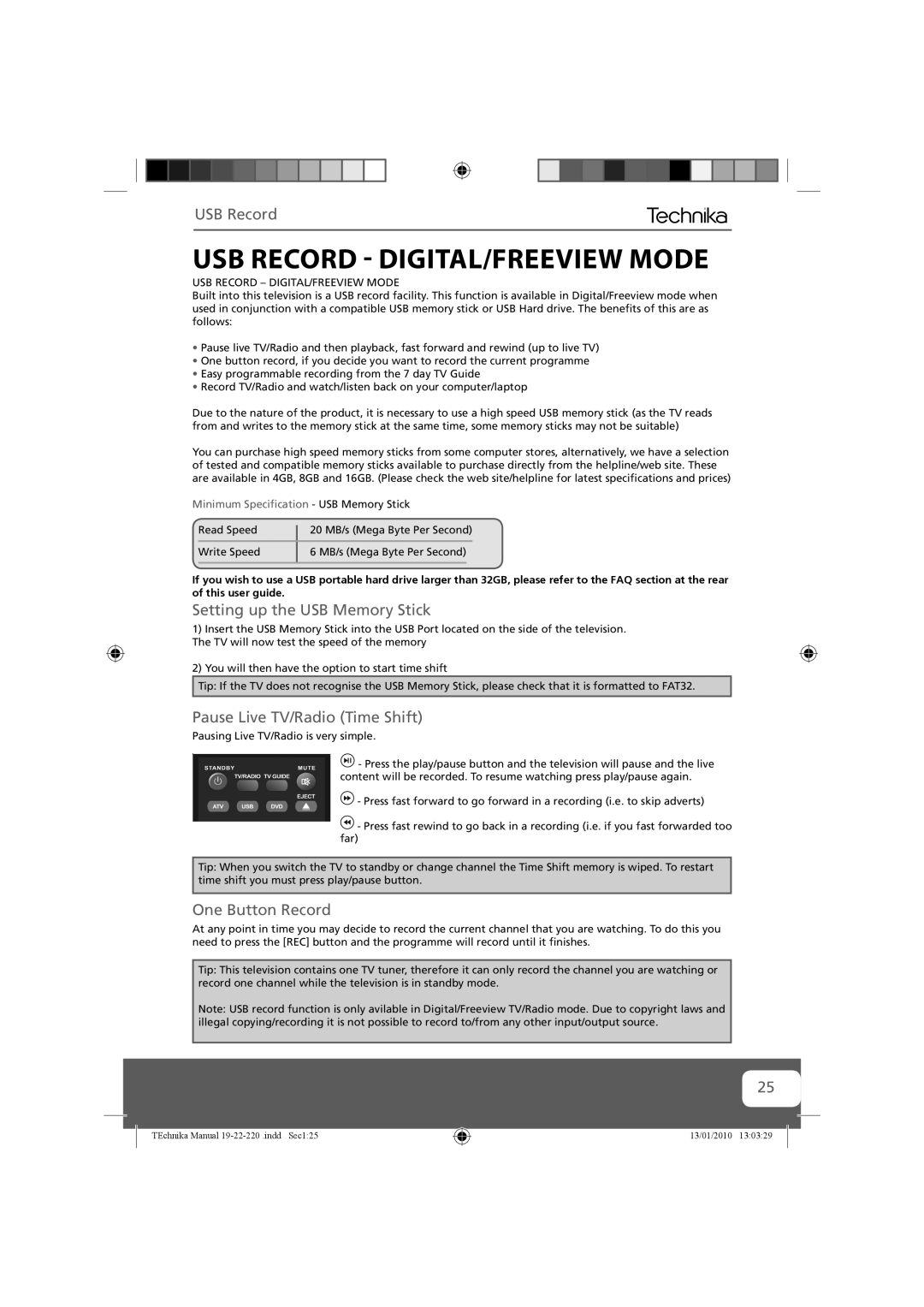19-220, 22-220 specifications
The Technika 22-220 and 19-220 are two innovative models that exemplify advanced technology and user-friendly design in the world of electronics and appliances. These devices are particularly recognized for their versatility and efficiency, catering to the diverse needs of consumers.One of the standout features of the Technika 22-220 is its large 22-inch display, providing stunning visual clarity and vibrant colors. This model boasts high-definition resolution, which ensures immersive viewing experiences, whether for watching movies, playing video games, or browsing content. The 19-220, while slightly smaller, maintains a 19-inch high-definition display that is perfect for smaller spaces without sacrificing quality.
Both models are equipped with multiple connectivity options, including HDMI ports, USB inputs, and Wi-Fi capabilities, allowing users to connect various devices such as gaming consoles, streaming devices, and external storage drives seamlessly. This versatility ensures that users can enjoy their entertainment in multiple formats and from different sources without the hassle of tangled wires.
The Technika 22-220 and 19-220 are designed with energy efficiency in mind. They feature energy-saving modes that reduce power consumption, making them environmentally friendly choices. This not only helps in reducing electricity bills but also aligns with the growing trend of sustainable technology usage.
Another hallmark of these models is their ease of use. The intuitive user interface and remote control functionality make it easy for everyone, from tech-savvy individuals to those less familiar with technology, to navigate through settings and options comfortably. Additionally, both units come with pre-installed smart TV capabilities, providing access to popular streaming platforms like Netflix, YouTube, and more, directly from the device.
In terms of overall performance, the Technika 22-220 and 19-220 are equipped with advanced sound technology, offering clear and rich audio to complement the stunning visuals. Whether for casual viewing or a full cinematic experience, these features enhance the user experience, making them ideal choices for any household.
In summary, the Technika 22-220 and 19-220 are perfect examples of modern electronic appliances designed with user convenience, efficiency, and versatility in mind. With their impressive displays, robust connectivity options, and contemporary design, these models stand out in the market as reliable choices for consumers looking to enhance their entertainment experience.