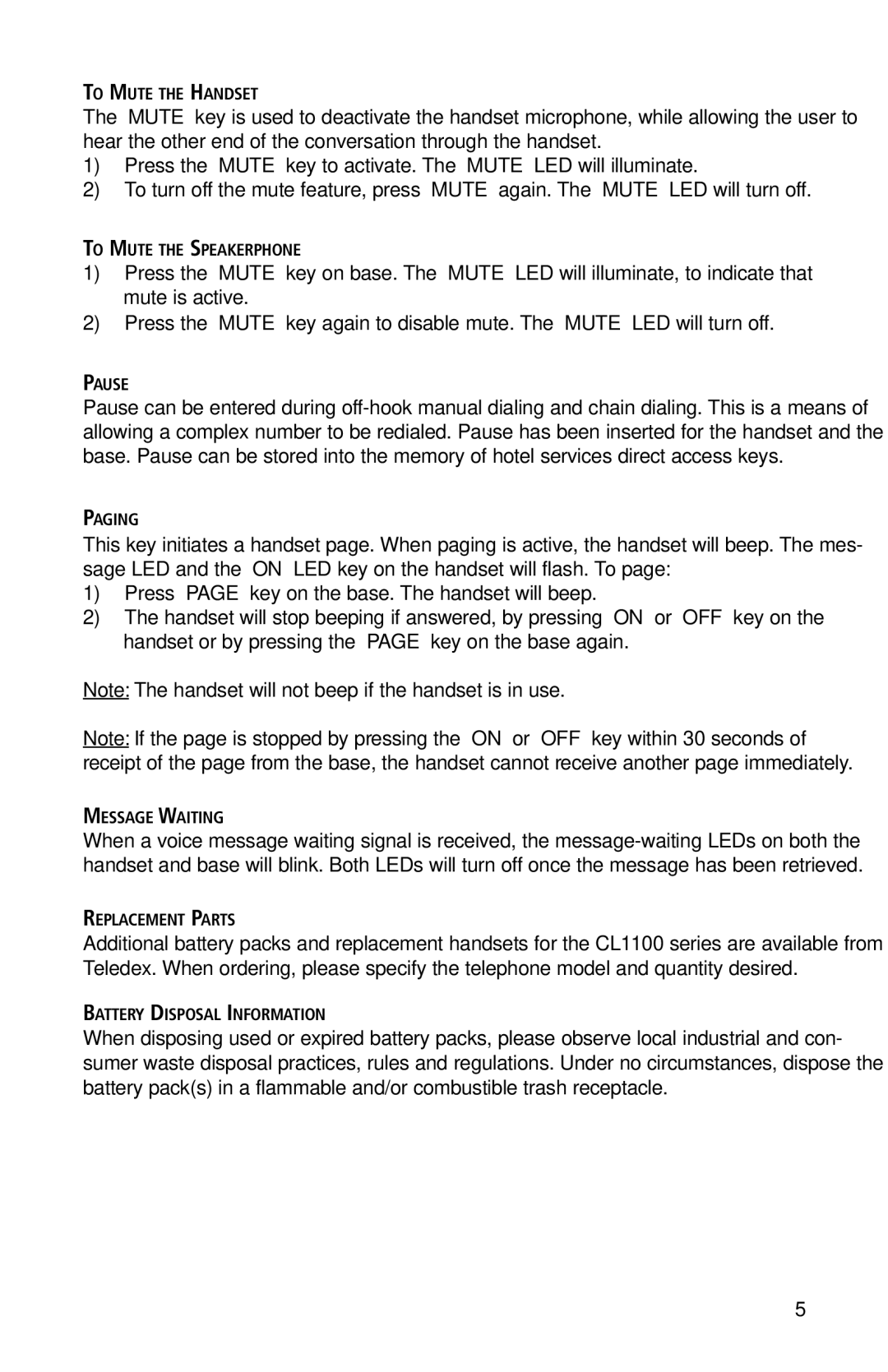TO MUTE THE HANDSET
The “MUTE” key is used to deactivate the handset microphone, while allowing the user to hear the other end of the conversation through the handset.
1)Press the “MUTE” key to activate. The “MUTE” LED will illuminate.
2)To turn off the mute feature, press “MUTE” again. The “MUTE” LED will turn off.
TO MUTE THE SPEAKERPHONE
1)Press the “MUTE” key on base. The “MUTE” LED will illuminate, to indicate that mute is active.
2)Press the “MUTE” key again to disable mute. The “MUTE” LED will turn off.
PAUSE
Pause can be entered during
PAGING
This key initiates a handset page. When paging is active, the handset will beep. The mes- sage LED and the “ON” LED key on the handset will flash. To page:
1)Press “PAGE” key on the base. The handset will beep.
2)The handset will stop beeping if answered, by pressing “ON” or “OFF” key on the handset or by pressing the “PAGE” key on the base again.
Note: The handset will not beep if the handset is in use.
Note: If the page is stopped by pressing the “ON” or “OFF” key within 30 seconds of receipt of the page from the base, the handset cannot receive another page immediately.
MESSAGE WAITING
When a voice message waiting signal is received, the
REPLACEMENT PARTS
Additional battery packs and replacement handsets for the CL1100 series are available from Teledex. When ordering, please specify the telephone model and quantity desired.
BATTERY DISPOSAL INFORMATION
When disposing used or expired battery packs, please observe local industrial and con- sumer waste disposal practices, rules and regulations. Under no circumstances, dispose the battery pack(s) in a flammable and/or combustible trash receptacle.
5