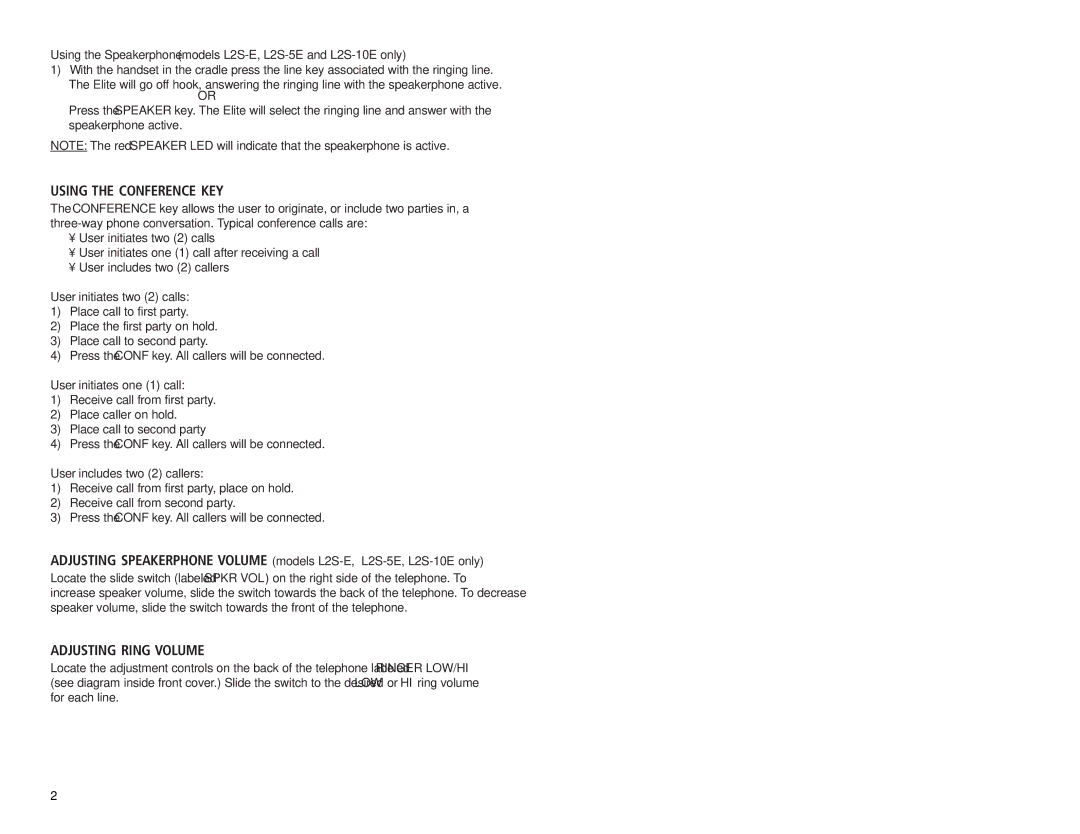L2S-5E, L2S-E, L2S-10E, L2-10E, L2-E specifications
Teledex is a well-known brand in the hospitality communication sector, offering a range of high-quality desktop telephones designed specifically for hotels and similar environments. Among its most recognized models are the L2-10E, L2S-10E, L2-E, L2S-E, and L2S-5E. These models are celebrated for their reliability, user-friendly features, and robust design.The Teledex L2-10E is a classic desk phone that combines functionality with elegant design. It features a large, easy-to-read display and programmable buttons that can be customized to meet the needs of hotel guests and staff. With its speakerphone capability, making hands-free calls becomes effortless, enhancing convenience in a busy environment.
The L2S-10E model takes features a step further by incorporating a built-in speakerphone and additional line options. This model supports multiline capabilities, allowing for multiple calls and increased efficiency. The large backlit display enhances visibility in low-light situations, which is particularly useful in hotel rooms.
The Teledex L2-E model features a standard setup but is designed for simplicity and efficiency. Its compact design fits well on any desk, offering essential functions such as call hold, redial, and volume control. The straightforward interface makes it an excellent choice for guests who may not be familiar with digital technology.
The L2S-E model builds on the advantages of the L2-E with added features tailored for business users, including a variety of programmable keys for speed dialing and one-touch access to frequently used functions. This design caters to corporate guests looking for more robust telecommunication options during their stay.
Lastly, the L2S-5E model focuses on basic yet effective features for users with fewer communication needs. It includes essential functionalities such as call waiting and caller ID. This model is particularly attractive to hotels aiming for cost-efficiency while still providing quality communication options.
All these Teledex models are equipped with advanced technology to ensure reliability and clear sound quality. With designs that prioritize ease of use, they stand out in any hospitality setting, proving that effective communication is a cornerstone of excellent guest service.