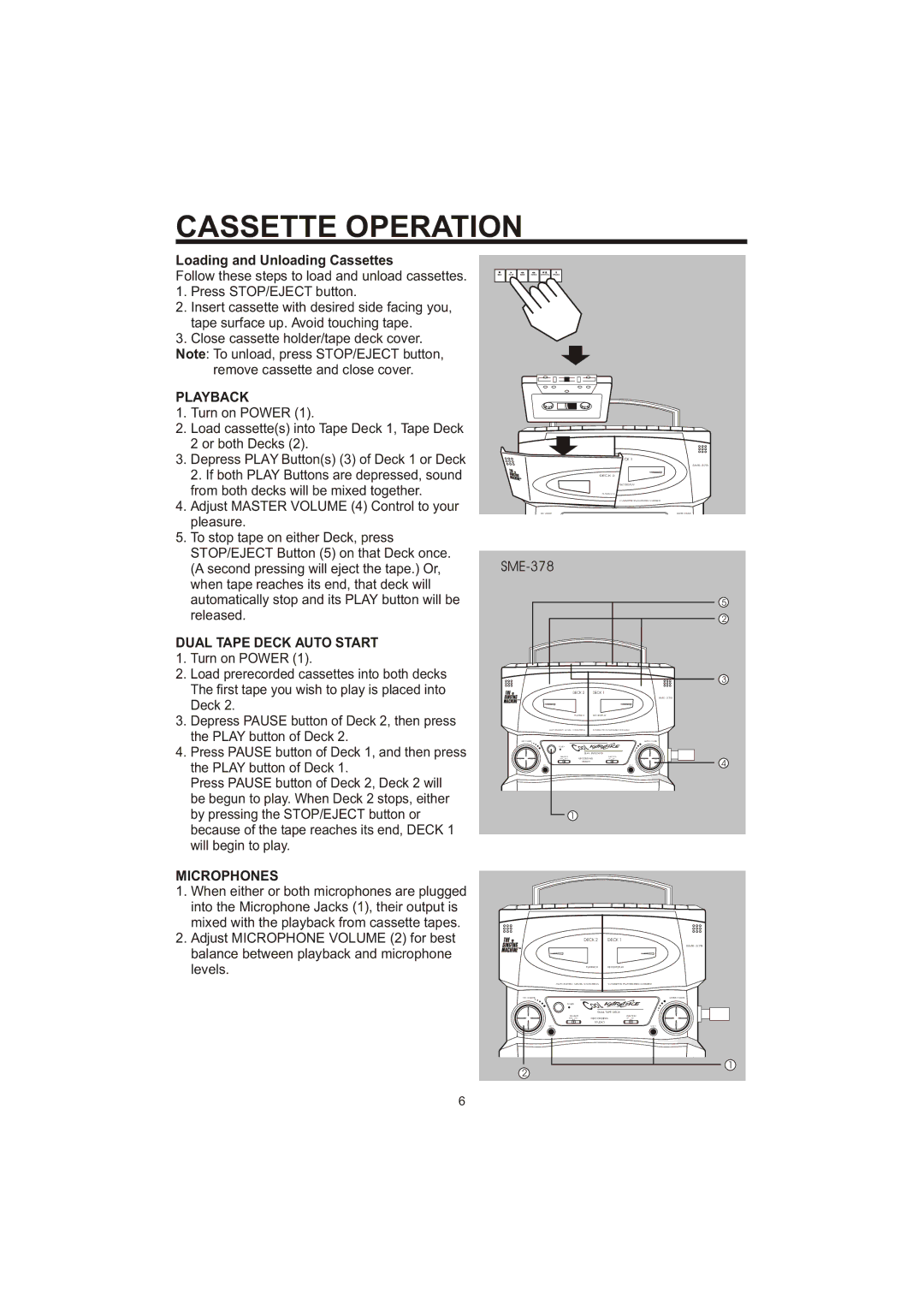SME-378 specifications
The Singing Machine SME-378 is a portable karaoke system that has captured the hearts of music enthusiasts and casual singers alike. With its sleek design, user-friendly interface, and a range of impressive features, it provides an engaging way for people of all ages to enjoy their favorite songs.One standout feature of the SME-378 is its Bluetooth capability, allowing users to wirelessly connect to their smartphones, tablets, or other Bluetooth-enabled devices. This flexibility enables singers to stream music from various platforms, opening up a vast library of songs beyond the built-in tracks. The machine also includes USB and AUX input options, providing even more ways to enjoy music, whether through downloaded tracks or external speakers.
The SME-378 boasts a built-in amplifier, delivering powerful sound quality that enhances the karaoke experience. It also includes two microphone inputs, encouraging duets and group performances, making it perfect for parties and gatherings. The included microphones are designed to minimize feedback and enhance clarity, providing a pleasant singing experience.
In addition to its audio capabilities, the Singing Machine SME-378 features a digital LCD display that shows lyrics and song titles, enabling users to easily follow along. The display is clear and bright, ensuring visibility even in dimly lit environments. The machine is equipped with a variety of vocal effects and echo controls, allowing users to modify their sound and add a professional touch to their performances.
Another notable characteristic is its portability. The compact design, combined with a rechargeable battery, allows the SME-378 to be transported to any location, from backyard barbecues to indoor celebrations. With built-in wheels and a telescoping handle, moving this karaoke machine is effortless, ensuring the party can continue wherever you go.
Overall, the Singing Machine SME-378 is more than just a karaoke machine; it is an entertainment hub that encourages creativity and fun. With its advanced connectivity, excellent sound quality, and user-friendly features, it stands out as a top choice for anyone looking to elevate their singing experience. Whether you're a seasoned performer or a casual sing-along enthusiast, the SME-378 is designed to bring joy and music to any gathering.