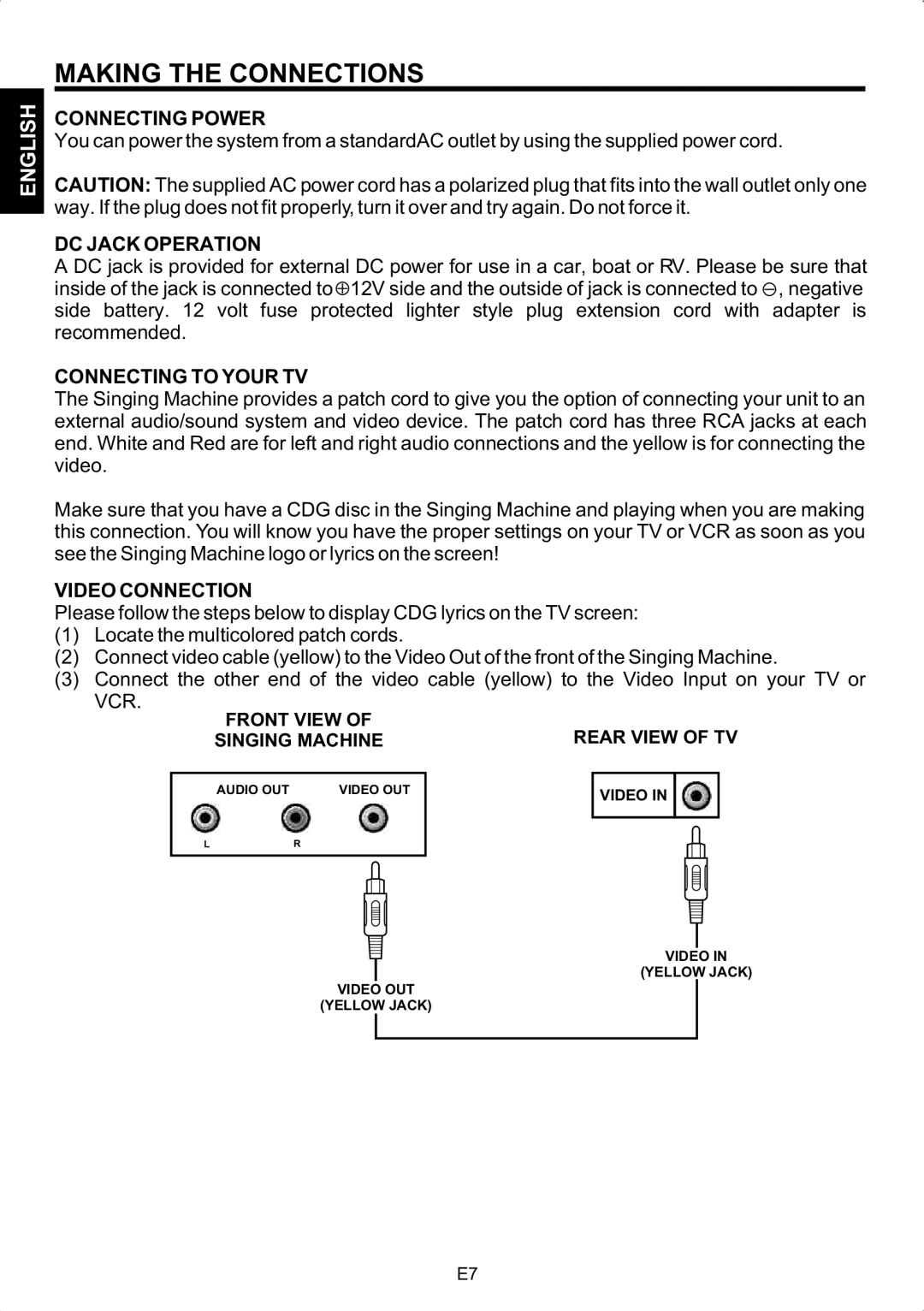SMG-180 specifications
The Singing Machine SMG-180 is a user-friendly karaoke machine that brings the joy of singing to the comfort of your home. Designed for both kids and adults, this portable karaoke system is perfect for family gatherings, parties, or solo sessions. Its compact design makes it easy to transport, ensuring that you can enjoy your favorite tunes anywhere.One of the standout features of the SMG-180 is its wireless Bluetooth connectivity. This technology allows you to pair the karaoke machine with your smartphone, tablet, or other Bluetooth-enabled devices. By doing so, you can easily access your music library or popular karaoke apps, providing you with a vast array of songs to choose from. This compatibility expands your entertainment options beyond the built-in tracks.
The Singing Machine SMG-180 also includes a built-in speaker system, which delivers impressive sound quality. The speaker is powerful enough to fill a room, ensuring that every note is heard clearly, whether you are belting out a ballad or performing an upbeat pop song. The integrated microphone, which comes with the package, features an adjustable volume control, allowing you to find the perfect balance between your voice and the music.
For those who enjoy variety, the SMG-180 boasts a range of fun features. It includes DJ effects such as echo and balance control, enabling users to enhance their performance. These effects add a professional touch to your singing, making it feel like you are in a real recording studio or on stage in front of a cheering crowd.
In terms of portability, the SMG-180 operates on a rechargeable battery, offering hours of entertainment without the need for constant power access. This makes it suitable for outdoor events like picnics or barbecues, refreshing the traditional karaoke experience.
Additional features include LED disco lights that can create a lively party atmosphere, as well as various input options, such as USB and auxiliary ports, to connect other devices. Its user-friendly interface ensures that even those with minimal tech experience can navigate the options with ease.
Overall, the Singing Machine SMG-180 is an excellent choice for anyone looking to incorporate karaoke into their entertainment routine. With its blend of modern technology, user-friendly features, and portability, it provides an enjoyable singing experience for friends and family alike, encouraging interactions and creating lasting memories.