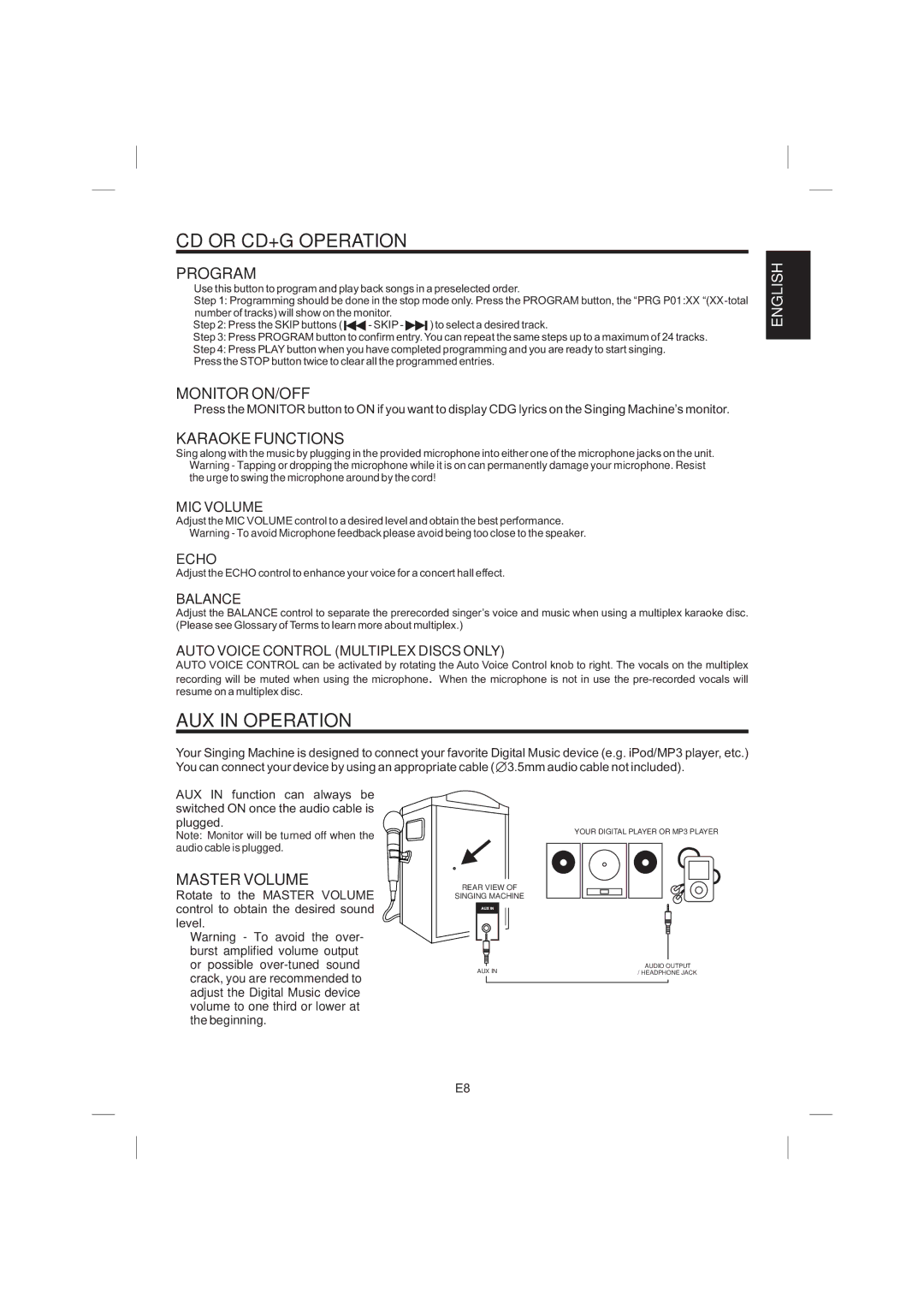STVG-359 specifications
The Singing Machine STVG-359 is a versatile karaoke system designed to bring the joy of singing and entertainment to any gathering. This compact yet powerful machine is perfect for parties, family gatherings, or solo practice sessions. One of its standout features is its high-quality sound output that delivers rich audio for an immersive singing experience.The STVG-359 comes equipped with a built-in, color display screen that allows users to navigate through their song library with ease. This feature not only simplifies the process of finding tracks but also enhances the overall karaoke experience by providing lyrics that are easy to read. Additionally, the unit supports Bluetooth connectivity, enabling users to stream their favorite songs from smartphones, tablets, or other compatible devices. This wireless feature eliminates the hassle of connecting physical media, allowing for a more seamless setup.
Another significant aspect of the Singing Machine STVG-359 is its user-friendly interface. The controls are intuitively designed, allowing even novices to operate the system effortlessly. With the inclusion of various vocal effects and adjustments, singers can customize their sound, adding reverb or echo to their performance, which can boost confidence and enjoyment.
The STVG-359 features two microphone inputs, making it perfect for duets or group performances. The microphones are of good quality, designed to capture a wide range of vocals. Each input can be adjusted for volume independently, providing flexibility during performances. The vocal control settings also include the option to adjust the balance between the singer's voice and the background music.
In terms of portability, the Singing Machine STVG-359 is lightweight and easily transported, making it ideal for outdoor events or impromptu karaoke sessions at friends' houses. Its built-in speakers amplify the sound, negating the need for additional equipment.
Furthermore, the system supports a variety of music formats, ensuring that users can access a diverse library of songs. This karaoke machine is not just about fun; it also promotes social interaction, creativity, and confidence through the art of singing.
In summary, the Singing Machine STVG-359 brings a multitude of features and technologies together to create an engaging and user-friendly karaoke experience. Its portability, sound quality, and connectivity options make it a superb choice for anyone looking to enjoy the thrill of karaoke at home or on the go. Whether you are a seasoned performer or just looking to have fun, the STVG-359 has something for everyone, making it an excellent addition to any entertainment setup.