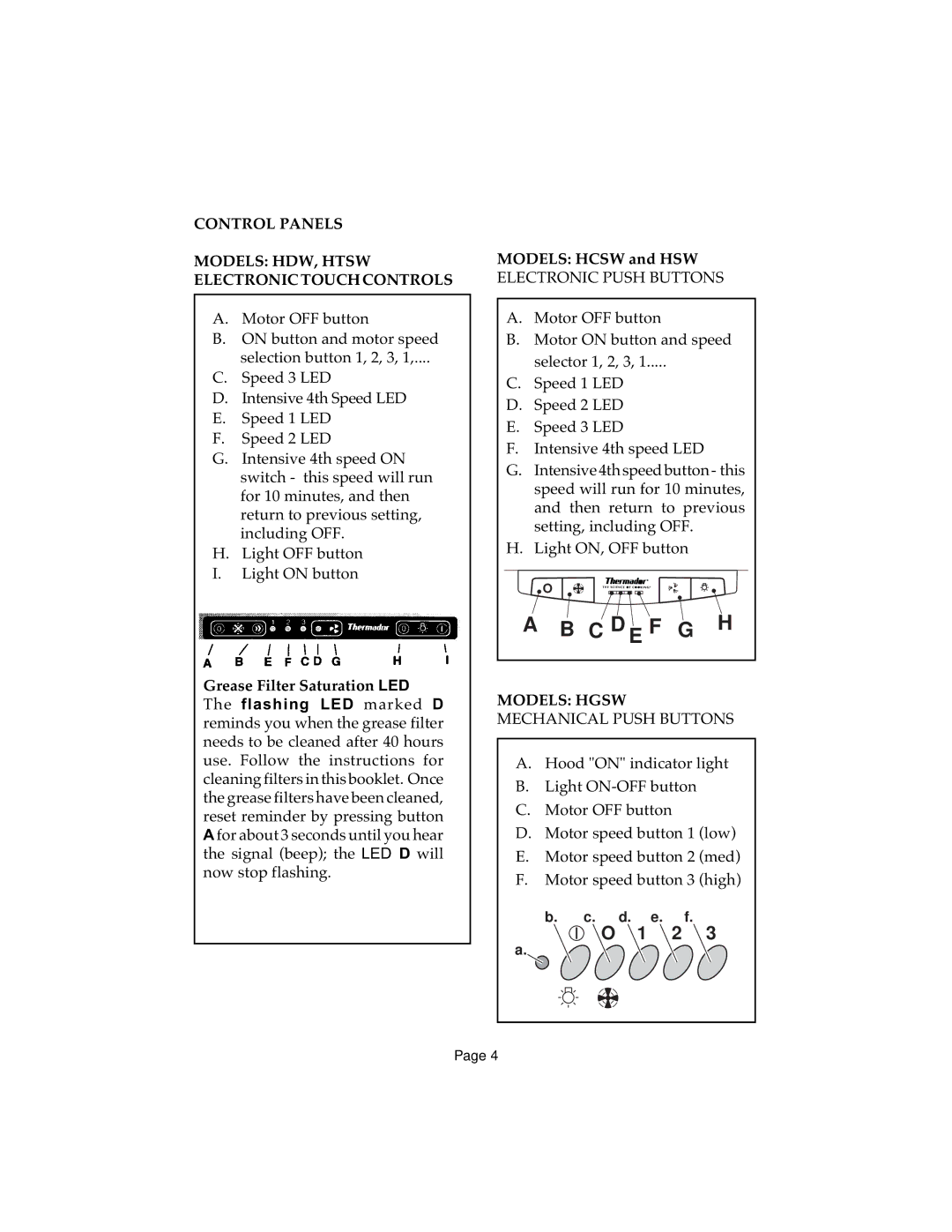CONTROL PANELS
MODELS: HDW, HTSW ELECTRONIC TOUCH CONTROLS
A.Motor OFF button
B.ON button and motor speed selection button 1, 2, 3, 1,....
C.Speed 3 LED
D.Intensive 4th Speed LED
E.Speed 1 LED
F.Speed 2 LED
G.Intensive 4th speed ON switch - this speed will run for 10 minutes, and then return to previous setting, including OFF.
H.Light OFF button
I.Light ON button
Grease Filter Saturation LED
The flashing LED marked D reminds you when the grease filter needs to be cleaned after 40 hours use. Follow the instructions for cleaning filters in this booklet. Once the grease filters have been cleaned, reset reminder by pressing button
Afor about 3 seconds until you hear the signal (beep); the LED D will now stop flashing.
MODELS: HCSW and HSW
ELECTRONIC PUSH BUTTONS
A.Motor OFF button
B.Motor ON button and speed selector 1, 2, 3, 1.....
C.Speed 1 LED
D.Speed 2 LED
E.Speed 3 LED
F.Intensive 4th speed LED
G.Intensive 4th speed button - this speed will run for 10 minutes, and then return to previous setting, including OFF.
H.Light ON, OFF button
A B C D E F G H
MODELS: HGSW MECHANICAL PUSH BUTTONS
A.Hood "ON" indicator light
B.Light
C.Motor OFF button
D.Motor speed button 1 (low)
E.Motor speed button 2 (med)
F.Motor speed button 3 (high)
b. c. d. e. f.
O 1 2 3
a.
Page 4