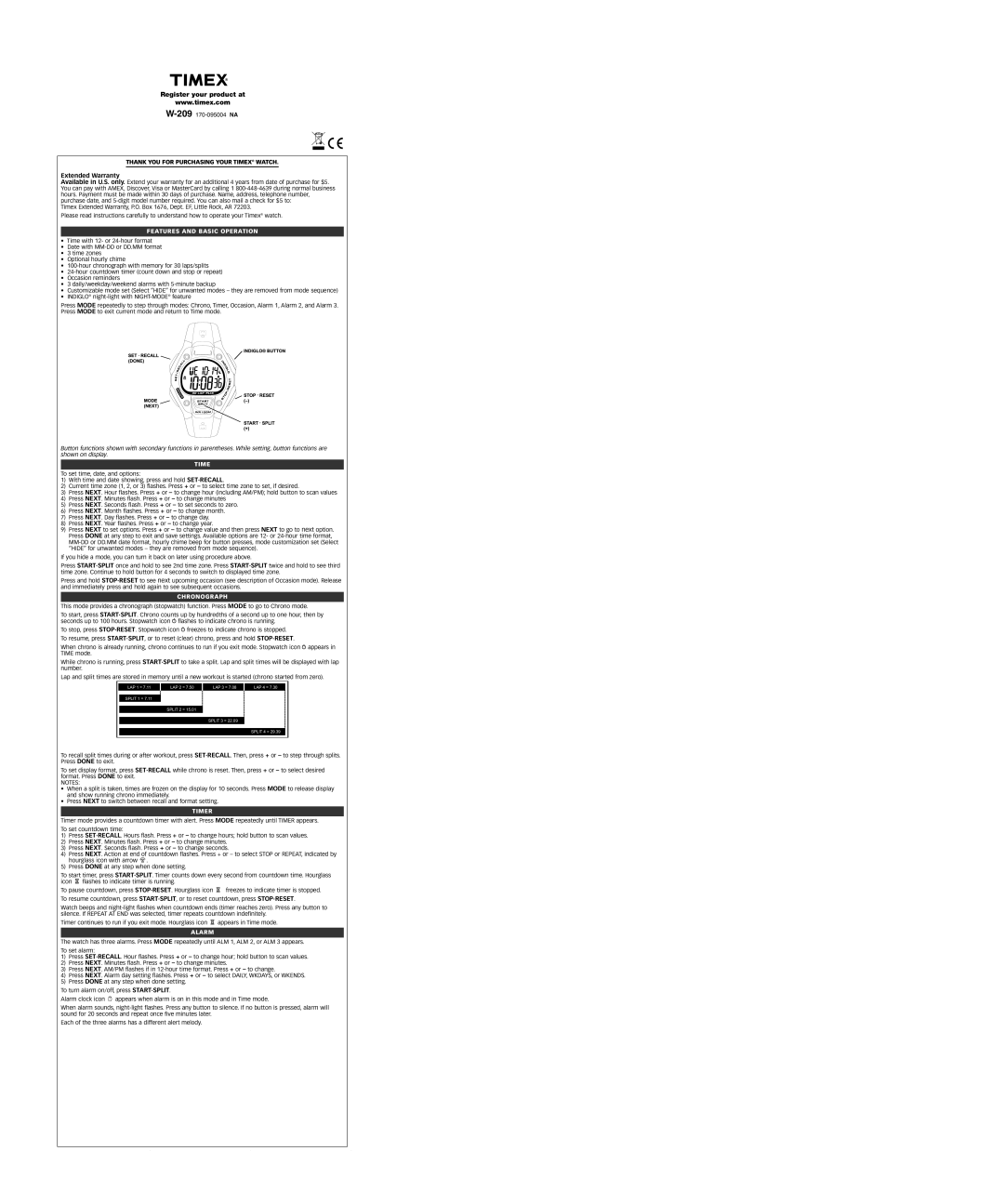Register your product at
www.timex.com
THANK YOU FOR PURCHASING YOUR TIMEX® WATCH.
Extended Warranty
Available in U.S. only. Extend your warranty for an additional 4 years from date of purchase for $5. You can pay with AMEX, Discover, Visa or MasterCard by calling 1
Timex Extended Warranty, P.O. Box 1676, Dept. EF, Little Rock, AR 72203.
Please read instructions carefully to understand how to operate your Timex® watch.
FEATURES AND BASIC OPERATION
•Time with 12- or
•Date with
•3 time zones
•Optional hourly chime
•
•
•Occasion reminders
•3 daily/weekday/weekend alarms with
•Customizable mode set (Select “HIDE” for unwanted modes – they are removed from mode sequence)
•INDIGLO®
Press MODE repeatedly to step through modes: Chrono, Timer, Occasion, Alarm 1, Alarm 2, and Alarm 3. Press MODE to exit current mode and return to Time mode.
•
•
•
Button functions shown with secondary functions in parentheses. While setting, button functions are shown on display.
TIME
To set time, date, and options:
1)With time and date showing, press and hold SET·RECALL.
2)Current time zone (1, 2, or 3) flashes. Press + or – to select time zone to set, if desired.
3)Press NEXT. Hour flashes. Press + or – to change hour (including AM/PM); hold button to scan values
4)Press NEXT. Minutes flash. Press + or – to change minutes
5)Press NEXT. Seconds flash. Press + or – to set seconds to zero.
6)Press NEXT. Month flashes. Press + or – to change month.
7)Press NEXT. Day flashes. Press + or – to change day.
8)Press NEXT. Year flashes. Press + or – to change year.
9)Press NEXT to set options. Press + or – to change value and then press NEXT to go to next option. Press DONE at any step to exit and save settings. Available options are 12- or
If you hide a mode, you can turn it back on later using procedure above.
Press START·SPLIT once and hold to see 2nd time zone. Press START·SPLIT twice and hold to see third time zone. Continue to hold button for 4 seconds to switch to displayed time zone.
Press and hold STOP·RESET to see next upcoming occasion (see description of Occasion mode). Release and immediately press and hold again to see subsequent occasions.
CHRONOGRAPH
This mode provides a chronograph (stopwatch) function. Press MODE to go to Chrono mode.
To start, press START·SPLIT. Chrono counts up by hundredths of a second up to one hour, then by seconds up to 100 hours. Stopwatch icon w flashes to indicate chrono is running.
To stop, press STOP·RESET. Stopwatch icon w freezes to indicate chrono is stopped. To resume, press START·SPLIT, or to reset (clear) chrono, press and hold STOP·RESET.
When chrono is already running, chrono continues to run if you exit mode. Stopwatch icon w appears in TIME mode.
While chrono is running, press START·SPLIT to take a split. Lap and split times will be displayed with lap number.
Lap and split times are stored in memory until a new workout is started (chrono started from zero).
LAP 1 = 7.11
SPLIT 1 = 7.11
LAP 2 = 7.50 | LAP 3 = 7.08 |
SPLIT 2 = 15.01
SPLIT 3 = 22.09
LAP 4 = 7.30
SPLIT 4 = 29.39
To recall split times during or after workout, press SET·RECALL. Then, press + or – to step through splits. Press DONE to exit.
To set display format, press SET·RECALL while chrono is reset. Then, press + or – to select desired format. Press DONE to exit.
NOTES:
•When a split is taken, times are frozen on the display for 10 seconds. Press MODE to release display and show running chrono immediately.
•Press NEXT to switch between recall and format setting.
TIMER
Timer mode provides a countdown timer with alert. Press MODE repeatedly until TIMER appears. To set countdown time:
1)Press SET·RECALL. Hours flash. Press + or – to change hours; hold button to scan values.
2)Press NEXT. Minutes flash. Press + or – to change minutes.
3)Press NEXT. Seconds flash. Press + or – to change seconds.
4)Press NEXT. Action at end of countdown flashes. Press + or – to select STOP or REPEAT, indicated by hourglass icon with arrow i.
5)Press DONE at any step when done setting.
To start timer, press START·SPLIT. Timer counts down every second from countdown time. Hourglass icon H flashes to indicate timer is running.
To pause countdown, press STOP·RESET. Hourglass icon H freezes to indicate timer is stopped. To resume countdown, press START·SPLIT, or to reset countdown, press STOP·RESET.
Watch beeps and
Timer continues to run if you exit mode. Hourglass icon H appears in Time mode.
ALARM
The watch has three alarms. Press MODE repeatedly until ALM 1, ALM 2, or ALM 3 appears. To set alarm:
1)Press SET·RECALL. Hour flashes. Press + or – to change hour; hold button to scan values.
2)Press NEXT. Minutes flash. Press + or – to change minutes.
3)Press NEXT. AM/PM flashes if in
4)Press NEXT. Alarm day setting flashes. Press + or – to select DAILY, WKDAYS, or WKENDS.
5)Press DONE at any step when done setting.
To turn alarm on/off, press START·SPLIT.
Alarm clock icon a appears when alarm is on in this mode and in Time mode.
When alarm sounds,
Each of the three alarms has a different alert melody.