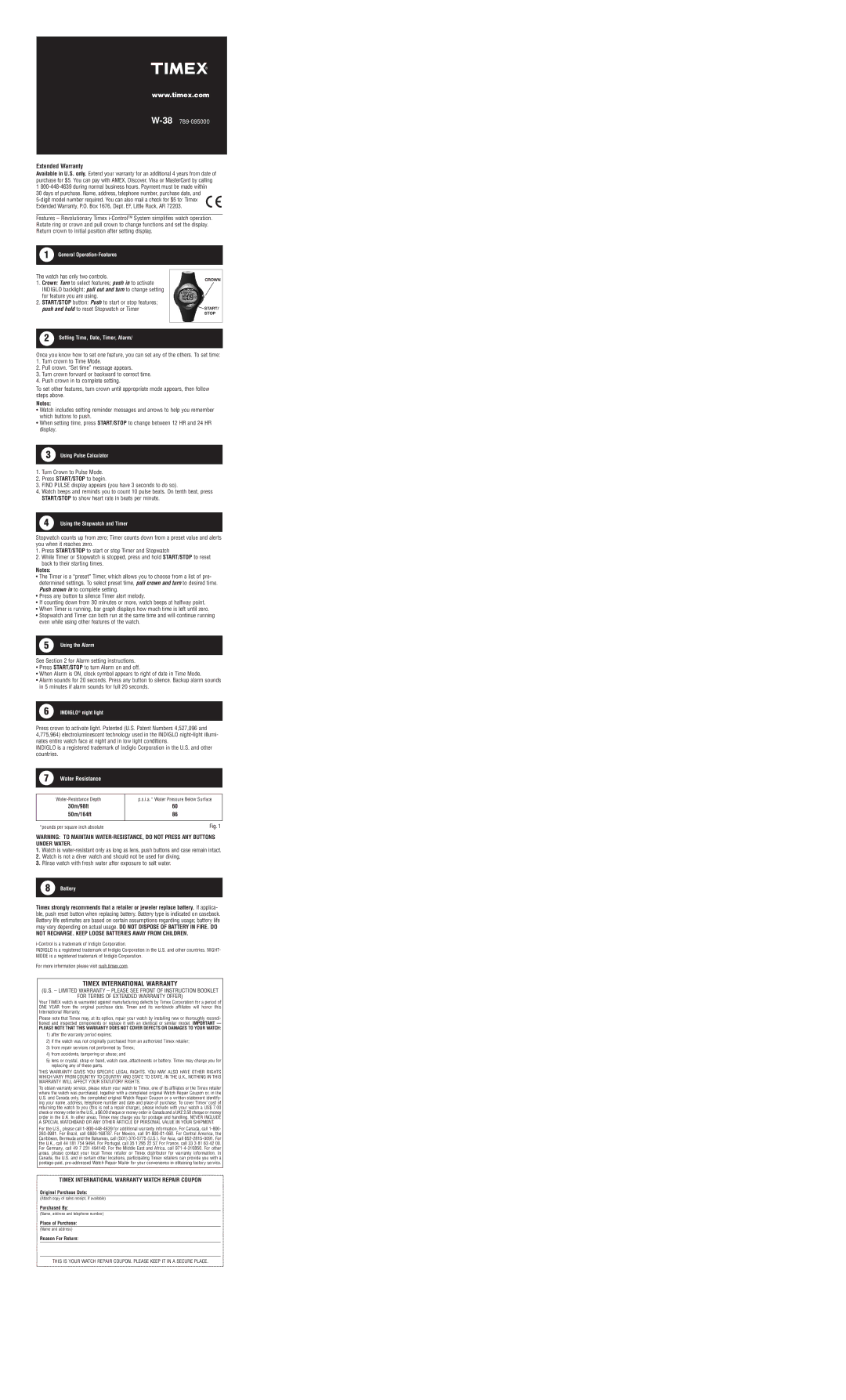www.timex.com
Extended Warranty
Available in U.S. only. Extend your warranty for an additional 4 years from date of purchase for $5. You can pay with AMEX, Discover, Visa or MasterCard by calling 1
Features – Revolutionary Timex
1 | General |
|
|
The watch has only two controls.
1.Crown: Turn to select features; push in to activate INDIGLO backlight; pull out and turn to change setting for feature you are using.
2.START/STOP button: Push to start or stop features; push and hold to reset Stopwatch or Timer
2 | Setting Time, Date, Timer, Alarm/ |
CROWN
START/ STOP
Once you know how to set one feature, you can set any of the others. To set time:
1.Turn crown to Time Mode.
2.Pull crown. “Set time” message appears.
3.Turn crown forward or backward to correct time.
4.Push crown in to complete setting.
To set other features, turn crown until appropriate mode appears, then follow steps above.
Notes:
•Watch includes setting reminder messages and arrows to help you remember which buttons to push.
•When setting time, press START/STOP to change between 12 HR and 24 HR display.
3 Using Pulse Calculator
1.Turn Crown to Pulse Mode.
2.Press START/STOP to begin.
3.FIND PULSE display appears (you have 3 seconds to do so).
4.Watch beeps and reminds you to count 10 pulse beats. On tenth beat, press START/STOP to show heart rate in beats per minute.
4 Using the Stopwatch and Timer
Stopwatch counts up from zero; Timer counts down from a preset value and alerts you when it reaches zero.
1.Press START/STOP to start or stop Timer and Stopwatch
2.While Timer or Stopwatch is stopped, press and hold START/STOP to reset
back to their starting times.
Notes:
•The Timer is a “preset” Timer, which allows you to choose from a list of pre- determined settings. To select preset time, pull crown and turn to desired time. Push crown in to complete setting.
•Press any button to silence Timer alert melody.
•If counting down from 30 minutes or more, watch beeps at halfway point.
•When Timer is running, bar graph displays how much time is left until zero.
•Stopwatch and Timer can both run at the same time and will continue running even while using other features of the watch.
5 | Using the Alarm |
|
|
See Section 2 for Alarm setting instructions.
•Press START/STOP to turn Alarm on and off.
•When Alarm is ON, clock symbol appears to right of date in Time Mode.
•Alarm sounds for 20 seconds. Press any button to silence. Backup alarm sounds in 5 minutes if alarm sounds for full 20 seconds.
6 INDIGLO® night light
Press crown to activate light. Patented (U.S. Patent Numbers 4,527,096 and 4,775,964) electroluminescent technology used in the INDIGLO
INDIGLO is a registered trademark of Indiglo Corporation in the U.S. and other countries.
7 Water Resistance
30m/98ft
50m/164ft
p.s.i.a.* Water Pressure Below Surface
60
86
*pounds per square inch absolute | Fig. 1 |
WARNING: TO MAINTAIN
1.Watch is
2.Watch is not a diver watch and should not be used for diving.
3.Rinse watch with fresh water after exposure to salt water.
8 Battery
Timex strongly recommends that a retailer or jeweler replace battery. If applica- ble, push reset button when replacing battery. Battery type is indicated on caseback. Battery life estimates are based on certain assumptions regarding usage; battery life may vary depending on actual usage. DO NOT DISPOSE OF BATTERY IN FIRE. DO
NOT RECHARGE. KEEP LOOSE BATTERIES AWAY FROM CHILDREN.
INDIGLO is a registered trademark of Indiglo Corporation in the U.S. and other countries. NIGHT- MODE is a registered trademark of Indiglo Corporation.
For more information please visit rush.timex.com.
TIMEX INTERNATIONAL WARRANTY
(U.S. – LIMITED WARRANTY – PLEASE SEE FRONT OF INSTRUCTION BOOKLET
FOR TERMS OF EXTENDED WARRANTY OFFER)
Your TIMEX watch is warranted against manufacturing defects by Timex Corporation for a period of ONE YEAR from the original purchase date. Timex and its worldwide affiliates will honor this International Warranty.
Please note that Timex may, at its option, repair your watch by installing new or thoroughly recondi- tioned and inspected components or replace it with an identical or similar model. IMPORTANT —
PLEASE NOTE THAT THIS WARRANTY DOES NOT COVER DEFECTS OR DAMAGES TO YOUR WATCH:
1)after the warranty period expires;
2)if the watch was not originally purchased from an authorized Timex retailer;
3)from repair services not performed by Timex;
4)from accidents, tampering or abuse; and
5)lens or crystal, strap or band, watch case, attachments or battery. Timex may charge you for replacing any of these parts.
THIS WARRANTY GIVES YOU SPECIFIC LEGAL RIGHTS. YOU MAY ALSO HAVE OTHER RIGHTS WHICH VARY FROM COUNTRY TO COUNTRY AND STATE TO STATE. IN THE U.K., NOTHING IN THIS WARRANTY WILL AFFECT YOUR STATUTORY RIGHTS.
To obtain warranty service, please return your watch to Timex, one of its affiliates or the Timex retailer where the watch was purchased, together with a completed original Watch Repair Coupon or, in the U.S. and Canada only, the completed original Watch Repair Coupon or a written statement identify- ing your name, address, telephone number and date and place of purchase. To cover Timex’ cost of returning the watch to you (this is not a repair charge), please include with your watch a US$ 7.00 check or money order in the U.S., a $6.00 cheque or money order in Canada and a UK£ 2.50 cheque or money order in the U.K. In other areas, Timex may charge you for postage and handling. NEVER INCLUDE A SPECIAL WATCHBAND OR ANY OTHER ARTICLE OF PERSONAL VALUE IN YOUR SHIPMENT.
For the U.S., please call
TIMEX INTERNATIONAL WARRANTY WATCH REPAIR COUPON
Original Purchase Date:
(Attach copy of sales receipt, if available)
Purchased By:
(Name, address and telephone number)
Place of Purchase:
(Name and address)
Reason For Return:
THIS IS YOUR WATCH REPAIR COUPON. PLEASE KEEP IT IN A SECURE PLACE.