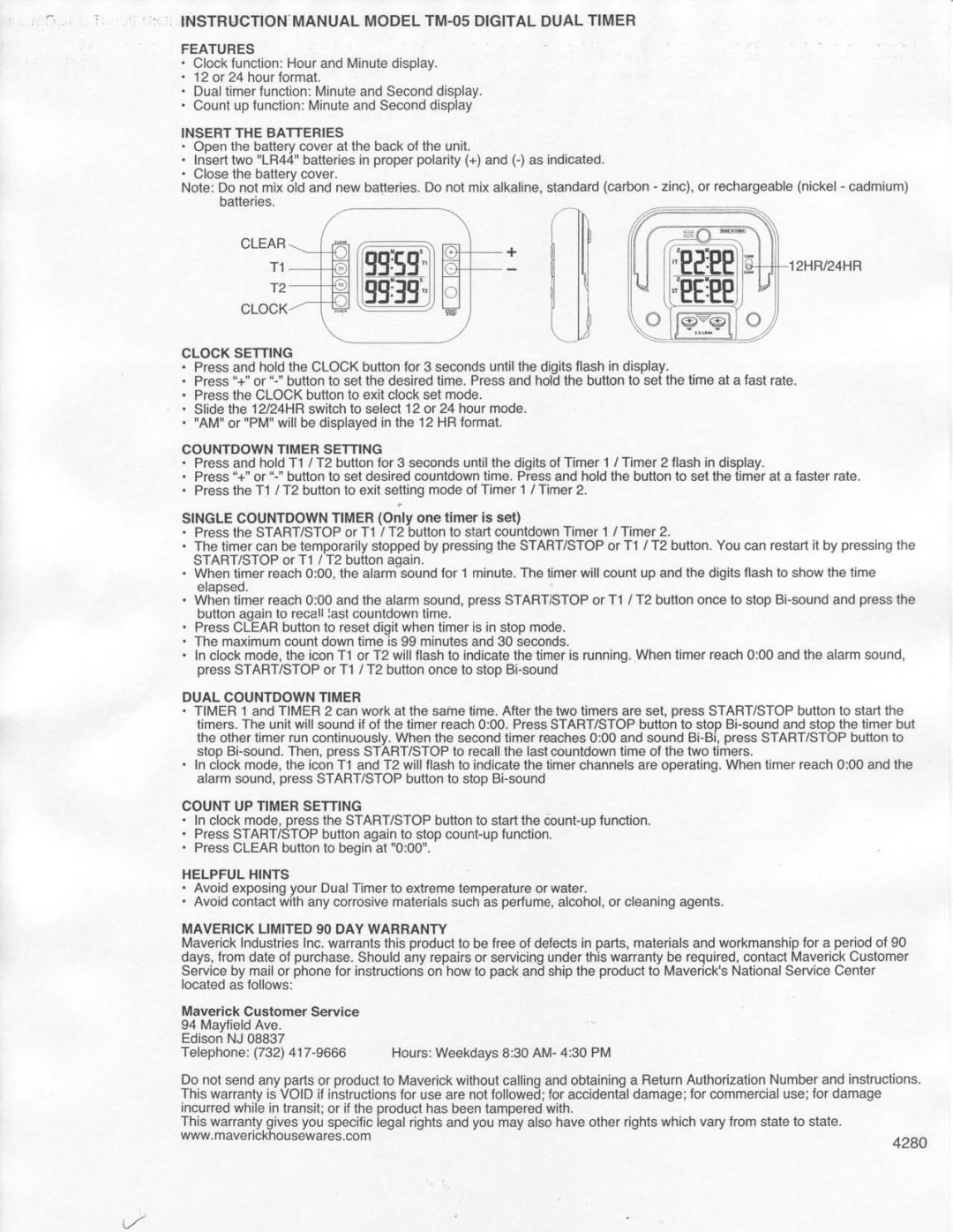INSTRUCTION"MANUAL MODEL TM.O5 DIGITAL DUAL TIMER
FEATURES
. Clockfunction:Hourand Minutedisplay.
. 12 or 24 hourformat.
. Dualtimerfunction:Minuteand Seconddisplay.
. Countup function:Minuteand Seconddisplay
INSERTTHE BATTERIES
. Openthe batterycoverat the backof the unit.
. Inserttwo "LR44"batteriesin properpolarity(+)and
. Closethe batterycover.
Note:Do not mix old and new batteriesDo. not mix alkaline,standard(carbon- zinc),or rechargeable(nickel- cadmium) batteries.
CLEAR
T1
r2
CLOCK
lFsEnl12HRI24HR
llss-Trll
CLOCKSETTING
. Pressand holdthe CLOCKbuttonfor 3 secondsuntilthe digitsflashin display.
. Press | buttonto setthe desiredtime.Pressand holdthe buttonto set the timeat a fastrate. | |
. Pressthe CLOCKbuttonto exitclockset mode. | ||
. Slidethe 12l24HRswitchto select12 or 24 hourmode. | ||
. | uAMu |
|
or "PM"willbe displayedin the 12 HRformat. | ||
COUNTDOWNTIMERSETTING
. Pressand holdY lf2 buttonfor 3 secondsuntilthe digitsof Timer1 / Timer2 flashin display.
. | Press | buttonto setdesiredcountdowntime.Pressand holdthe buttonto setthe timerat a fasterrate. |
. | Pressthe Tl / T2 buttonto exitsettingmodeof Timer1 lTimer2. | |
SINGLECOUNTDOWNTIMER(Only one timer is set)
. Pressthe START/STOPor T1 lT2 buttonto startcountdownTimer1 lTimer 2.
. The timercan be temporarilystoppedby pressingthe START/STOPor Tl / T2 button.Youcan restartit by pressingthe
START/STOPorfl lT2 buttonagain.
. Whentimerreach0:00,the alarmsoundfor 1 minute.The limerwillcountup andthe digitsflashto showthe time
elaosed.
. Whbntimerreach0:00andthe alarmsound,pressSTART/STOPorTl lT2 buttononceto
. PressCLEARbuttonto resetdigitwhentimeris in stopmode.
. The maximumcountdowntime is 99 minutesand 30 seconds.
. In clockmode,the iconT1 or T2 willflashto indicatethe timeris running.Whentimerreach0:00andthe alarmsound, pressSTART/STOPor T1 I T2 buttononceto
DUALCOUNTDOWNTIMER
. TIMER1 andTIMER2 canworkat the sametime.Afterthetwo timersare set,pressSTART/STOPbuttonto startthe timers.The unitwill soundif of the timerreach0:00.PressSTART/STOPbuttonto stop
. In clockmode,the iconT1 and T2 willflashto indicatethe timerchannelsare operatingWhen.timerreach0:00andthe alarmsound,pressSTART/STOPbuttonto stop
COUNTUP TIMERSETTING
. In clockmode,pressthe START/STOPbuttonto startthe
. PressSTART/STOPbuttonagainto
. PressCLEARbuttonto beginat "0:00".
HELPFULHINTS
. Avoidexposingyour DualTimerto extremetemperatureor water.
. Avoidcontactwithany corrosivematerialssuchas perfume,alcohol,or cleaningagents.
MAVERICKLIMITED90 DAY WARRANTY
MaverickIndustrieslnc.warrantsthis productto be freeof defectsin parts,materialsandworkmanshipfor a periodof 90
days,fromdateof purchaseShould. any repairsor servicingunderthiswarrantybe required,contactMaverickCustomer Serviceby mailor phonefor instruclionson howto packandshipthe productto Maverick'sNationalServiceCenter locatedas follows:
MaverickCustomerService
94MayfieldAve.
EdisonNJ 08837
Do not sendanypartsor productto Maverickwithoutcallingandobtaininga ReturnAuthorizationNumberand instructions. Thiswarrantyis VOIDif instructionsfor useare notfollowed;for accidentaldamage;for commercialuse;for damage incurredwhilein transit;or if the producthasbeentamperedwith.
Thiswarrantygivesyou specificlegalrightsand you mayalsohaveotherrightswhichvaryfromstateto state. www.maverickhousewares.com
42gO