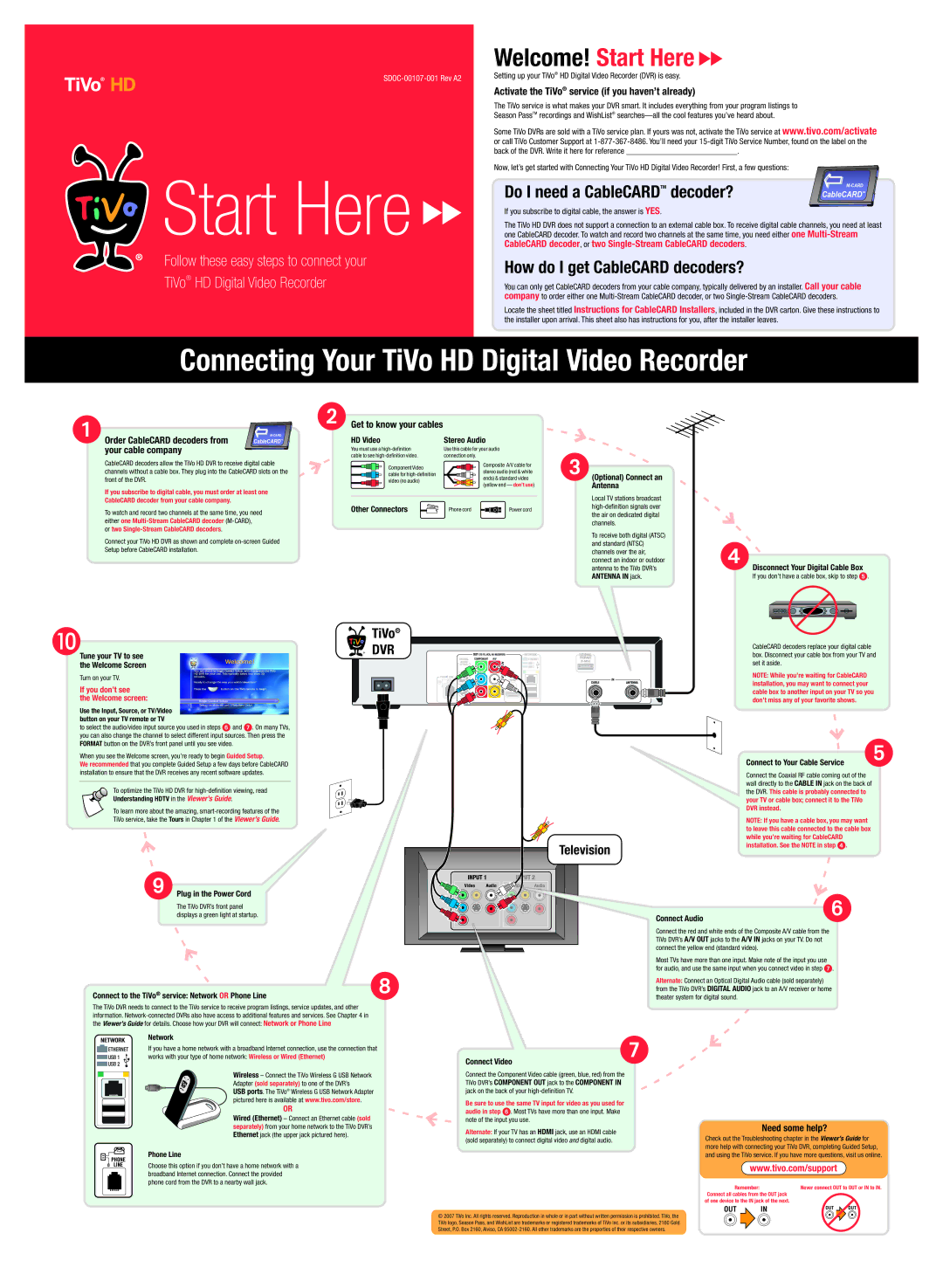SDOC-00107-001 specifications
The TiVo SDOC-00107-001 is a cutting-edge digital video recorder (DVR) that has become a staple in home entertainment systems. Particularly known for its user-friendly interface and powerful recording capabilities, the device has advanced features that cater to today’s viewing habits and preferences.One of the significant main features of the TiVo SDOC-00107-001 is its ability to record multiple shows simultaneously. With its multi-tuner technology, users can record up to four different programs at once, ensuring that no favorite show is missed, even during the busiest viewing times. This capability is especially important for families with diverse taste in programming or for avid fans of multiple series.
The TiVo SDOC-00107-001 is equipped with a substantial storage capacity, allowing for the recording of hundreds of hours of high-definition (HD) television. This storage flexibility supports today's binge-watching culture, empowering users to record entire seasons of shows or a plethora of movies without worrying about space limitations. Additionally, the device offers the ability to pause and rewind live TV, enhancing the user experience and allowing for greater control over viewing.
Another remarkable aspect of the TiVo SDOC-00107-001 is its integration with various streaming services. It seamlessly combines traditional cable or satellite offerings with popular streaming app interfaces, such as Netflix, Hulu, and Amazon Prime Video. This integration provides users with a centralized platform to manage all their viewing content, making it convenient to navigate between different sources of entertainment.
The device also features advanced search functions powered by its intelligent recommendation engine. By analyzing viewing habits, the TiVo SDOC-00107-001 can suggest new shows and content that align with users’ preferences, enhancing discovery and keeping viewers engaged. Additionally, the interface is designed for easy navigation, making accessibility a strong point for users of all ages.
Connectivity is another crucial attribute of the TiVo SDOC-00107-001. With Wi-Fi and Ethernet support, users can easily connect the device to home networks, facilitating software updates and ensuring optimal performance. The inclusion of HDMI and USB ports enables compatibility with various multimedia devices, enhancing its versatility in any entertainment setup.
In summary, the TiVo SDOC-00107-001 is a robust DVR that offers an array of features, from multi-tuner recording and substantial storage to seamless streaming integration and intelligent recommendations. It represents the next generation of home entertainment technology, meeting the diverse needs of today’s viewers while providing a rich and interactive experience.