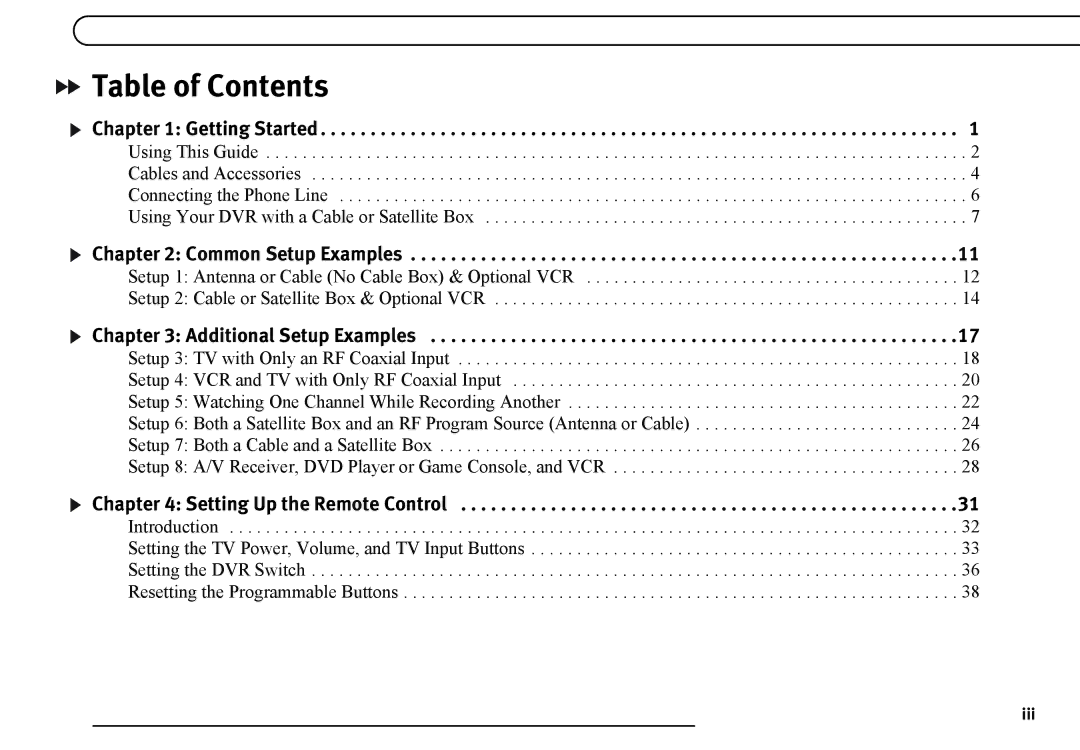TCD540080, TCD649080 specifications
The TiVo SDOC-00102-001, also known as the TCD649080, is a digital video recorder that combines advanced technology with user-friendly features, making it a popular choice for television enthusiasts. This device boasts an array of functionalities that enhance viewing experiences while allowing for extensive content management.At the heart of the TCD649080 is its ability to record up to 80 hours of standard definition programming or a substantial amount of high-definition content, depending on the configuration. This capacity is made possible by its integrated hard drive, which can store a significant library of shows, movies, and sports events. Users can schedule recordings with ease, thanks to its intuitive interface and programming guide, which provides an overview of upcoming shows and allows for one-touch recording.
One of the standout features is the TiVo Season Pass, which enables users to record every episode of their favorite shows automatically, ensuring that they never miss a moment of entertainment. Additionally, the WishList feature allows users to create custom searches based on their preferred actors, directors, or genres, leading to personalized content recommendations.
The TCD649080 is compatible with various cable systems and offers dual-tuner capabilities, permitting users to watch one program while recording another simultaneously. This feature is particularly advantageous for households with varied viewing preferences. Moreover, the machine’s QuickSkip technology enables faster navigation of recorded content, allowing viewers to skip through commercial breaks effortlessly.
Connectivity is another significant aspect of the TCD649080. It supports broadband connectivity, allowing users to download shows, access streaming apps, and even enjoy features like TiVo's Online Scheduling. This capability means that users can manage their recordings remotely, ensuring that they don’t miss a favorite series, even when away from home.
Overall, the TiVo SDOC-00102-001, TCD649080 is a robust digital video recorder that delivers high-quality performance and versatility. With its storage capacity, recording capabilities, and extensive feature set, it stands out in the marketplace for those seeking an efficient and enjoyable TV-watching experience. Whether it's binge-watching the latest series or catching up on missed episodes, this device is well-equipped to meet the demands of modern viewers.