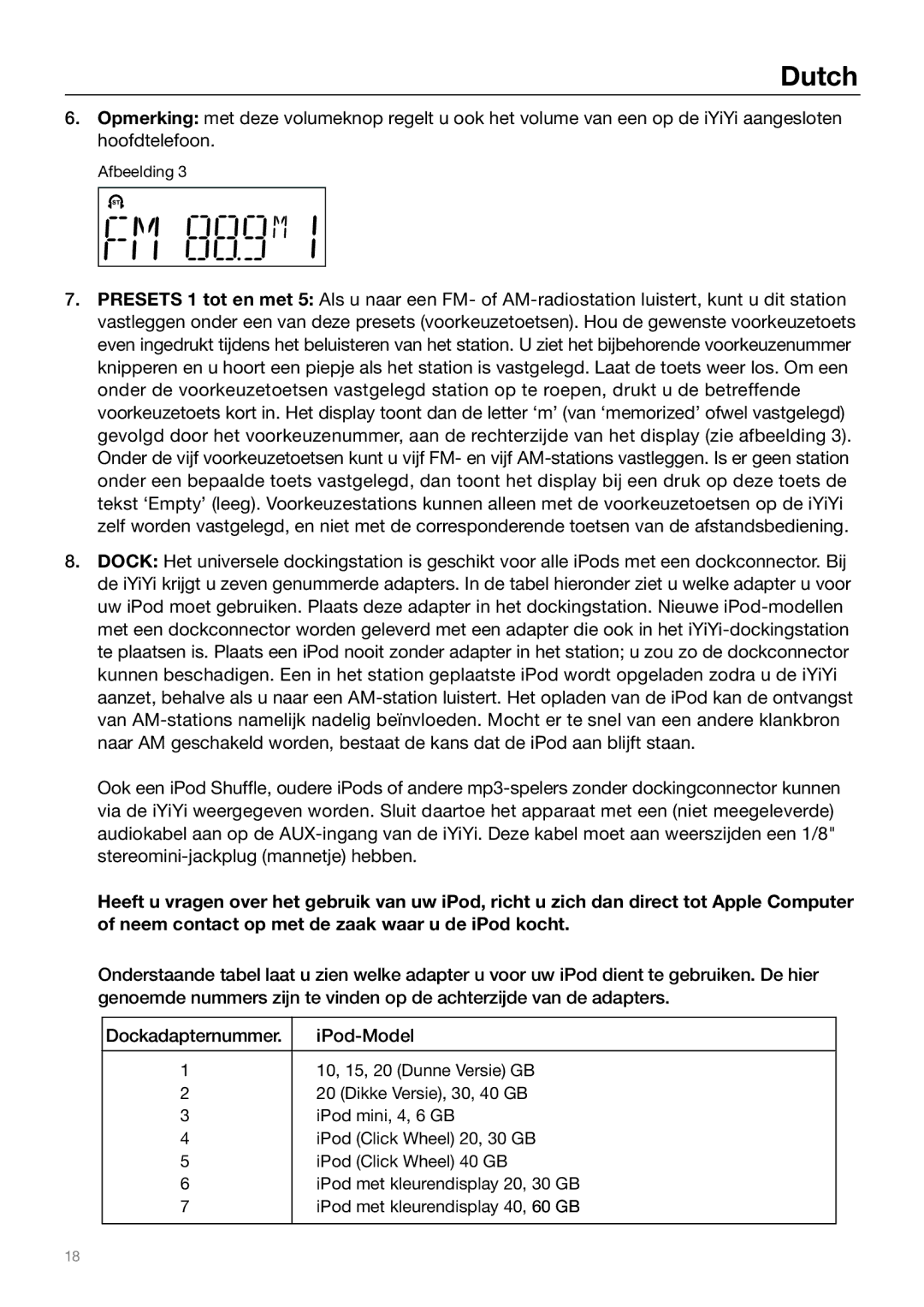Sound System specifications
Tivoli Audio is renowned for its high-quality sound systems, combining elegant design with cutting-edge technology. Established in 2000, the company has made a name for itself by producing audio products that deliver exceptional sound quality while maintaining a classic aesthetic. The Tivoli Audio Sound System features several models and configurations, each tailored to meet diverse listening preferences and spaces.One of the main characteristics of Tivoli Audio products is their distinctive design. The systems often incorporate natural wood finishes, creating a timeless look that complements any home decor. This aesthetic appeal is matched by functionality; Tivoli audio systems are often compact, making them easy to fit into living rooms, kitchens, or any other space without dominating the environment.
The sound quality is at the forefront of every Tivoli Audio product. They utilize high-fidelity technologies that ensure clear, well-balanced audio across a wide range of frequencies. The systems often include advanced speakers and amplification technology, which work together to produce rich bass, detailed mids, and crisp highs. Some models feature dual speaker configurations, significantly enhancing stereo imaging and soundstage, allowing for a more immersive listening experience.
In terms of connectivity, Tivoli Audio Sound Systems come equipped with various options. Many models support Bluetooth, enabling wireless streaming from smartphones, tablets, and computers. Additionally, certain products include built-in Wi-Fi, allowing for seamless integration with streaming services and smart home systems. Some models also feature analog inputs, providing versatility for connecting to traditional audio sources like vinyl players or CD players.
Tivoli Audio is also committed to user-friendly design. The controls are intuitively placed, often accompanied by rotary knobs that make adjusting settings like volume or tuning feel tactile and precise. The systems frequently have large display screens that provide clear visibility of settings and song information.
Another notable aspect is Tivoli Audio’s focus on sustainability. The company endeavors to use environmentally friendly materials and manufacturing processes, reflecting a commitment to responsible production practices.
In conclusion, Tivoli Audio Sound Systems epitomize the perfect balance of aesthetics, sound quality, and technology. With their luxurious designs, rich audio performance, and user-friendly features, they offer a premium listening experience that appeals to audiophiles and casual listeners alike. Whether for enjoying music at home, entertaining guests, or simply relaxing, Tivoli Audio delivers a sound system that enhances any auditory experience.