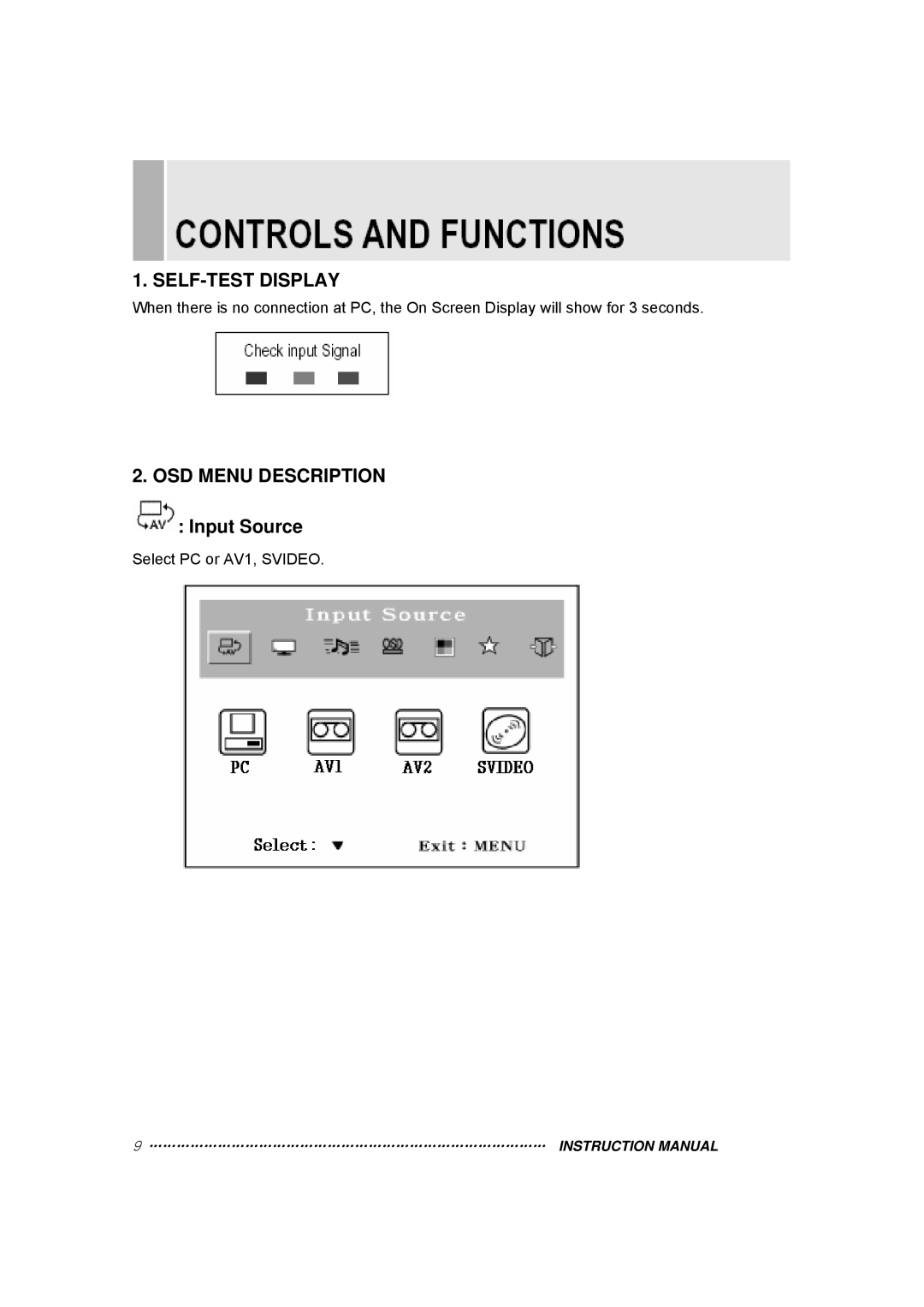1. SELF-TEST DISPLAY
When there is no connection at PC, the On Screen Display will show for 3 seconds.
2. OSD MENU DESCRIPTION  : Input Source
: Input Source
Select PC or AV1, SVIDEO.
9 …………………………………………………………………………… INSTRUCTION MANUAL