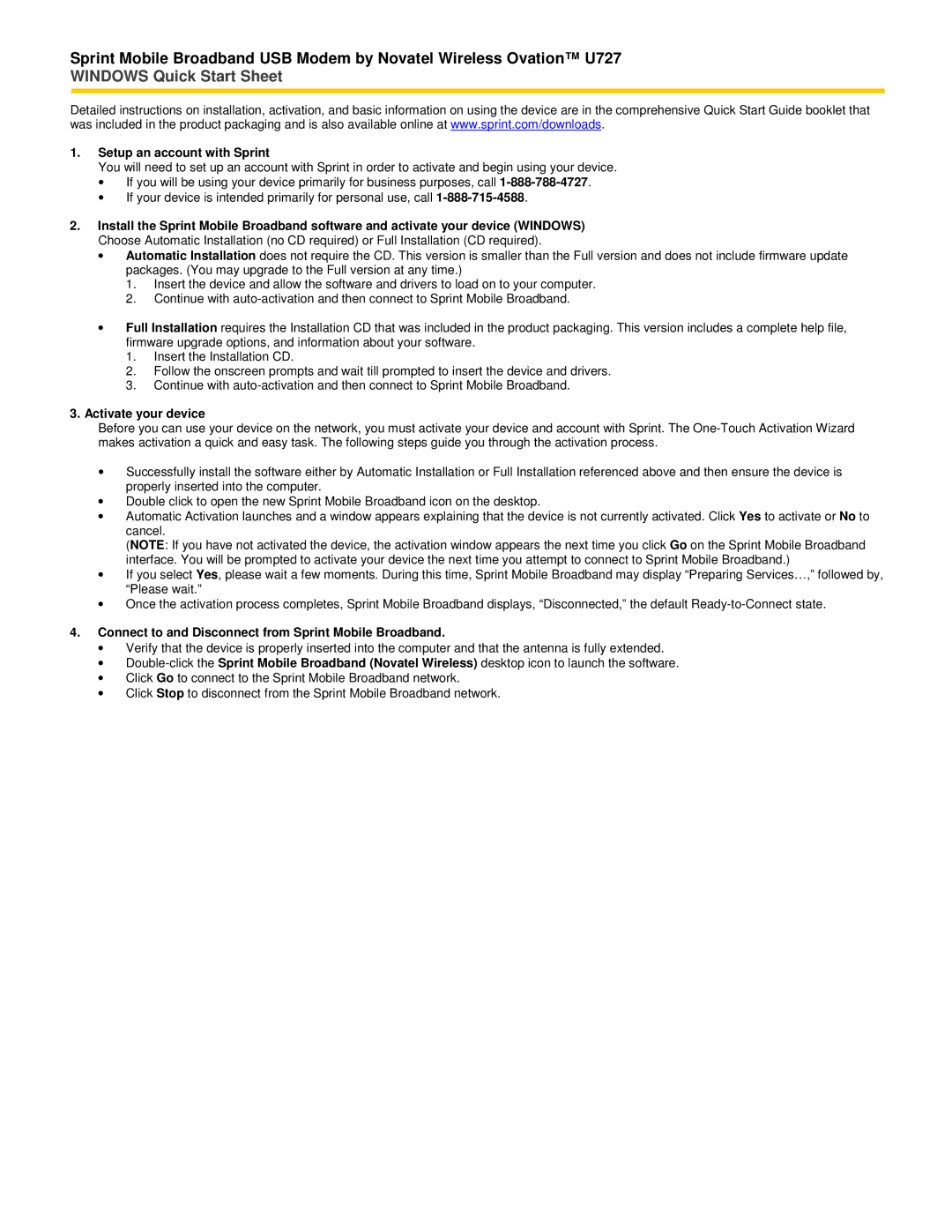U727 specifications
TOA Electronics U727 is a cutting-edge amplifier designed to enhance the audio experience in various settings, emphasizing performance, reliability, and user-friendly features. As part of TOA’s renowned legacy in professional audio equipment, the U727 offers exceptional sound quality and versatility, making it an ideal choice for both commercial and residential applications.One of the standout features of the U727 is its robust power output. This amplifier is capable of delivering a maximum output of 240 watts, providing ample power to drive challenging speaker loads while maintaining clarity and fidelity. This makes it suitable for large venues, conferences, and public addresses, where clear audio output is crucial.
The U727 also incorporates advanced digital signal processing (DSP) technology, which allows for precise control over audio parameters. Users can customize sound characteristics, adjust equalization settings, and manage feedback suppression, ensuring optimal performance in any acoustic environment. The onboard DSP enables the U727 to adapt to various speaker configurations, making it a versatile solution for different audio setups.
Additionally, the amplifier features an intuitive user interface with easy-to-navigate controls, allowing for quick adjustments on the fly. LED indicators provide real-time feedback on the system’s status, enabling users to monitor performance and troubleshoot if necessary. TOA has prioritized durability and reliability in the U727 design, making it a suitable choice for demanding environments.
Connectivity options are plentiful, with multiple input channels that accommodate a range of audio sources, including microphones and playback devices. This flexibility ensures that the U727 can seamlessly integrate into existing audio systems. Furthermore, its compatibility with TOA’s other professional audio products enhances its usability in comprehensive sound systems.
Thermal management is another critical aspect of the U727. The amplifier features efficient cooling mechanisms that prevent overheating during extended use, ensuring consistent performance over time. This commitment to reliability, combined with powerful audio capabilities and user-friendly features, makes the TOA Electronics U727 a prime choice for audio professionals and enthusiasts alike.
Overall, the TOA Electronics U727 amplifier stands out due to its powerful output, advanced DSP capabilities, flexible connectivity options, and durability. Whether used in a corporate environment, educational institution, or entertainment venue, the U727 delivers exceptional audio performance that meets the demands of any application.