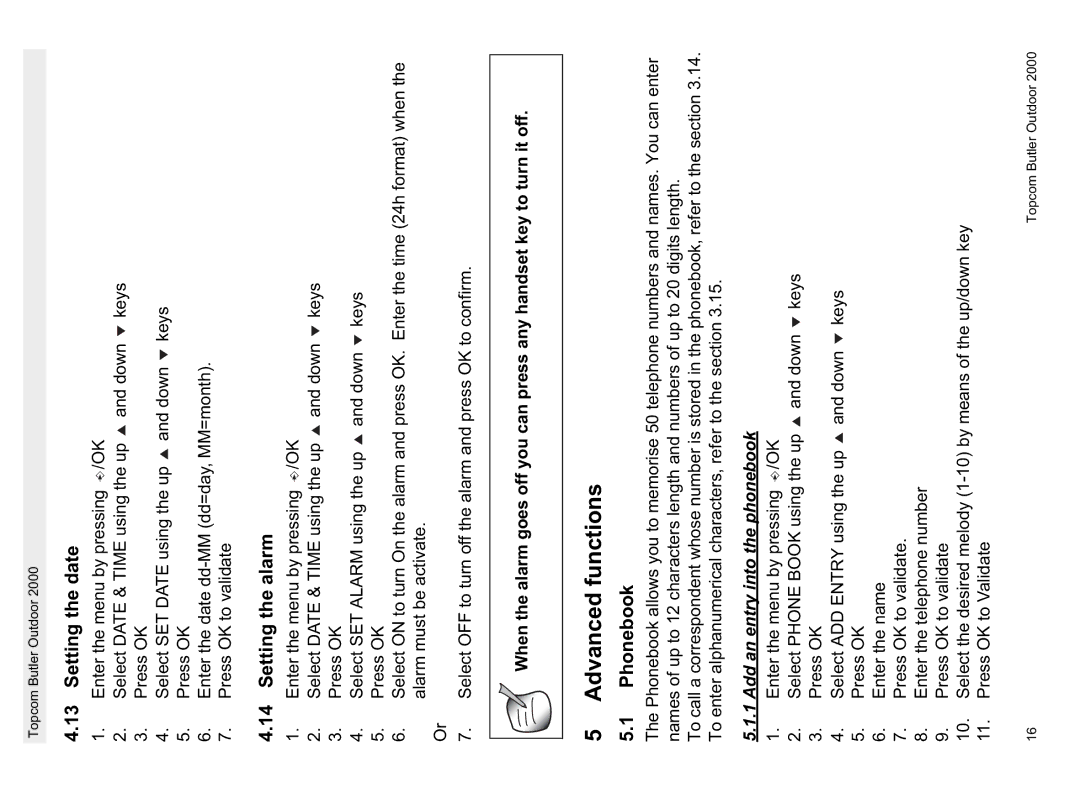Topcom Butler Outdoor 2000
4.13 Setting the date
1.Enter the menu by pressing ![]() /OK
/OK
2.Select DATE & TIME using the up ![]() and down
and down ![]() keys
keys
3.Press OK
4.Select SET DATE using the up ![]() and down
and down ![]() keys
keys
5.Press OK
6.Enter the date
7.Press OK to validate
4.14 Setting the alarm
1.Enter the menu by pressing ![]() /OK
/OK
2.Select DATE & TIME using the up ![]() and down
and down ![]() keys
keys
3.Press OK
4.Select SET ALARM using the up ![]() and down
and down ![]() keys
keys
5.Press OK
6.Select ON to turn On the alarm and press OK. Enter the time (24h format) when the
alarm must be activate.
Or
7.Select OFF to turn off the alarm and press OK to confirm.
When the alarm goes off you can press any handset key to turn it off.
5Advanced functions
5.1Phonebook
The Phonebook allows you to memorise 50 telephone numbers and names. You can enter names of up to 12 characters length and numbers of up to 20 digits length.
To call a correspondent whose number is stored in the phonebook, refer to the section 3.14. To enter alphanumerical characters, refer to the section 3.15.
5.1.1 Add an entry into the phonebook
1.Enter the menu by pressing ![]() /OK
/OK
2.Select PHONE BOOK using the up ![]() and down
and down ![]() keys
keys
3.Press OK
4.Select ADD ENTRY using the up ![]() and down
and down ![]() keys
keys
5.Press OK
6.Enter the name
7.Press OK to validate.
8.Enter the telephone number
9.Press OK to validate
10.Select the desired melody
11.Press OK to Validate
16 | Topcom Butler Outdoor 2000 |