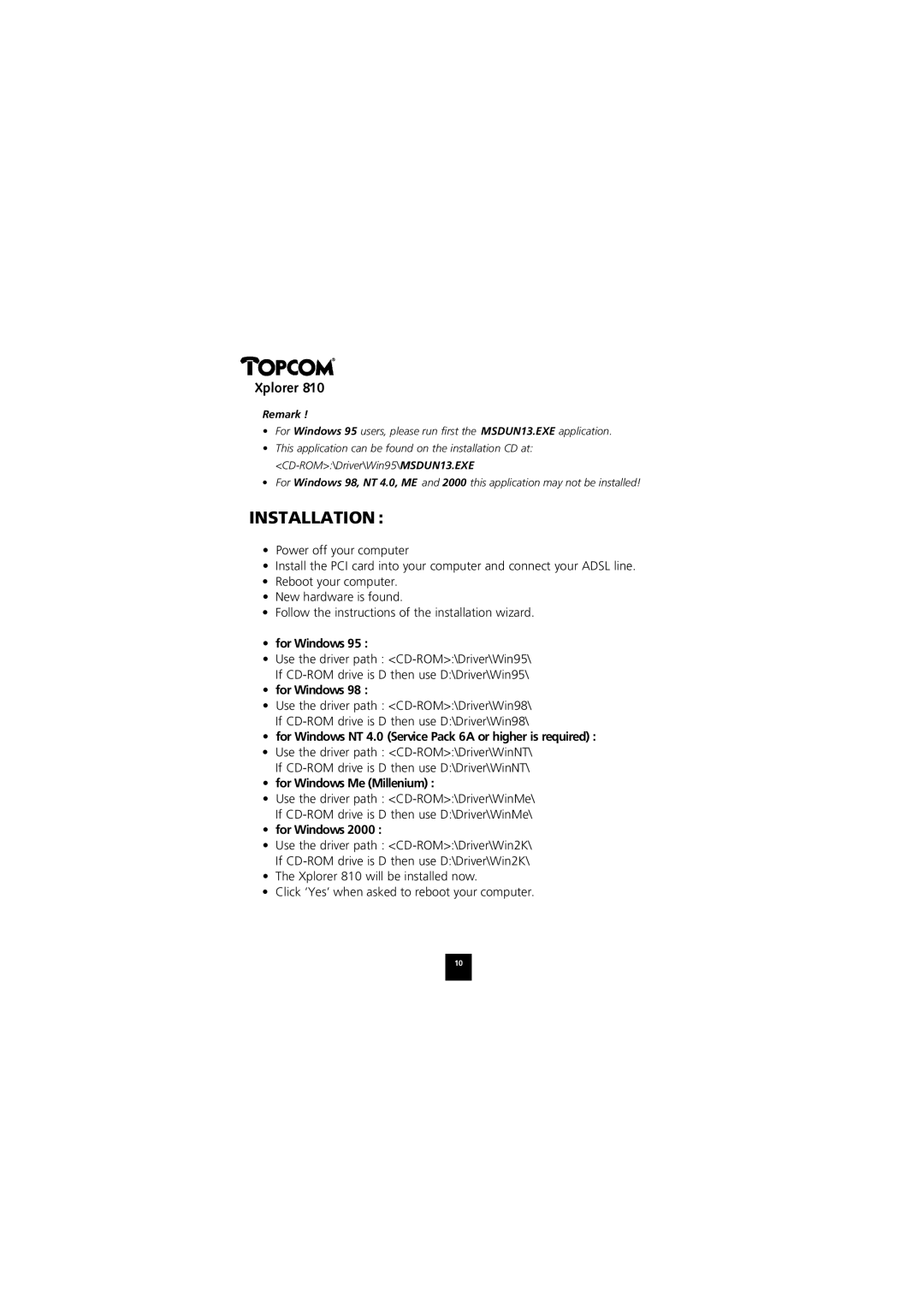874A specifications
The Topcom 874A is a robust and versatile two-way radio communication device designed primarily for personal and professional use. This device combines advanced features with user-friendly design, making it an ideal choice for a wide range of applications, including outdoor activities, event management, and even industrial settings.One of the standout features of the Topcom 874A is its compact and lightweight design. This enables users to carry it effortlessly throughout the day, which is especially beneficial for those who require constant communication while on the move. The ergonomic shape of the device ensures comfort during prolonged use, making it a practical tool for event coordinators, security personnel, and outdoor enthusiasts.
The Topcom 874A operates on a powerful frequency range, allowing for clear and reliable communication over long distances. With a maximum output power of up to 0.5 watts, the device is capable of covering a wide area, which is particularly useful in open spaces such as parks, beaches, and large venues. Additionally, it features a built-in rechargeable battery that provides extended usage time, minimizing the need for frequent recharging during busy days.
In terms of technology, the Topcom 874A utilizes advanced digital signal processing to enhance audio quality and reduce background noise, ensuring that conversations remain clear even in noisy environments. This feature is particularly valuable in crowded settings where effective communication is paramount.
The device also comes equipped with several essential functions such as a VOX (voice-activated transmission) feature, which allows hands-free operation, making it convenient for users engaged in other tasks simultaneously. Furthermore, the Topcom 874A includes multiple channels, ensuring that users can switch to less crowded frequencies if needed, thus maintaining effective communication without interference.
Another notable characteristic of the Topcom 874A is its durability. Constructed to withstand the rigors of everyday use, it is both water-resistant and dustproof, making it suitable for outdoor adventures and varying weather conditions. This reliability is essential for users who may find themselves in challenging environments.
In conclusion, the Topcom 874A stands out as an exceptional communication solution with its combination of portability, advanced technology, and robust construction. Whether for professional use or leisure activities, this two-way radio ensures effective communication and reliability, making it a worthy investment for those seeking a dependable communication tool.