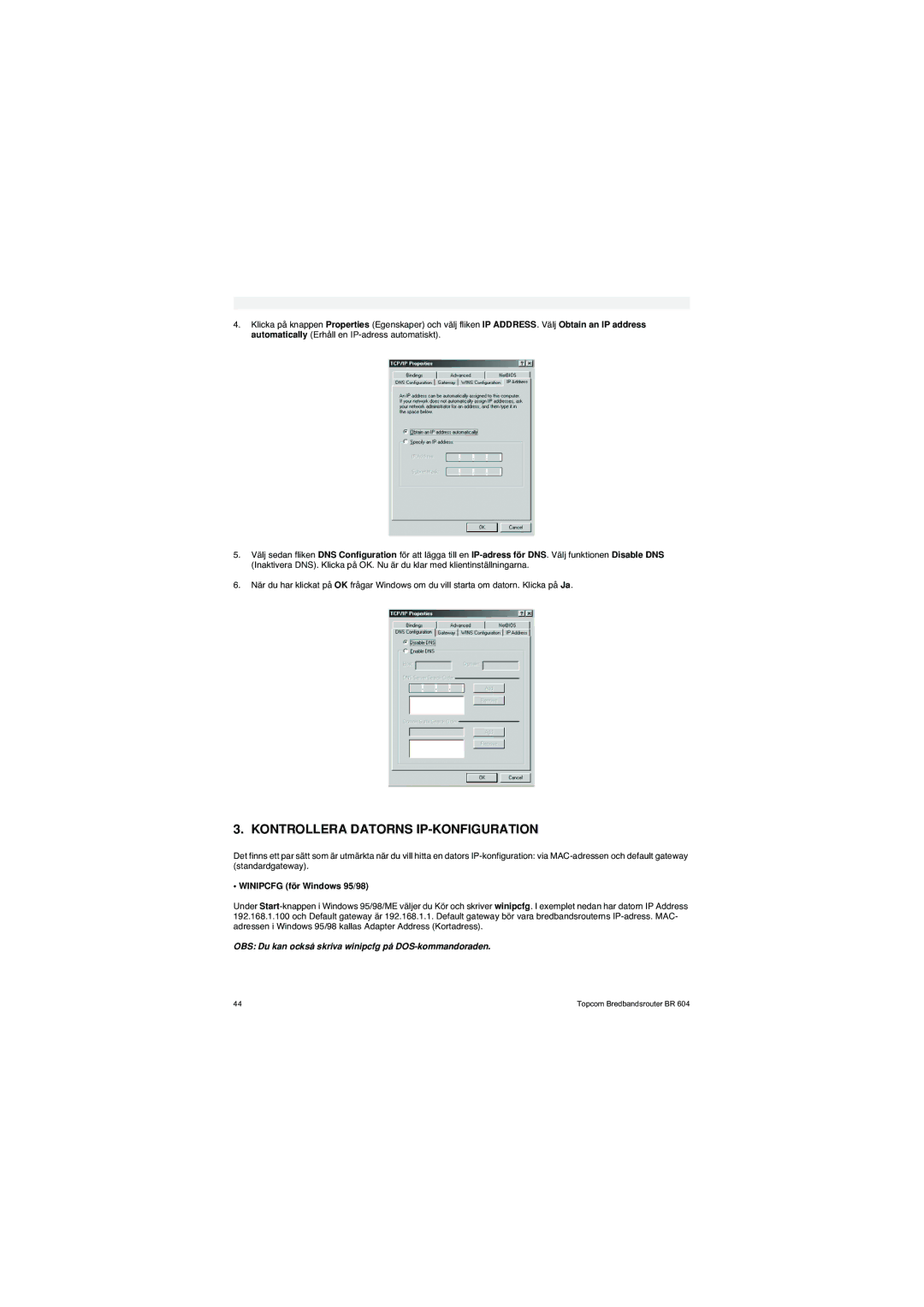BR 604 specifications
The Topcom BR 604 is a versatile and user-friendly baby monitor designed to provide parents with peace of mind while their little ones sleep. With a suite of features aimed at enhancing both functionality and convenience, the BR 604 has become a popular choice among families.One of the standout features of the Topcom BR 604 is its two-way communication capability. This allows parents to not only hear their baby but also speak to them, offering a comforting voice from the next room. This feature is particularly valuable for soothing children from a distance, creating a sense of security for both the parent and child.
Equipped with infrared night vision technology, the BR 604 enables parents to monitor their babies even in low-light conditions. This allows for continuous surveillance at night without disturbing the baby’s sleep. The infrared cameras provide clear images even in complete darkness, making it easier to check on infants without turning on bright lights.
The monitor has a range of up to 300 meters in open spaces, ensuring that parents can move freely throughout their home while maintaining a connection to their baby. This extended range is a crucial aspect for parents who wish to engage in household activities without losing touch with their child's needs.
An additional advantage of the Topcom BR 604 is its user-friendly interface. The device features a large LCD screen that displays sound levels, providing visual feedback on the environment. This is particularly useful for parents who may not always have the monitor within earshot.
The BR 604 also offers battery indication features, ensuring that users are alerted when power levels are low. This eliminates the anxiety of unexpected shutdowns, keeping parents informed and prepared.
Moreover, the monitor is designed with digital technology that minimizes interference. As a result, parents enjoy a crystal-clear audio transmission, free from the static often found in older monitor models. This clarity is essential for detecting even the softest sounds from the baby’s room.
In terms of portability, the BR 604 allows for easy charging and operation, making it a convenient choice for travel or outdoor use. Lightweight and compact, it can easily fit into a bag, providing reassurance whenever and wherever needed.
Overall, the Topcom BR 604 stands out as an advanced baby monitor that combines robust features with user-friendly technology, ensuring parents stay connected to their little ones at all times. Whether it's the two-way communication, infrared night vision, or long operating range, the BR 604 is a well-rounded solution for modern parenting.