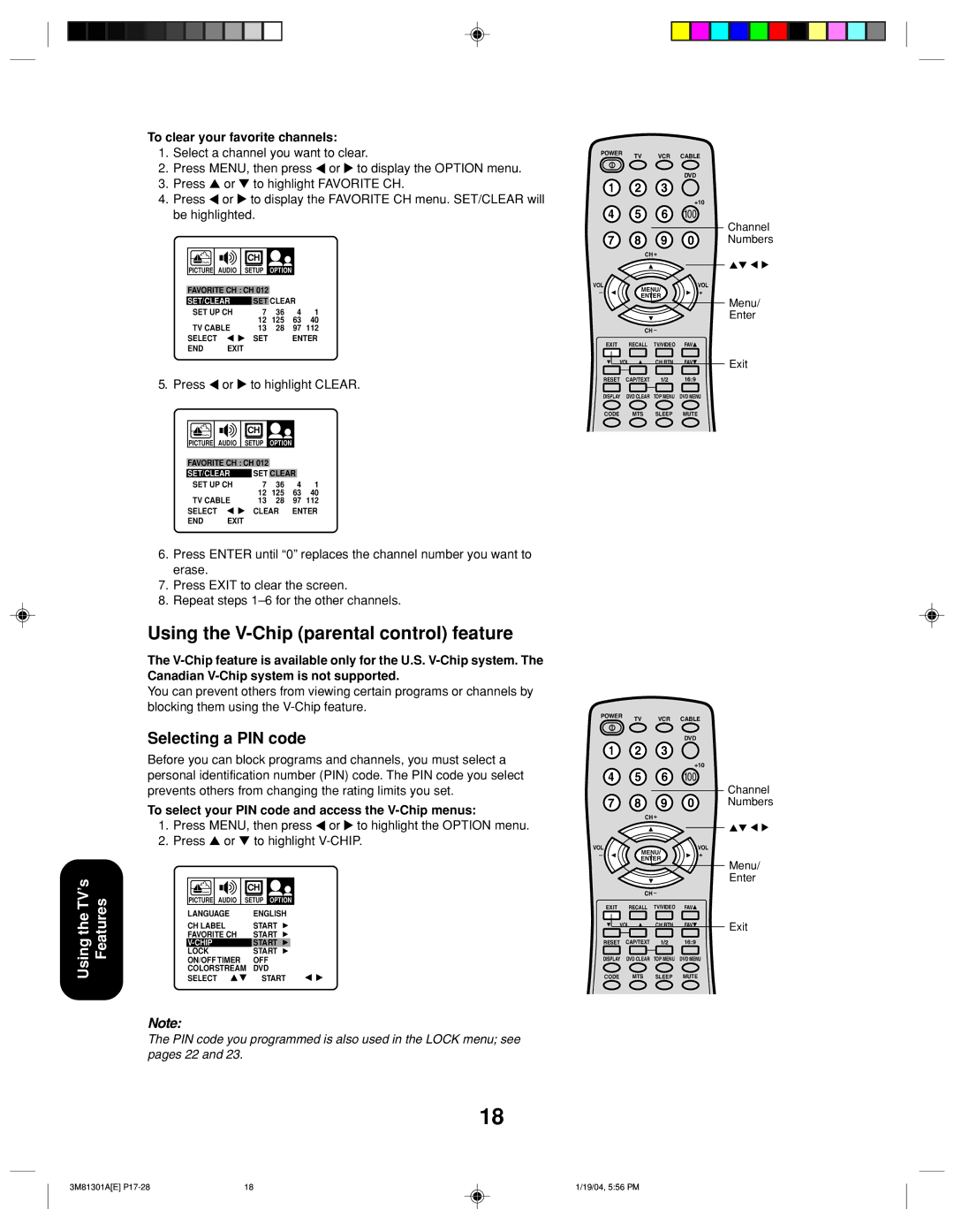Using the TV’s Features
To clear your favorite channels:
1.Select a channel you want to clear.
2.Press MENU, then press ![]() or
or ![]() to display the OPTION menu.
to display the OPTION menu.
3.Press ▲ or ▼ to highlight FAVORITE CH.
4.Press ![]() or
or ![]() to display the FAVORITE CH menu. SET/CLEAR will be highlighted.
to display the FAVORITE CH menu. SET/CLEAR will be highlighted.
|
|
|
|
|
|
|
|
| CH |
|
|
| |
PICTURE |
| AUDIO |
| SETUP | OPTION |
|
| ||||||
|
|
|
| ||||||||||
FAVORITE CH : CH 012 |
|
|
| ||||||||||
|
|
|
|
|
|
|
|
|
|
| CLEAR |
| |
SET/CLEAR |
| SET |
| ||||||||||
| SET UP CH | 7 | 36 | 4 | 1 | ||||||||
|
|
|
|
|
|
|
|
| 12 | 125 | 63 | 40 | |
| TV CABLE | 13 | 28 | 97 | 112 | ||||||||
SELECT |
|
|
|
| SET |
| ENTER | ||||||
END |
| EXIT |
|
|
|
|
| ||||||
5. Press  or
or  to highlight CLEAR.
to highlight CLEAR.
|
|
|
|
|
|
|
|
| CH |
|
|
|
| |
PICTURE |
| AUDIO |
| SETUP | OPTION |
|
|
| ||||||
|
|
|
|
| ||||||||||
FAVORITE CH : CH 012 |
|
|
|
| ||||||||||
|
|
|
|
|
|
|
|
|
| SET |
|
|
| |
SET/CLEAR |
| CLEAR |
| |||||||||||
| SET UP CH | 7 | 36 | 4 | 1 | |||||||||
|
|
|
|
|
|
|
|
| 12 | 125 | 63 | 40 | ||
| TV CABLE | 13 | 28 | 97 | 112 | |||||||||
SELECT |
|
|
|
| CLEAR | ENTER | ||||||||
END |
| EXIT |
|
|
|
|
|
| ||||||
6.Press ENTER until “0” replaces the channel number you want to erase.
7.Press EXIT to clear the screen.
8.Repeat steps
Using the V-Chip (parental control) feature
The
You can prevent others from viewing certain programs or channels by blocking them using the
Selecting a PIN code
Before you can block programs and channels, you must select a personal identification number (PIN) code. The PIN code you select prevents others from changing the rating limits you set.
To select your PIN code and access the V-Chip menus:
1.Press MENU, then press ![]() or
or ![]() to highlight the OPTION menu.
to highlight the OPTION menu.
2.Press ▲ or ▼ to highlight
| CH |
PICTURE AUDIO | SETUP OPTION |
LANGUAGE | ENGLISH |
CH LABEL | START |
FAVORITE CH | START |
START | |
LOCK | START |
ON/OFF TIMER | OFF |
COLORSTREAM DVD
SELECTSTART
Note:
The PIN code you programmed is also used in the LOCK menu; see pages 22 and 23.
18
POWER | TV | VCR | CABLE |
|
|
|
| DVD |
|
1 | 2 | 3 |
|
|
|
|
| +10 |
|
4 | 5 | 6 | 100 | Channel |
|
|
|
| |
7 | 8 | 9 | 0 | Numbers |
| CH + |
|
| |
VOL | MENU/ | VOL |
| |
– | + |
| ||
ENTER |
| |||
|
| Menu/ | ||
|
|
|
| |
|
|
|
| Enter |
| CH – |
|
| |
EXIT | RECALL | TV/VIDEO | FAV |
|
VOL | CH RTN | FAV | Exit | |
| ||||
RESET | CAP/TEXT | 1/2 | 16:9 |
|
DISPLAY | DVD CLEAR | TOP MENU | DVD MENU |
|
CODE | MTS | SLEEP | MUTE |
|
POWER | TV | VCR | CABLE |
|
|
| |||
|
|
| DVD |
|
1 | 2 | 3 |
|
|
|
|
| +10 |
|
4 | 5 | 6 | 100 | Channel |
|
|
|
| |
7 | 8 | 9 | 0 | Numbers |
| CH + |
|
| |
VOL | MENU/ | VOL |
| |
– | + |
| ||
ENTER |
| |||
|
| Menu/ | ||
|
|
|
| |
|
|
|
| Enter |
| CH – |
|
| |
EXIT | RECALL | TV/VIDEO | FAV |
|
VOL | CH RTN | FAV | Exit | |
RESET | CAP/TEXT | 1/2 | 16:9 |
|
DISPLAY | DVD CLEAR | TOP MENU | DVD MENU |
|
CODE | MTS | SLEEP | MUTE |
|
3M81301A[E] | 18 | 1/19/04, 5:56 PM |