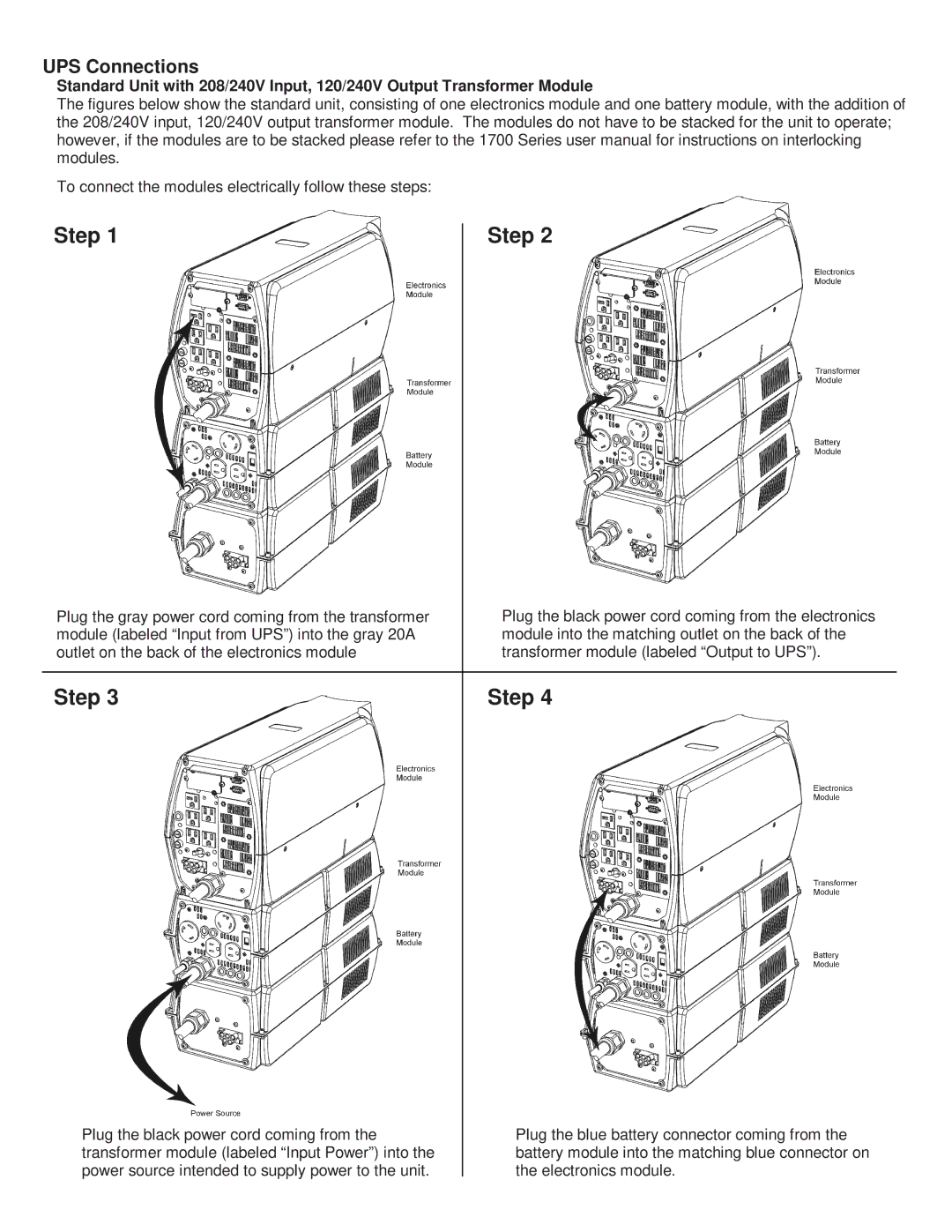UPS Connections
Standard Unit with 208/240V Input, 120/240V Output Transformer Module
The figures below show the standard unit, consisting of one electronics module and one battery module, with the addition of the 208/240V input, 120/240V output transformer module. The modules do not have to be stacked for the unit to operate; however, if the modules are to be stacked please refer to the 1700 Series user manual for instructions on interlocking modules.
To connect the modules electrically follow these steps:
Step 1
Step 2
Plug the gray power cord coming from the transformer module (labeled “Input from UPS”) into the gray 20A outlet on the back of the electronics module
Plug the black power cord coming from the electronics module into the matching outlet on the back of the transformer module (labeled “Output to UPS”).
Step 3
Step 4
Plug the black power cord coming from the transformer module (labeled “Input Power”) into the power source intended to supply power to the unit.
Plug the blue battery connector coming from the battery module into the matching blue connector on the electronics module.