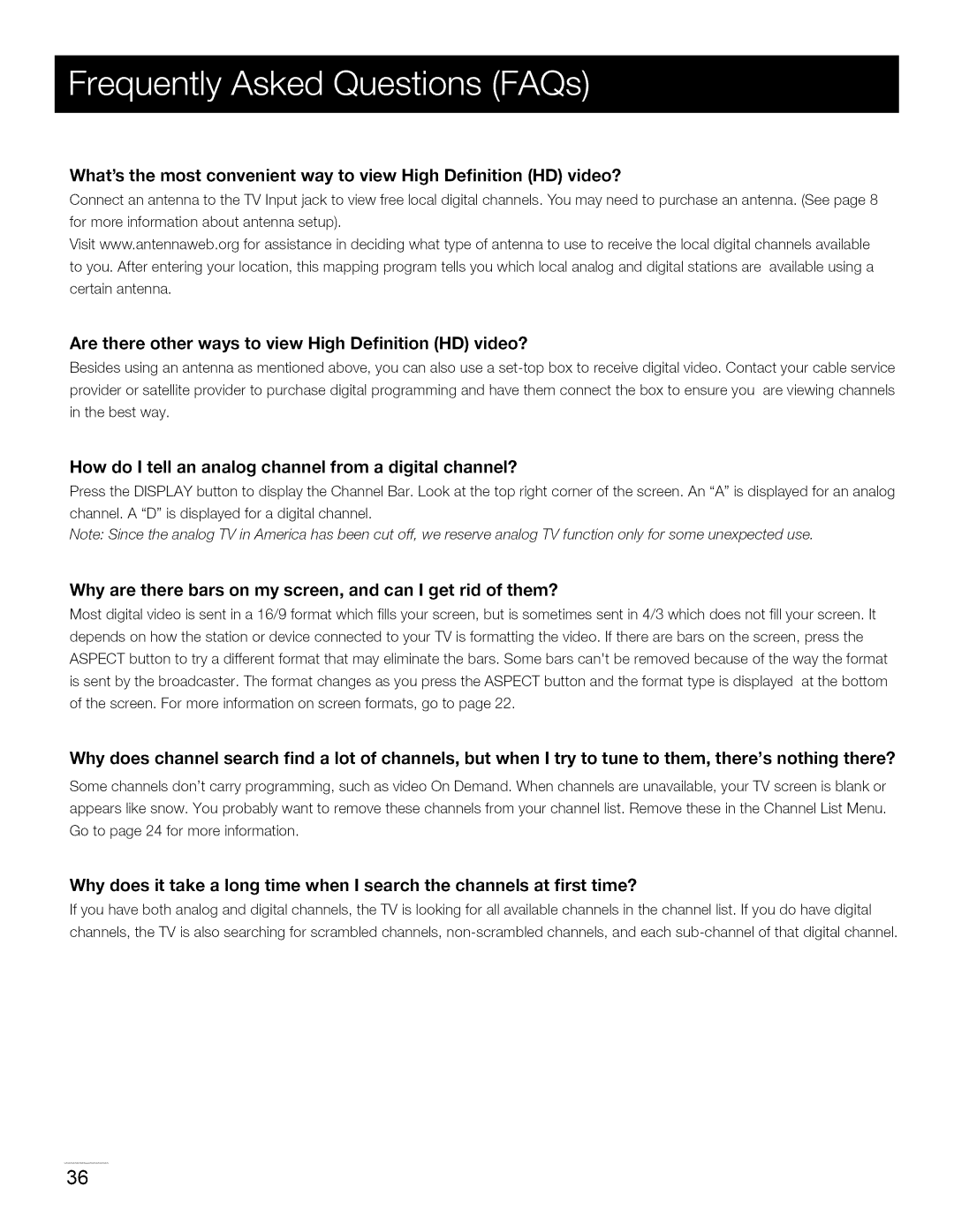22LA45RQD specifications
The Toshiba 22LA45RQD is a compact yet versatile television that is designed to enhance your viewing experience with an array of thoughtful features and advanced technologies. This model, part of Toshiba's LA series, is particularly well-suited for smaller spaces such as bedrooms, kitchens, or dorm rooms, combining quality performance with a space-saving design.At the heart of the Toshiba 22LA45RQD is a 22-inch LED backlit display that provides vibrant colors and sharp images, making it an ideal choice for watching movies, shows, or playing video games. The panel boasts a Full HD resolution of 1920 x 1080 pixels, ensuring that every detail is crisp and clear. This high resolution, coupled with excellent contrast ratios, allows viewers to enjoy deep blacks and bright whites, creating a more immersive viewing experience.
One of the standout features of the Toshiba 22LA45RQD is its energy efficiency. With its LED technology, the television consumes less power than traditional LCD models, making it an eco-friendly option while also reducing electricity bills. Furthermore, it comes with an energy-saving mode that can automatically adjust brightness levels based on the surrounding light, contributing to its overall efficiency.
In terms of connectivity, the Toshiba 22LA45RQD is equipped with multiple input options including HDMI and USB ports. This flexibility allows users to easily connect their favorite devices such as gaming consoles, Blu-ray players, and streaming devices. The USB port enables users to play media files directly from a flash drive, expanding its functionality as a multimedia hub.
For enhanced audio performance, the television includes integrated speakers that deliver clear sound. However, for an upgraded audio experience, users can connect external sound systems or soundbars via the optical audio output, ensuring that every movie night or gaming session is accompanied by rich and immersive sound.
The Toshiba 22LA45RQD also features a user-friendly interface, making it easy for anyone to navigate through the various settings and options. Its sleek design not only looks modern and appealing but also fits seamlessly into any setting, be it mounted on a wall or placed on a stand.
With its combination of high-quality display, energy efficiency, versatile connectivity, and user-friendly features, the Toshiba 22LA45RQD is an excellent choice for those seeking a smaller television without compromising on performance. Whether for casual viewing or media entertainment, this model stands out as a reliable and stylish option for any space.