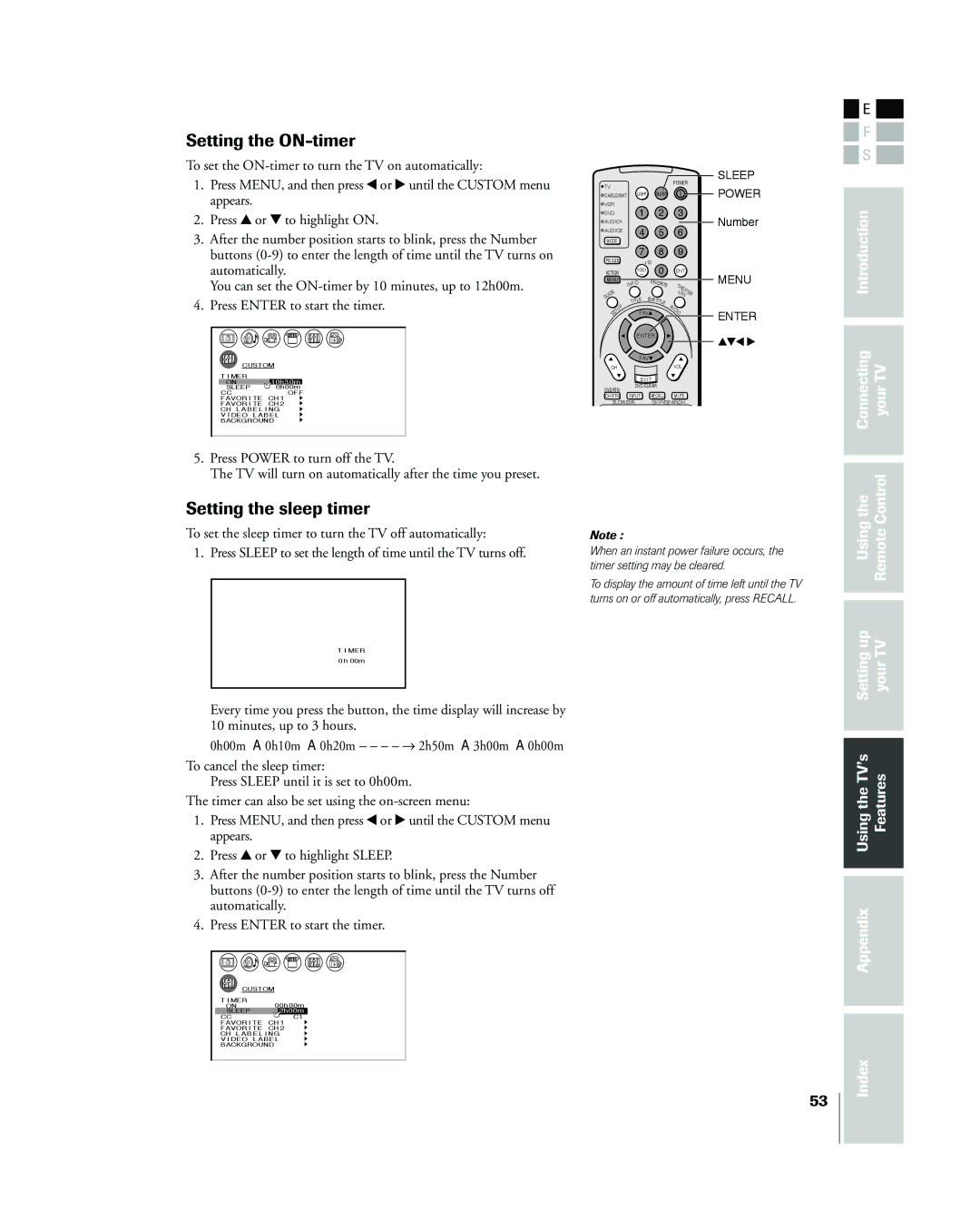Setting the ON-timer
To set the
![]() SLEEP
SLEEP
![]() E
E ![]()
![]()
![]() F
F ![]()
![]()
![]() S
S ![]()
1. Press MENU, and then press x or • until the CUSTOM menu |
![]() TV
TV
POWER
| appears. | |||||||||
2. | Press y or z to highlight ON. | |||||||||
3. | After the number position starts to blink, press the Number | |||||||||
| buttons | |||||||||
| automatically. | |||||||||
| You can set the | |||||||||
4. | Press ENTER to start the timer. | |||||||||
|
|
|
|
|
|
|
|
|
|
|
|
|
|
|
|
|
|
|
|
|
|
CUSTOM
TI MER
ON10h30m
SLEEP 0h00m
CC | C2 | OFF |
FAVOR I TE | CH1 | |
FAVOR I TE | CH2 | |
CH L A B E L I NG | ||
V I DEO | L A B E L | |
BACKGROUND
5.Press POWER to turn off the TV.
The TV will turn on automatically after the time you preset.
Setting the sleep timer
To set the sleep timer to turn the TV off automatically:
1. Press SLEEP to set the length of time until the TV turns off.
T I MER
0 h 00m
Every time you press the button, the time display will increase by 10 minutes, up to 3 hours.
0h00m → 0h10m → 0h20m ![]()
![]()
![]()
![]()
![]() 2h50m → 3h00m → 0h00m
2h50m → 3h00m → 0h00m
To cancel the sleep timer:
Press SLEEP until it is set to 0h00m.
The timer can also be set using the
1.Press MENU, and then press x or • until the CUSTOM menu appears.
2.Press y or z to highlight SLEEP.
3.After the number position starts to blink, press the Number buttons
4.Press ENTER to start the timer.
CUSTOM
T I MER
ON00h00m
SLEEP 2h00m
CC | C1 |
FAVOR I TE | CH1 |
FAVOR I TE | CH2 |
CH LABEL I NG
V I DEO LABEL
BACKGROUND
![]() CABLE/SAT LIGHT SLEEP
CABLE/SAT LIGHT SLEEP ![]() POWER
POWER
VCR |
|
|
|
|
|
|
|
|
DVD |
| 1 |
| 2 | 3 |
| Number | |
AUDIO1 | 4 |
| 5 | 6 |
| |||
AUDIO2 |
|
|
| |||||
MODE |
|
|
|
|
|
|
| |
|
| 7 |
| 8 | 9 |
|
| |
PIC SIZE | +10 |
|
|
|
|
| ||
|
| 0 |
|
|
|
| ||
ACTION | 100/ |
| ENT |
| MENU | |||
MENU | NFO | FAVORI | T |
|
| |||
|
| I |
| TE |
|
|
| |
|
|
|
|
| HE |
|
| |
E |
|
|
|
| LI | AT |
| |
|
|
|
|
| E | |||
ID |
|
|
|
| N |
| R | |
U |
|
|
|
|
| K |
|
|
G |
| LE | SUB | TIT |
|
|
|
|
|
| TIT |
|
|
|
|
| |
| P |
|
| LE | A |
|
|
|
| U |
|
|
| U |
|
|
|
T | FAV |
| DI |
|
| ENTER | ||
SE |
|
| O |
|
| |||
|
|
|
|
|
|
|
| |
|
| ENTER |
|
|
|
| yzx • | |
|
|
|
|
|
|
|
| |
|
| FAV |
|
|
|
|
| |
CH |
|
|
| VOL |
|
|
| |
|
| EXIT |
|
|
|
|
| |
DVD RTN | DVD CLEAR |
|
|
|
| |||
|
|
|
|
|
|
| ||
CH RTN | INPUT | RECALL | MUTE |
|
| |||
SLOW/DIR SKIP/SEARCH
Note :
When an instant power failure occurs, the timer setting may be cleared.
To display the amount of time left until the TV turns on or off automatically, press RECALL.
53
Introduction |
|
|
|
Connecting | yourTV |
|
|
|
|
Usingthe | RemoteControl |
|
|
|
|
Settingup | yourTV |
|
|
|
|
UsingtheTVÕs | Features |
|
|
|
|
Appendix |
|
|
|
Index