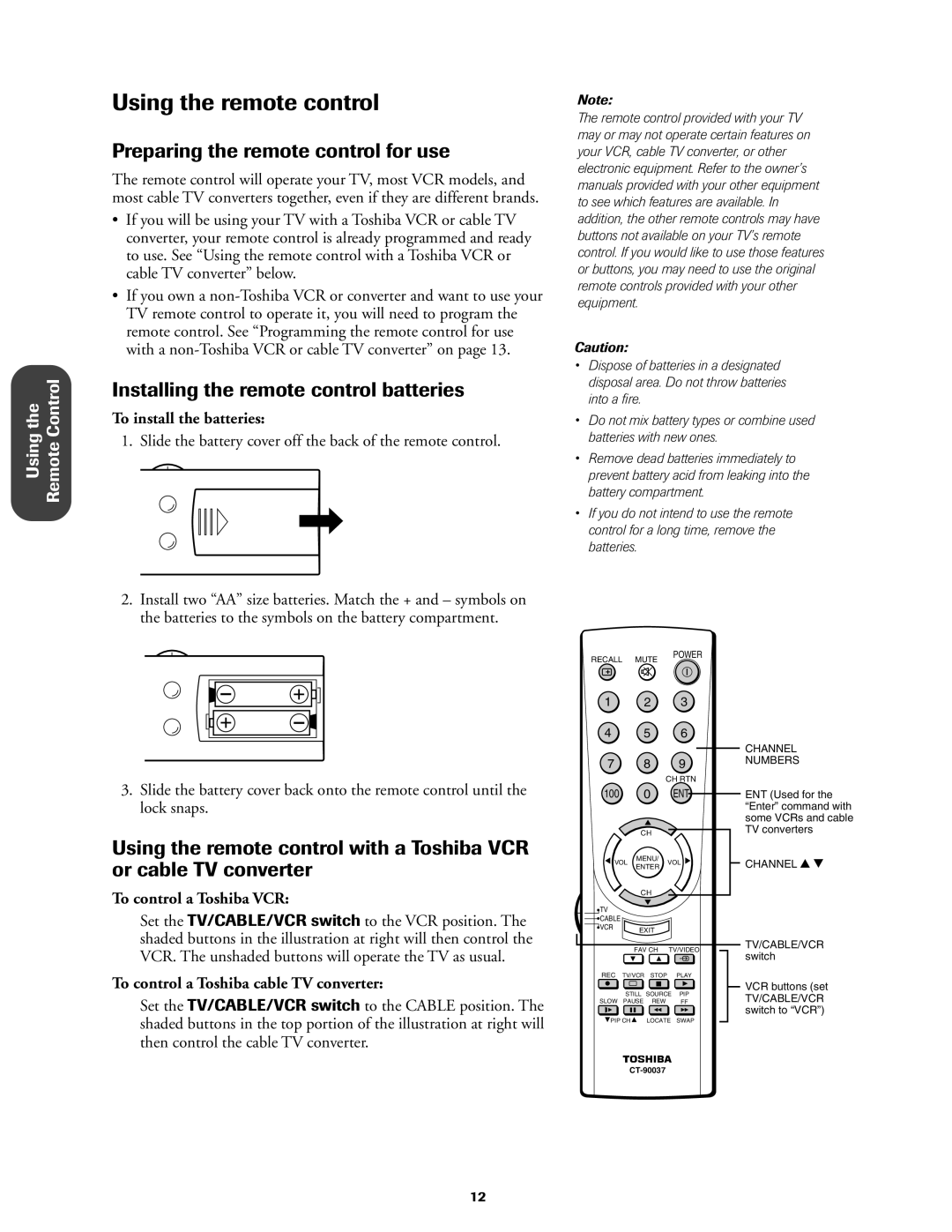27AF42 specifications
The Toshiba 27AF42 is a standalone CRT television that emerged during the early 2000s, reflecting a blend of quality engineering and straightforward functionality. This model remains popular among enthusiasts of classic televisions, thanks to its solid build and decent performance characteristics.One of the standout features of the Toshiba 27AF42 is its 27-inch screen size, which provides a substantial viewing area for enjoying movies, television shows, and gaming. The TV employs traditional CRT technology, allowing for vibrant colors and rich contrast levels that many viewers find appealing. This can be especially beneficial for those nostalgic for the warmer hues produced by CRT displays.
The resolution of the Toshiba 27AF42 is standard definition, specifically 480i, which was typical for televisions of its era. While it may not match the sharpness of modern high-definition displays, many users appreciate the softer, more organic look that CRT monitors can provide, particularly for older content that was specifically produced for such screens.
In terms of connectivity, the Toshiba 27AF42 offers several input options, including composite and RF connectors, which make it compatible with a variety of external devices like VCRs, DVD players, and gaming consoles. This versatility allows users to integrate the TV into a multimedia setup, enabling enjoyment of both classic and contemporary media formats.
The Toshiba 27AF42 also boasts built-in stereo speakers, providing decent audio quality that pairs well with the visuals offered by the CRT display. The sound is typically rich enough for casual viewing, though audiophiles may choose to enhance their experience with external speakers or sound systems.
A significant characteristic of the Toshiba 27AF42 is its durability and reliability. CRT televisions are known for their long lifespan and robust construction, making this model a reliable choice for buyers looking for a dependable television. Additionally, with its classic design, the TV can serve as an appealing aesthetic addition to retro-themed rooms or spaces.
In summary, the Toshiba 27AF42 comprises essential features, practical technologies, and reliable characteristics, making it a commendable choice for fans of CRT televisions. Its combination of size, visual quality, and solid design continues to resonate with users seeking that vintage television experience.