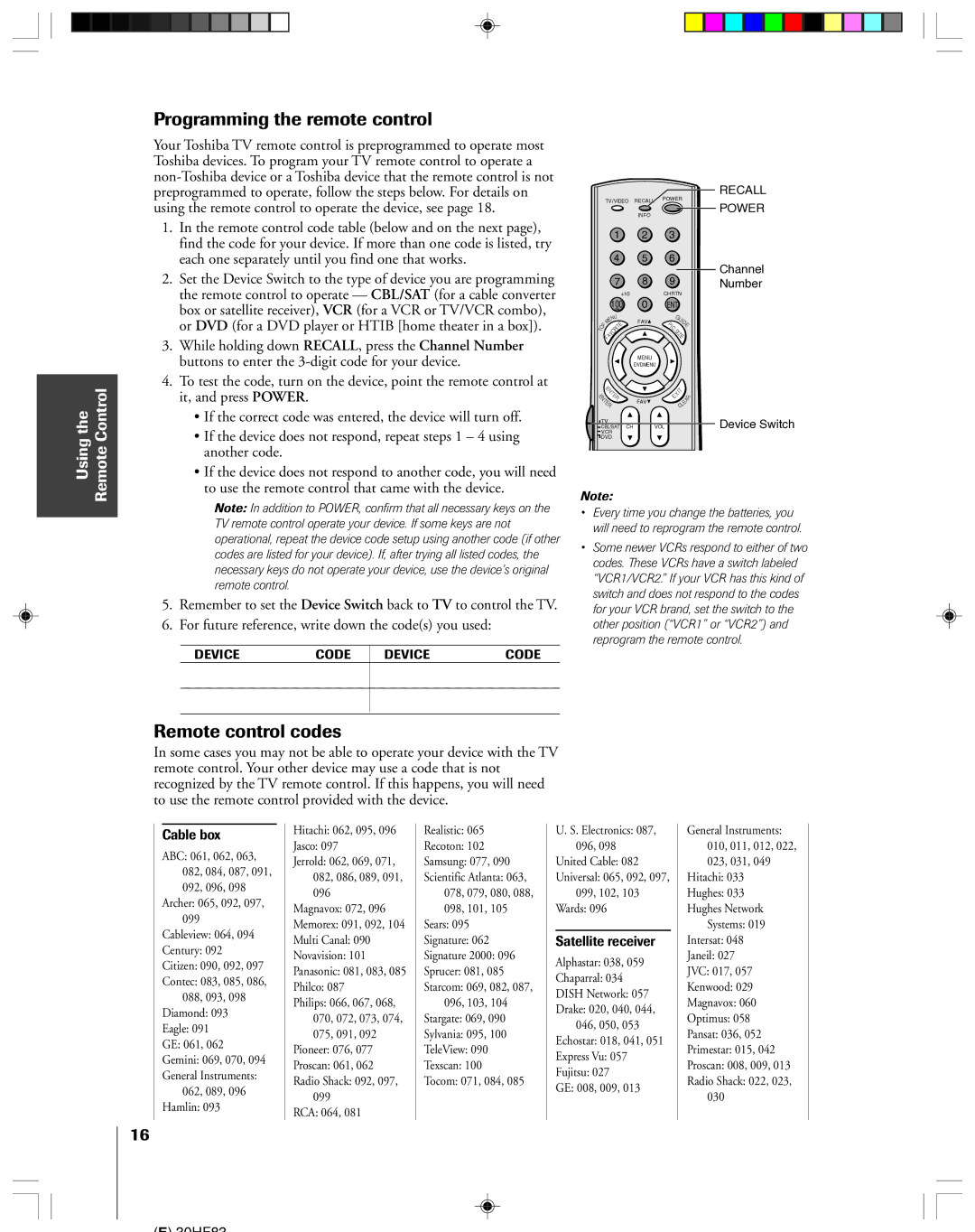30HF83 specifications
The Toshiba 30HF83 is a versatile television model that appeals to viewers seeking quality performance and reliable technology in a compact size. Launched during a time when CRT televisions were phasing out, the 30HF83 blends traditional CRT characteristics with innovative features tailored for enhanced viewing experiences.One of the standout features of the Toshiba 30HF83 is its 30-inch screen, which offers a comfortable viewing size for small to medium rooms. The television utilizes Toshiba's renowned Aqua tuning system that helps set outstanding image clarity and sharpness. The CRT display delivers vibrant colors and deep blacks, ensuring an enjoyable viewing experience whether you are watching a movie or a daily show.
Additionally, the 30HF83 boasts a 16x9 aspect ratio, allowing for a more cinematic viewing experience. This aspect ratio supports both widescreen content and standard programming, providing flexibility for various types of media. The television also comes equipped with multiple input options, including composite, S-video, and RF connectivity. This versatility allows users to connect external devices such as DVD players, gaming consoles, and VCRs, catering to a variety of entertainment preferences.
In terms of sound performance, the Toshiba 30HF83 integrates a built-in audio system designed to complement its visual capabilities. The TV features stereo sound, which enhances the overall viewing experience by delivering clear audio alongside superior video performance.
One key characteristic of the 30HF83 is its solid build quality and durability, a hallmark of Toshiba products. Weighing in at a significant amount compared to modern flat-screen TVs, the CRT design ensures a sturdy construction but may pose challenges for mounting or moving the television. Its traditional design may appeal to those who prefer the retro aesthetic or those who are fans of CRT technology.
In conclusion, the Toshiba 30HF83 is a notable choice for individuals looking for reliable, solid performance in a CRT television. With a robust feature set that supports various media types, it maintains Toshiba's commitment to quality and customer satisfaction. Its unique combination of traditional and modern functionalities offers a viewing experience that remains enjoyable even as technology evolves.