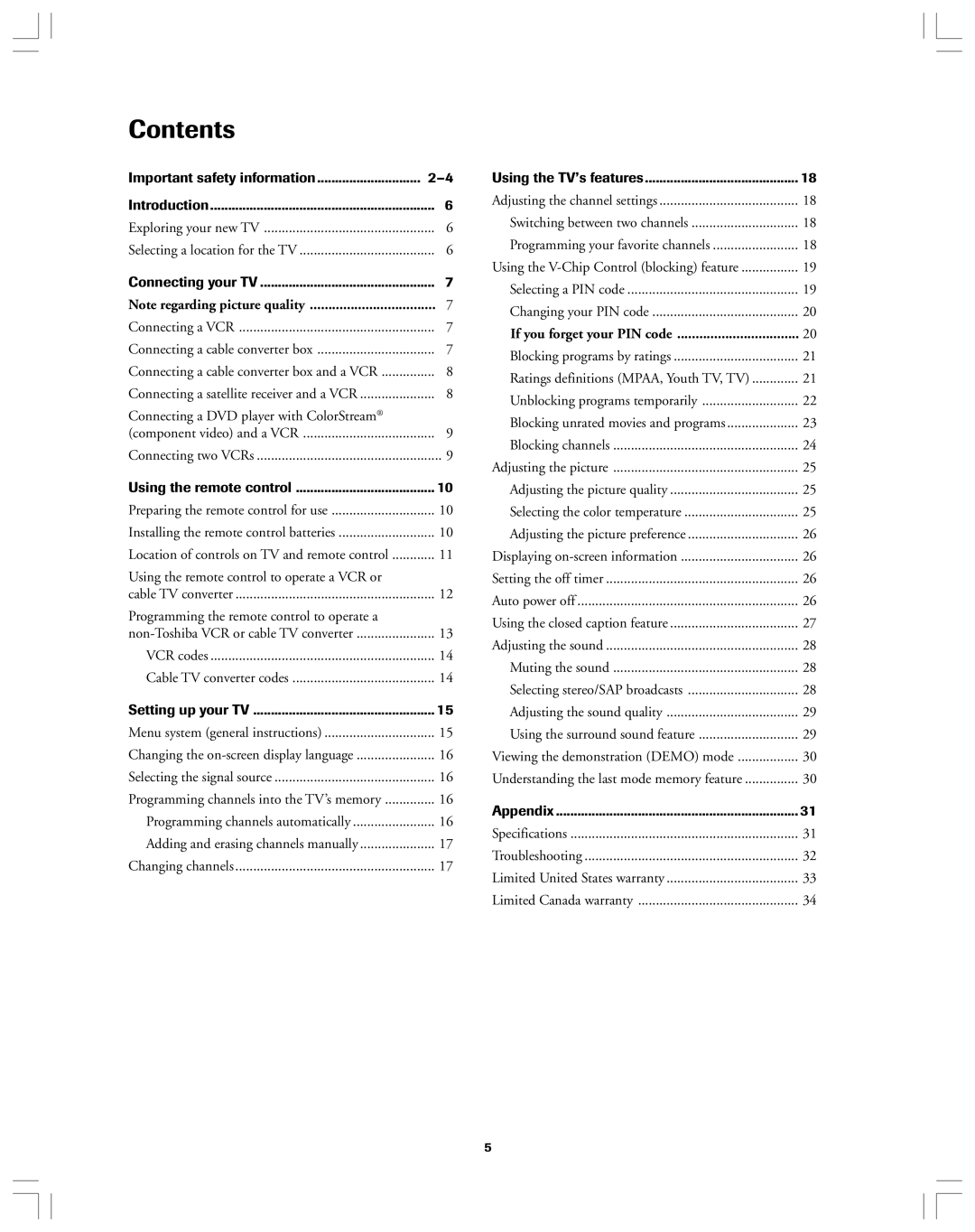32A12 specifications
The Toshiba 32A12 is a notable entry in the realm of compact televisions, designed to meet the needs of users seeking a balance between performance, functionality, and affordability. With its 32-inch screen size, it is ideal for smaller rooms such as bedrooms, kitchens, and dorms, ensuring that viewers can enjoy their favorite shows and movies without occupying too much space.One of the main features of the Toshiba 32A12 is its LED backlighting technology, which enhances picture quality by delivering bright and vibrant colors alongside deep contrasts. The television supports a resolution of 720p, allowing viewers to enjoy sharp images and clear details in a variety of content, from HD broadcasts to streaming services.
The Toshiba 32A12 is equipped with multiple connectivity options, including HDMI ports and USB inputs. This versatility enables users to connect external devices like Blu-ray players, gaming consoles, and USB drives effortlessly. The availability of an HDMI ARC (Audio Return Channel) port also simplifies the connection with soundbars or home theater systems, ensuring an immersive audio experience.
Audio performance is another key characteristic of the Toshiba 32A12. Featuring integrated speakers, the TV is designed to deliver decent sound quality that enhances the viewing experience. Users can easily tweak audio settings to their preferences, ensuring that dialogue is crisp while background music resonates beautifully.
The design of the Toshiba 32A12 is both stylish and practical. Its slim profile and narrow bezels maximize screen space, giving it a modern look that can complement various interior styles. An included stand allows for stable placement on furniture, while VESA compatibility provides flexibility for wall mounting.
A user-friendly interface and remote control allow for easy navigation across various channels and input sources. Smart TV capabilities may be limited, but the television is compatible with streaming devices, allowing access to popular platforms such as Netflix and YouTube.
Overall, the Toshiba 32A12 combines essential features with modern technology, making it a solid choice for consumers looking for a compact television that doesn’t compromise on performance or quality. Whether used for entertainment, gaming, or casual viewing, it offers a pleasurable experience without breaking the bank.