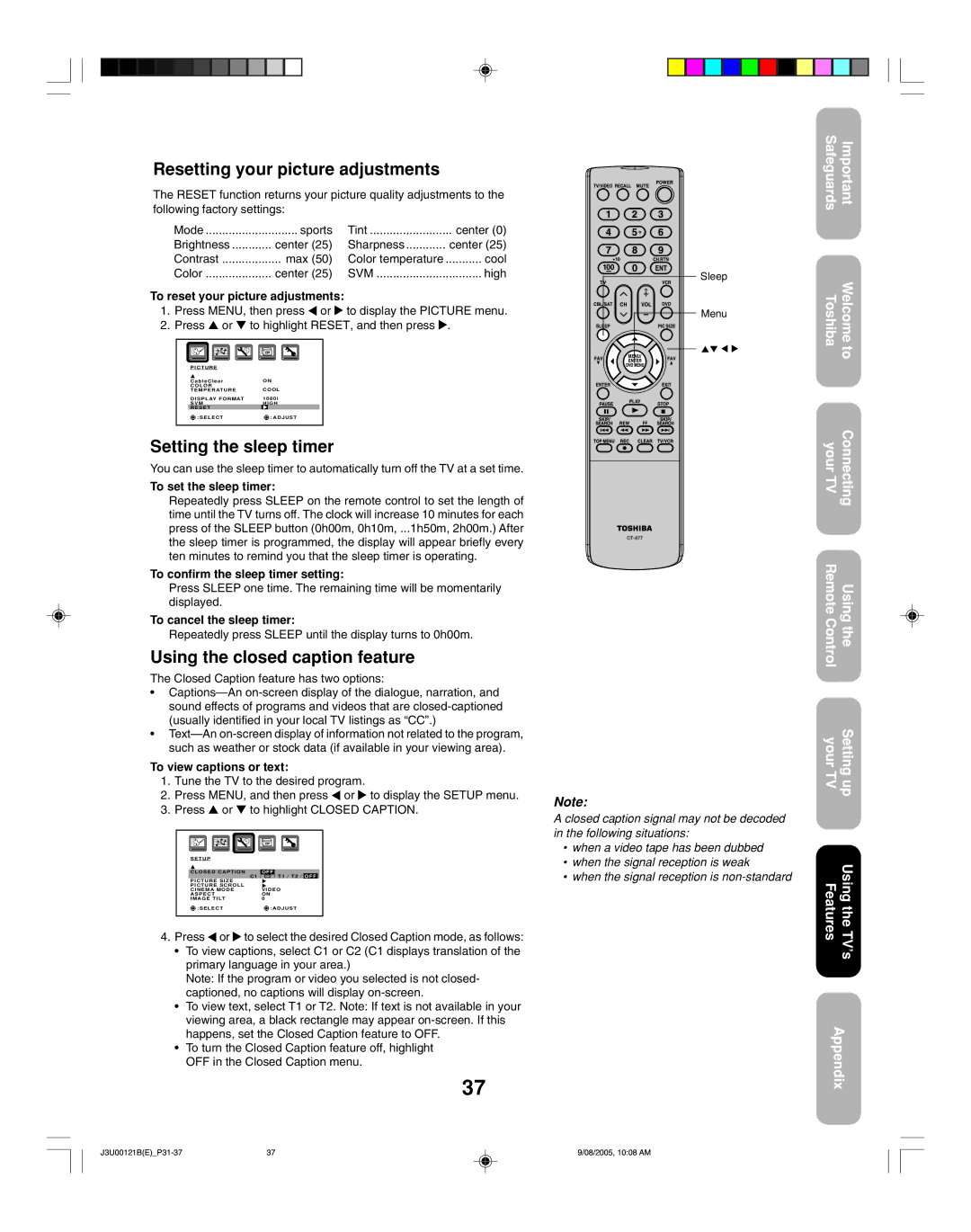34HF85 specifications
The Toshiba 34HF85 is a notable model in the world of television technology, particularly known for its impressive display and feature set. Launched in an era that marked the transition from traditional tube TVs to the burgeoning flat-screen technology, the 34HF85 offers a blend of classic design and modern capabilities.A hallmark of the Toshiba 34HF85 is its size; sporting a 34-inch screen, it strikes a balance between being compact enough for smaller living spaces while still providing an immersive viewing experience. The television features a high-resolution, flat-screen display that showcases vibrant colors and sharp images, enhancing the viewing pleasure for movies, sports, and interactive gaming.
The 34HF85 employs Toshiba's advanced projection technology, which includes the use of the popular CRT (Cathode Ray Tube) approach. This technology delivers deep blacks and a wide contrast ratio, ensuring that viewers can appreciate even the most intricate details in dark scenes. The television also features a 16:9 aspect ratio, making it ideal for widescreen content, which has become increasingly dominant in the media landscape.
One of the standout features of the Toshiba 34HF85 is its built-in Dolby Digital audio capabilities. This technology allows for an enriched sound experience that complements the visual performance, creating a more immersive atmosphere for viewers. The combination of quality visuals and audio makes it suitable for home theaters or casual viewing alike.
In terms of connectivity, the Toshiba 34HF85 is equipped with multiple input options, including standard composite, S-video, and component inputs, which allow users to connect various devices such as DVD players, video game consoles, and cable boxes. This versatility makes it convenient for users who wish to integrate multiple entertainment systems.
Additionally, the Toshiba 34HF85 offers features such as a digital comb filter, which reduces image artifacts and enhances the quality of standard-definition content. This is especially beneficial for viewers still reliant on cable or older video formats. The television's channel programming and user-friendly menus add to the overall convenience, allowing for an enjoyable user experience.
Despite being a model that reflects its era of release, the Toshiba 34HF85 has garnered interest from those who appreciate vintage technology and high-quality images. Its combination of size, display quality, and audio features ensures that it remains a vibrant option for those seeking a tele-visual experience that fuses classic design with functional technology.