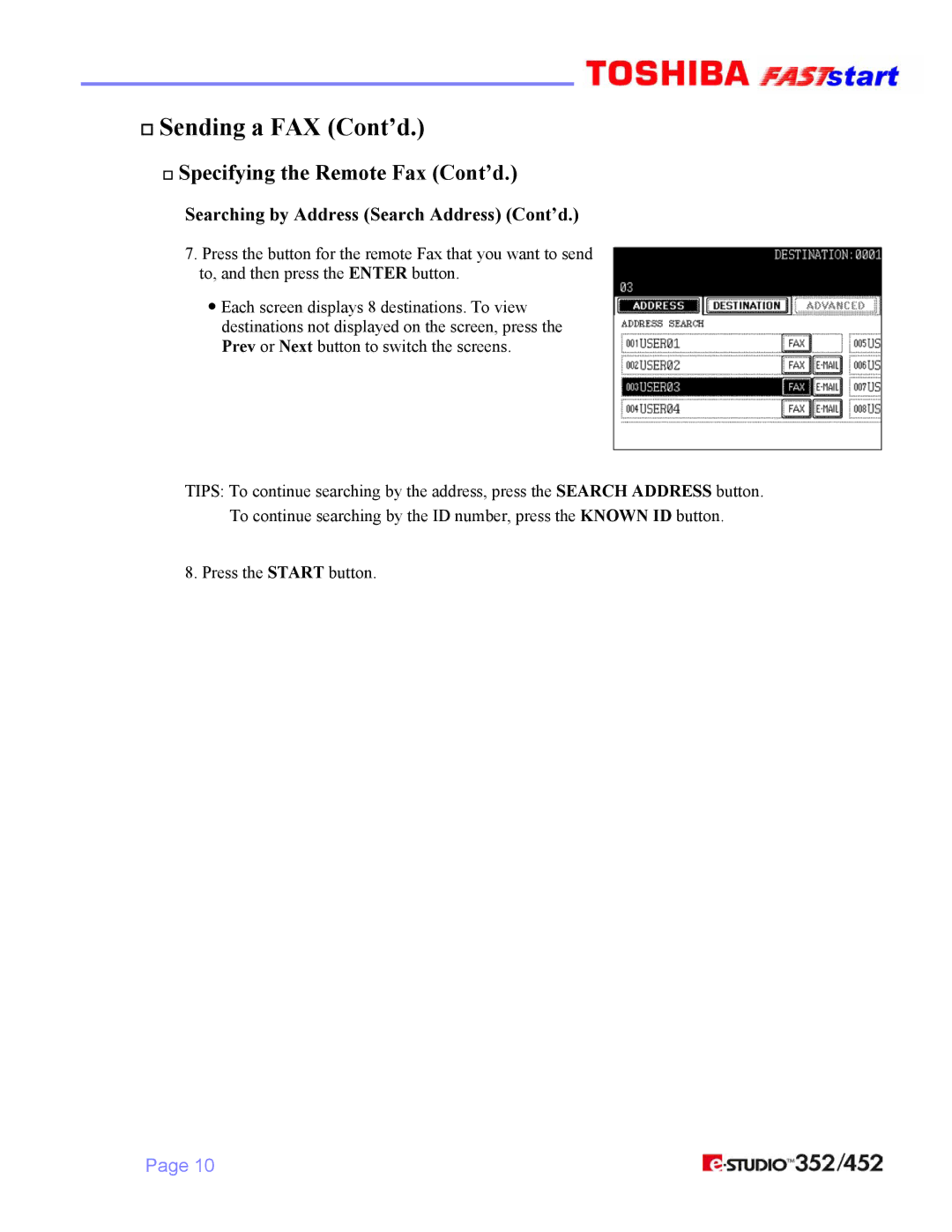352/452 specifications
The Toshiba 352/452 series of multifunction printers is designed to meet the needs of modern offices looking for high-quality and reliable printing solutions. Built with advanced technology, these devices offer exceptional performance, versatility, and usability to help enhance productivity in any workspace.One of the standout features of the Toshiba 352/452 series is their impressive printing capabilities. With a robust print speed, the 352 model can produce up to 35 pages per minute, while the 452 model offers an even faster output of 45 pages per minute. This efficiency is vital for busy offices that need to produce a high volume of documents in a short time.
Both models are equipped with advanced scanning technologies. They feature a dual-sided scanning option, allowing users to quickly capture double-sided documents with ease. This not only saves time but also paper, making the Toshiba 352/452 series an eco-friendly choice. The scanning capability is further enhanced by a user-friendly touchscreen interface, simplifying the process for users of all levels.
Connectivity is another strong suit of the Toshiba 352/452 series. They support various connectivity options, including USB, Ethernet, and wireless connectivity, enabling seamless integration into any office network. With support for mobile printing solutions, users can easily print from their smartphones and tablets, offering ultimate convenience for today’s on-the-go workforce.
Furthermore, the Toshiba 352/452 series incorporates advanced security features to protect sensitive information. With secure printing options, administrators can implement user authentication to ensure that documents are only accessible to authorized personnel. These security measures are essential for organizations concerned about data protection and compliance.
Additionally, the energy-efficient design of the Toshiba 352/452 series contributes to reduced operational costs. They are equipped with low-power modes and energy-saving features that minimize electricity consumption without compromising performance.
In summary, the Toshiba 352/452 multifunction printers are a powerful choice for any office environment, combining high-speed printing, versatile scanning capabilities, user-friendly interfaces, and robust security features. Their ability to enhance productivity while providing cost-effective and eco-friendly solutions makes them a valuable addition to the contemporary workplace. Whether for large enterprises or small businesses, these models deliver exceptional quality and reliability that users can depend on.