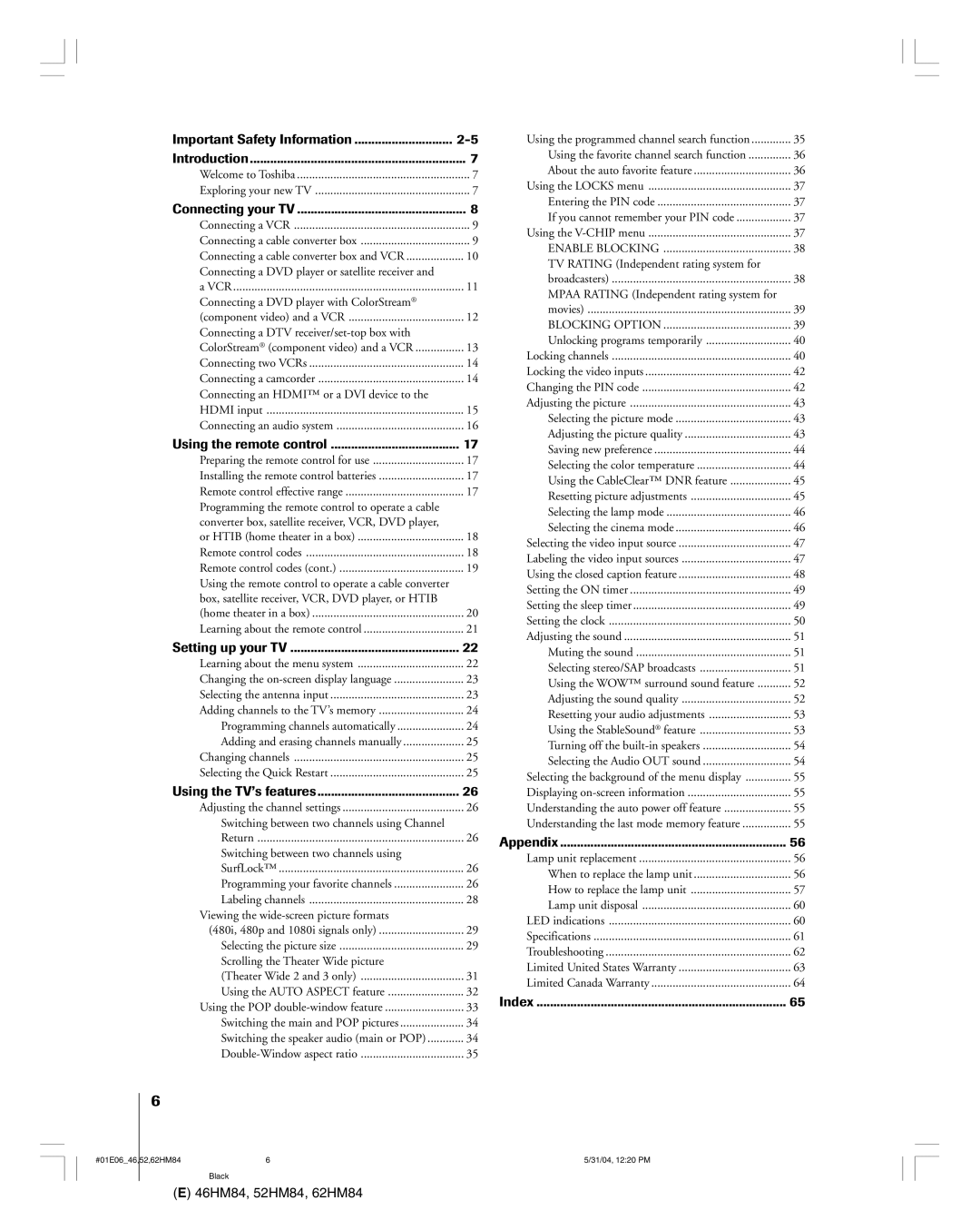46HM84 52HM84 62HM84
Dear Customer
Lamp Unit Replacement
Television safety
Entertainment enjoyable and safe
Installation
For replacement of the obsolete outlet
Service
Care
Important notes about your Dlptm projection TV
This TV contains several cooling fans to moderate
Important Safety Information Introduction
Exploring your new TV
Introduction
Welcome to Toshiba
Illustrations represent 52HM84
Connecting your TV
Connector see
Connecting a VCR
Connecting a cable converter box
Connecting a cable converter box and VCR
Connecting a DVD player or satellite receiver and a VCR
From Antenna Stereo VCR
From DTV Antenna
Connecting two VCRs
Connecting a camcorder
¥ one Hdmi cable type a connector
¥ one pair of standard analog audio cables
Connecting an audio system
Installing the remote control batteries
Using the remote control
Preparing the remote control for use
Remote control effective range
Cable converter box
Remote control codes
For future reference, write down the codes you used
Satellite receiver
DVD player
TV/VCR Combo
DVD/VCR Combo
Portable DVD player
Point the remote control Directly at the device
100
Learning about the remote control
Connecting YourTV Control
Setting up your TV
Learning about the menu system
Changing the on-screen display language
Selecting the antenna input
Press y or z to highlight your desired language
To program channels automatically
Adding channels to the TVÕs memory
Programming channels automatically
Press Enter Press z to select CH Program
Adding and erasing channels manually
Changing channels
Selecting the Quick Restart
Enter
Switching between two channels using Channel Return
Using the TVÕs features
Adjusting the channel settings
Switching between two channels using SurfLockª
Favorite CH
Press Enter to display
Favorite CH menu
Clear
Labeling channels
Press z or y to highlight
Press Enter to erase the channel label
Press PIC Size on the remote control
Selecting the picture size
Theater Wide 1 picture size For 43 format program
Press MENU, and then press x or until Picture menu
Press PIC Size to select the Theater Wide 2 or 3 mode
Press Enter to display the Scroll Adjustment mode
Appears
Using the Auto Aspect feature
Press y or z to highlight Auto ASPECT, and then press
Press y or z to select ON, and then press Enter
Using the POP double-window feature
Setting Your UsingtheTVÕs Features Appendix
Switching the main and POP pictures
Switching the speaker audio main or POP
POP pictures
Using the programmed channel search function
Double-Window aspect ratio
Using the favorite channel search function
About the auto favorite feature
Entering the PIN code
Using the Locks menu
Using the V-CHIP menu
If you cannot remember your PIN code
TV Rating Independent rating system for broadcasters
Enable Blocking
OFF To release your setting Unlock
TV Rating menu appears Press z or y to select an item
Mpaa Rating Independent rating system for movies
Mpaa Rating
Locks menu
Locking channels
Unlocking programs temporarily
Repeat steps 2 and 3 for other channels
Press y or z to highlight Clear ALL, and then press Enter
OFF
Locking the video inputs
Changing the PIN code
Press Enter New PIN code is now active
Adjusting the picture quality
Adjusting the picture
Selecting the picture mode
Picture Settings
Selecting the color temperature
Press x or to select the mode you prefer
Saving new preference
Reset
Using the CableClearª DNR feature
Resetting picture adjustments
Òdoneó
Selecting the Lamp mode
Selecting the cinema mode
Cinema Mode
Selecting the video input source
To change
Using the closed caption feature
Press y or z to highlight Caption or TEXT, and then press
¥ To view text, highlight T1, T2, T3, or T4
Setting the on timer
Setting the sleep timer
Setting the clock
To display the time on-screen Press Recall
Adjusting the sound
Muting the sound
Selecting stereo/SAP broadcasts
Press y or z to adjust the item, then press Enter
Using the WOWª surround sound feature
Adjusting the sound quality
Press y or z to highlight Audio SETTINGS, and then press
Resetting your audio adjustments
Using the StableSound¨ feature
To turn off the StableSound feature Select OFF in above
To turn on the built-in speakers Select on in above
Turning off the built-in speakers
Selecting the Audio OUT sound
Press y or z to select Main or POP, and then press Enter
Selecting the background of the menu display
Understanding the auto power off feature
Understanding the last mode memory feature
Displaying on-screen information
Appendix Lamp unit replacement User-replaceable component
When to replace the lamp unit
How to replace the lamp unit
Temperature of the lamp immediately
Cleaning the lamp unit glass
Replace the thumb screw and hand-tighten
LED indications
Lamp unit disposal
Specifications
VIDEO/AUDIO Input
Troubleshooting
Limited United States Warranty
Limited Canada Warranty
Index
#01E66-6746,52,62HM84 31/04, 1220 PM Black
46HM84, 52HM84, 62HM84
Manufactured by