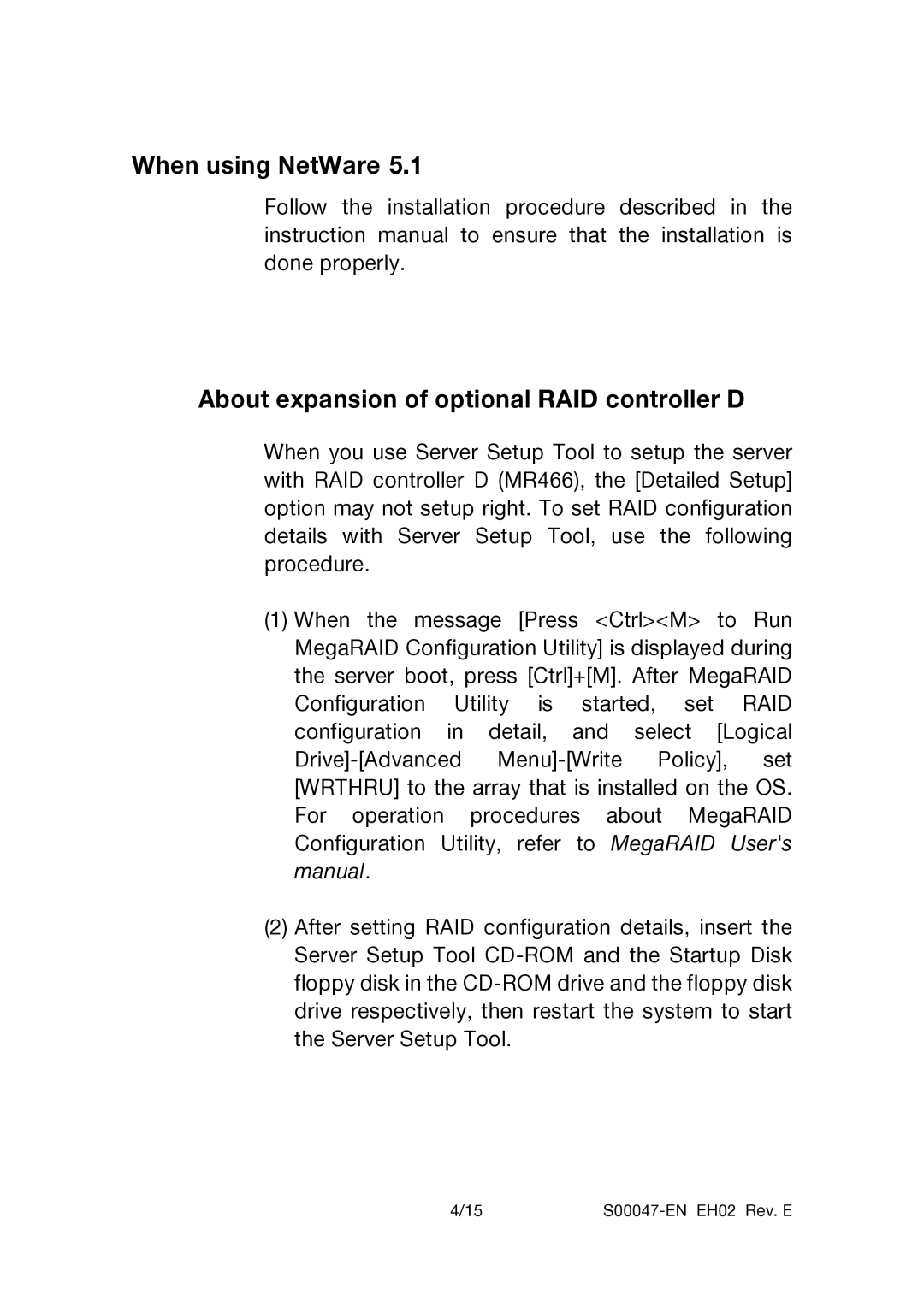When using NetWare 5.1
Follow the installation procedure described in the instruction manual to ensure that the installation is done properly.
About expansion of optional RAID controller D
When you use Server Setup Tool to setup the server with RAID controller D (MR466), the [Detailed Setup] option may not setup right. To set RAID configuration details with Server Setup Tool, use the following procedure.
(1)When the message [Press <Ctrl><M> to Run MegaRAID Configuration Utility] is displayed during the server boot, press [Ctrl]+[M]. After MegaRAID Configuration Utility is started, set RAID configuration in detail, and select [Logical
(2)After setting RAID configuration details, insert the Server Setup Tool
4/15 |
|