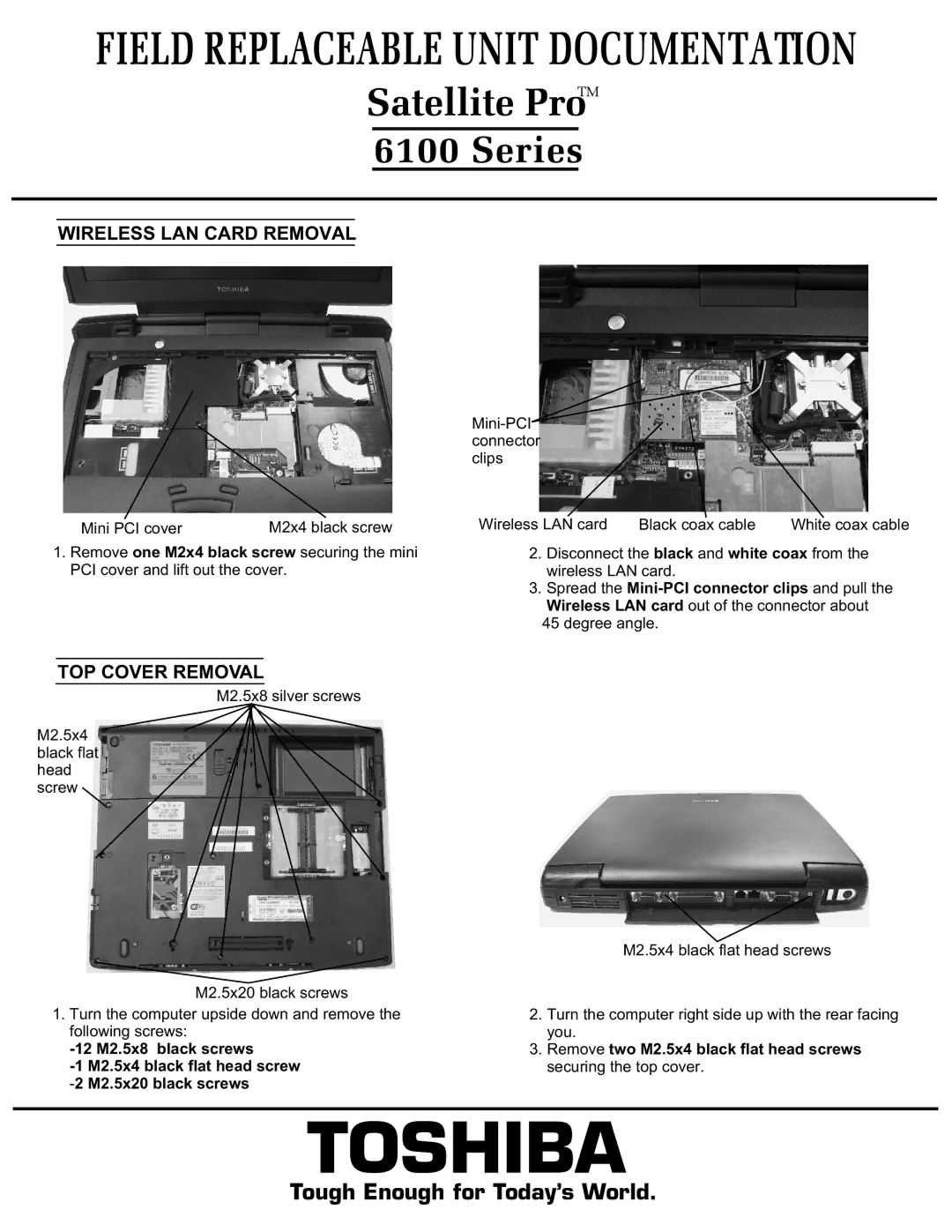FIELD REPLACEABLE UNIT DOCUMENTATION
TM
Satellite Pro
6100 Series
WIRELESS LAN CARD REMOVAL
Mini PCI cover | M2x4 black screw |
1.Remove one M2x4 black screw securing the mini PCI cover and lift out the cover.
Wireless LAN card | Black coax cable | White coax cable |
2.Disconnect the black and white coax from the wireless LAN card.
3.Spread the Mini-PCI connector clips and pull the
Wireless LAN card out of the connector about 45 degree angle.
TOP COVER REMOVAL
M2.5x8 silver screws
M2.5x4 black flat head screw ![]()
M2.5x20 black screws
1.Turn the computer upside down and remove the following screws:
M2.5x4 black flat head screws
2.Turn the computer right side up with the rear facing you.
3.Remove two M2.5x4 black flat head screws securing the top cover.
TOSHIBA
Tough Enough for Today’s World.