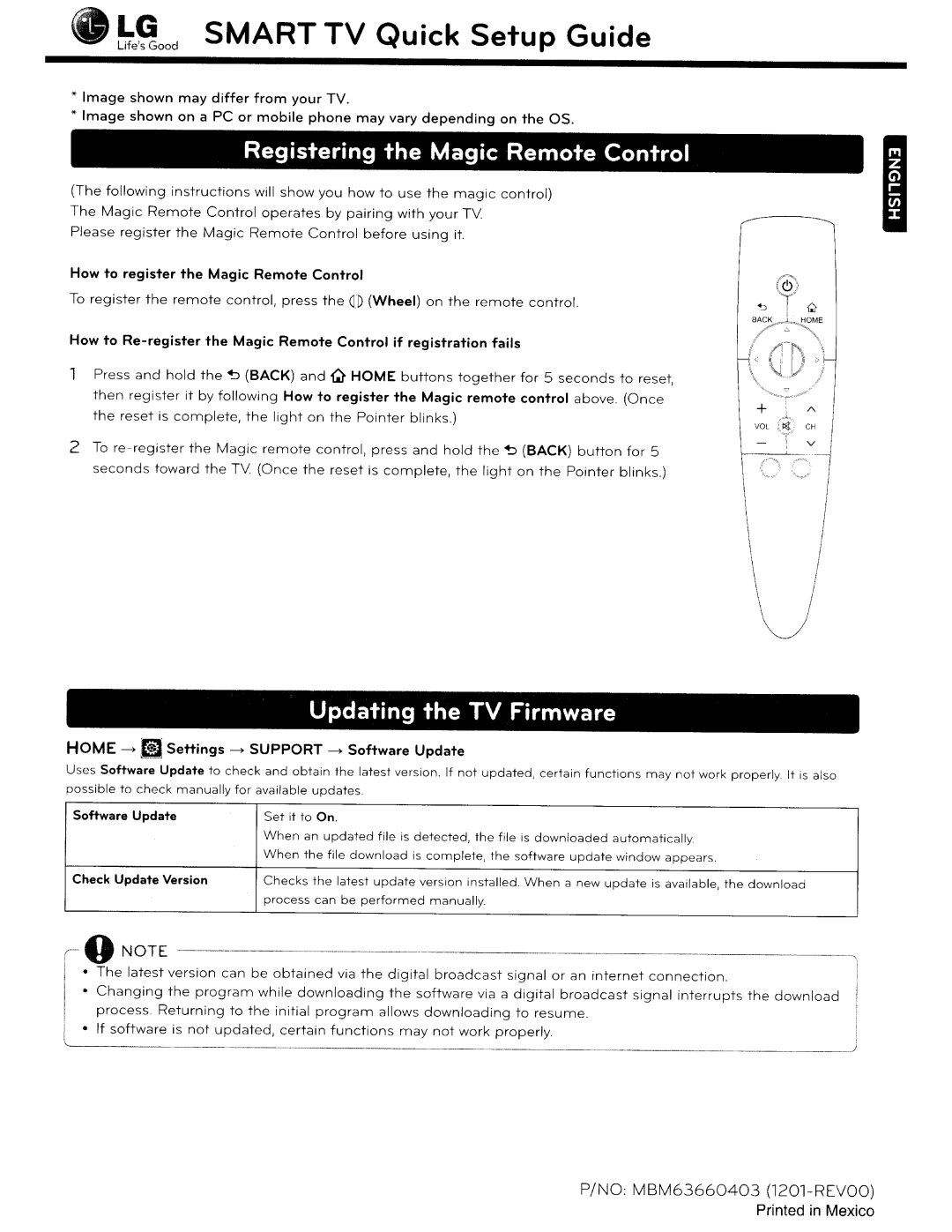84LM9600 specifications
The Toshiba 84LM9600 is a remarkable addition to the world of ultra-high-definition televisions, representing a blend of cutting-edge technology and innovative design. This model features an impressive 84-inch screen that delivers a stunning 4K resolution of 3840 x 2160 pixels, providing an unmatched viewing experience that brings movies, sports, and games to life with incredible detail and clarity.One of the standout features of the Toshiba 84LM9600 is its Active 3D technology. This allows viewers to enjoy a comprehensive 3D viewing experience, complete with vibrant colors and dynamic depth perception. The television supports various 3D formats and comes with compatible glasses, enhancing the overall home cinema experience.
In terms of picture quality, the Toshiba 84LM9600 utilizes a unique pixel-reducing technology known as Resolution+ which upscales lower-resolution content to near 4K quality. This means that viewers can enjoy their favorite shows and movies with enhanced detail, regardless of the source material. Combined with LED backlighting, this TV achieves deeper blacks and brighter whites, resulting in an overall superior contrast ratio.
The audio quality of the Toshiba 84LM9600 is equally impressive, featuring built-in speakers that produce rich, immersive sound. Enhanced audio technologies, such as Virtual Surround, enhance the listening experience, making it ideal for movie nights and gaming sessions.
Connectivity is another strong suit of the Toshiba 84LM9600. The television is equipped with multiple HDMI ports, USB ports, and built-in Wi-Fi, allowing users to easily connect various devices, such as gaming consoles, Blu-ray players, and streaming devices. This extensive connectivity ensures that users can enjoy a wide range of content from different sources without hassle.
Furthermore, the 84LM9600 is designed with energy efficiency in mind. Toshiba has incorporated eco-friendly features that help reduce power consumption, making it a more sustainable choice for consumers looking to embrace green technology.
With its large screen, stunning picture quality, advanced audio capabilities, and robust connectivity options, the Toshiba 84LM9600 stands out as a top choice for those seeking a premium entertainment experience. Its combination of innovative technologies and user-friendly features makes it a versatile and attractive option for any home theater setup.