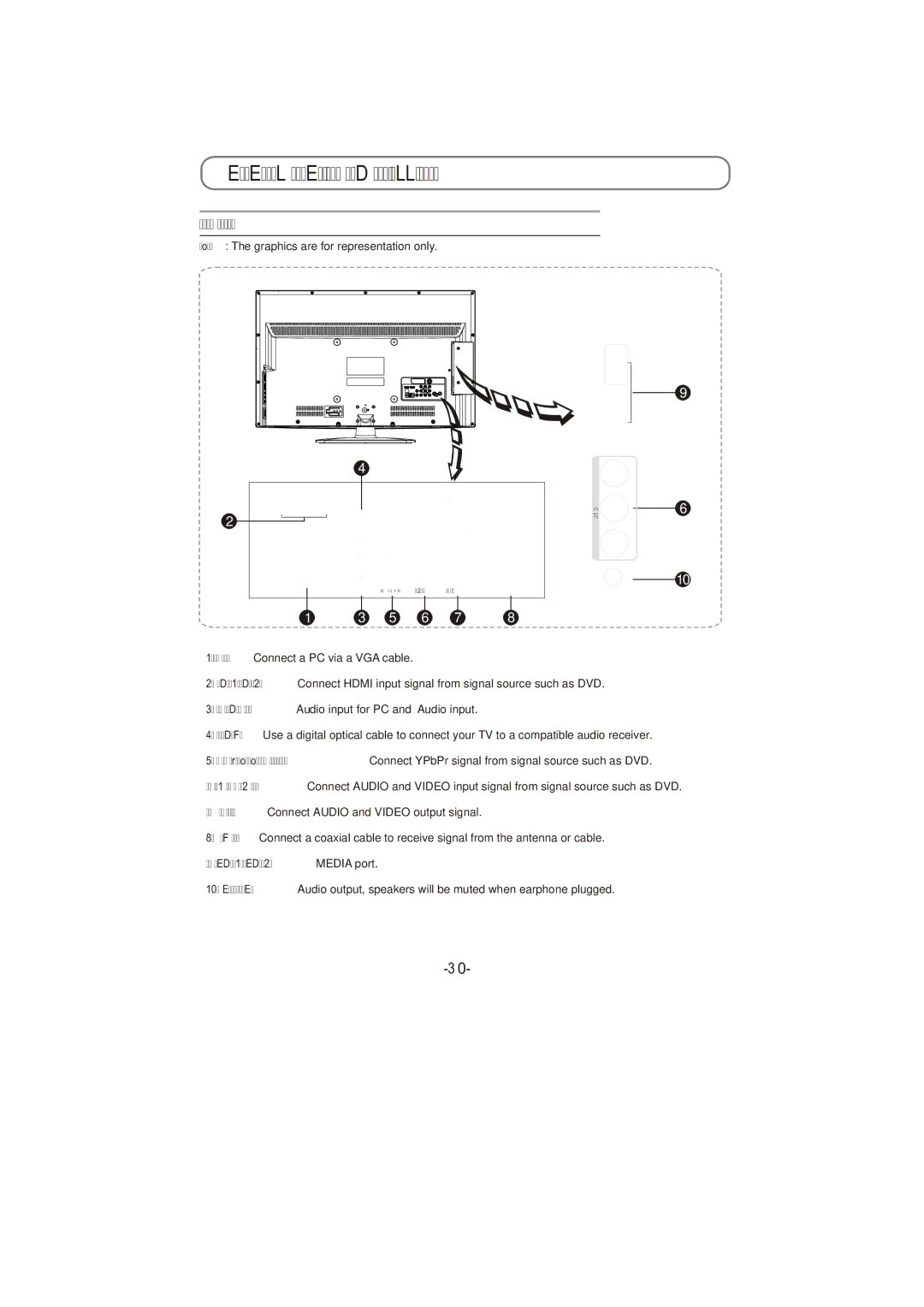8M26C specifications
The Toshiba 8M26C is a cutting-edge microcontroller that is part of Toshiba's renowned microcontroller family, designed specifically to meet the demands of modern applications in automation, embedded systems, and consumer electronics. With its robust architecture and rich feature set, the 8M26C stands out for its versatility and performance.One of the main highlights of the Toshiba 8M26C is its high-performance 16-bit microcontroller core, which operates at an impressive clock speed of up to 20 MHz. This enables the chip to handle complex computations and execute multiple tasks efficiently, making it suitable for a wide range of applications from Industrial control systems to home appliances.
The 8M26C is equipped with ample memory resources featuring up to 16 KB of Flash memory for program storage and up to 1 KB of RAM for data handling. This generous memory allocation supports a variety of applications, allowing for the development of sophisticated firmware without the constraints found in lower-end microcontrollers.
Another significant feature of the 8M26C is its integrated peripherals. The microcontroller comes with a versatile set of interfaces, including multiple GPIO (General Purpose Input/Output) pins, an ADC (Analog-to-Digital Converter) with 10-bit resolution, and timers. This extensive range of peripherals facilitates sensor integration, motor control, and communication with other devices, enabling developers to create complex and interactive systems with ease.
Additionally, the 8M26C supports various communication protocols such as UART and SPI, which enhance its connectivity options. This makes it suitable for IoT applications where data exchange between devices is crucial.
Power efficiency is another strong point of the 8M26C. It incorporates low-power modes that help extend battery life in portable applications while maintaining operational readiness.
In terms of characteristics, the Toshiba 8M26C features a compact package design which aids in the integration into space-constrained environments. Its reliability is bolstered by advanced semiconductor technology, ensuring robust operation under various environmental conditions.
In conclusion, the Toshiba 8M26C is a powerful 16-bit microcontroller that combines performance, flexibility, and efficiency. Its well-rounded specifications make it an ideal choice for developers looking to create innovative and reliable embedded solutions across various industries.