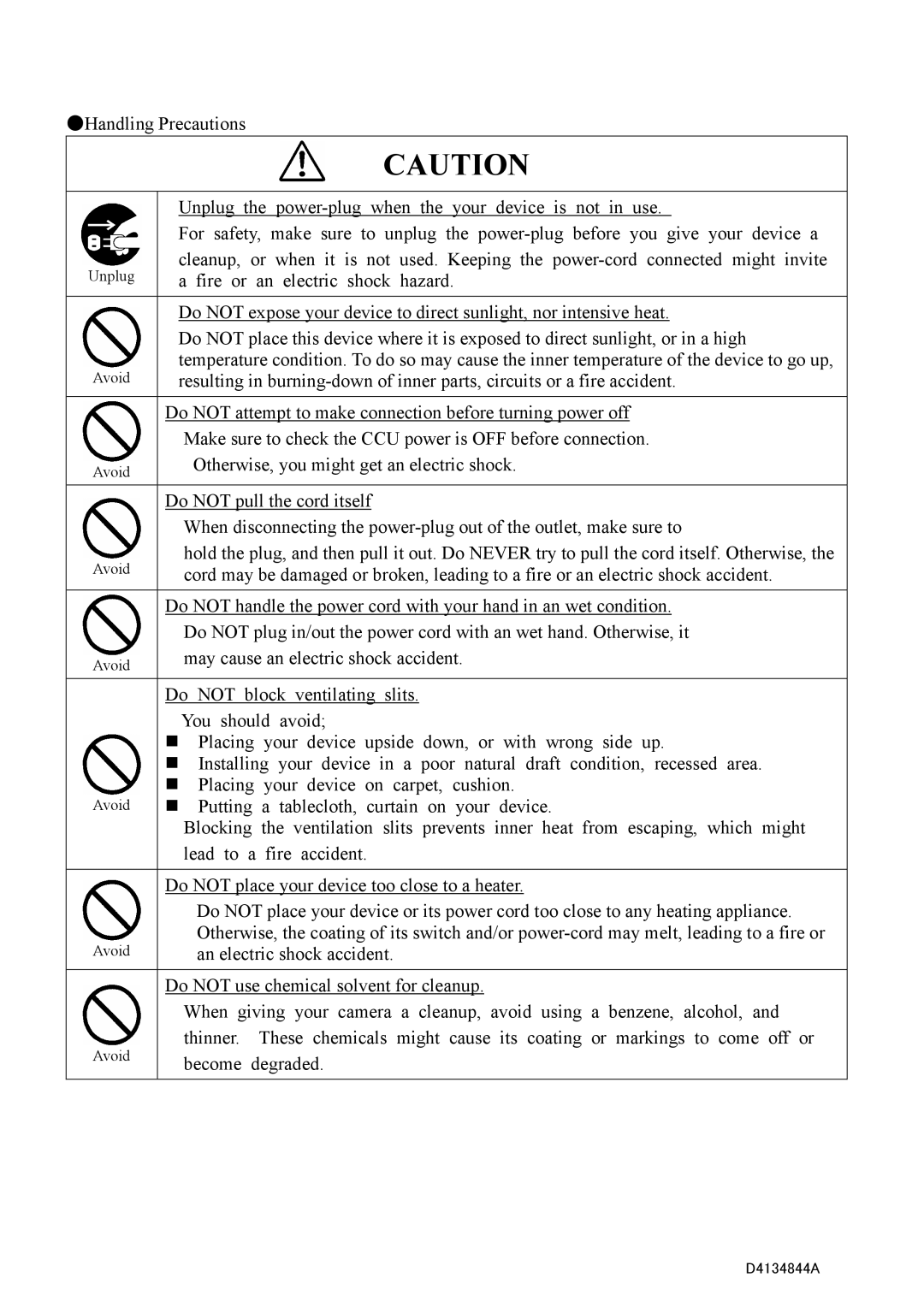CS4000B Series, CS4000BC Series specifications
The Toshiba CS4000BC Series and CS4000B Series represent a significant advancement in the landscape of high-performance imaging technology. These models are designed to meet the demanding requirements of today’s healthcare professionals, offering a blend of precision, reliability, and ease-of-use.One of the standout features of the CS4000BC Series is its state-of-the-art imaging technology. Equipped with advanced sensor technology, these systems deliver high-resolution images with unparalleled clarity. The enhanced imaging capabilities allow healthcare providers to obtain accurate diagnostics swiftly, which is critical in time-sensitive situations. Image quality is further optimized through sophisticated noise reduction algorithms and improved image processing techniques, ensuring that every detail is captured with fidelity.
In addition to superior image acquisition, the CS4000 Series also boasts an intuitive user interface. Designed with the end-user in mind, the interface simplifies operation, enabling healthcare professionals to focus on patient care instead of navigating complex technologies. Customizable settings allow users to tailor their experience to their specific needs, dramatically improving workflow efficiency in busy clinical environments.
Connectivity is another key characteristic of the CS4000BC and CS4000B Series. These systems are equipped with robust networking capabilities that facilitate seamless integration into existing hospital information systems. This allows for quick sharing and access to patient data, bolstering collaboration among healthcare teams and enhancing the overall quality of care.
The durability and design of the Toshiba CS4000 Series also merit attention. Both the CS4000BC and CS4000B models are built to withstand the rigors of everyday medical practice, featuring rugged construction that ensures longevity. Their compact form factor allows for easy maneuvering and installation in various clinical settings, from small examination rooms to larger diagnostic suites.
In conclusion, the Toshiba CS4000BC Series and CS4000B Series stand out as prime examples of innovative imaging solutions in the healthcare sector. With their advanced imaging capabilities, user-friendly design, seamless connectivity, and durability, these systems are set to enhance the quality of medical diagnostics and patient care. By harnessing cutting-edge technology, Toshiba continues to lead the way in delivering solutions that address the needs of healthcare professionals and their patients alike.