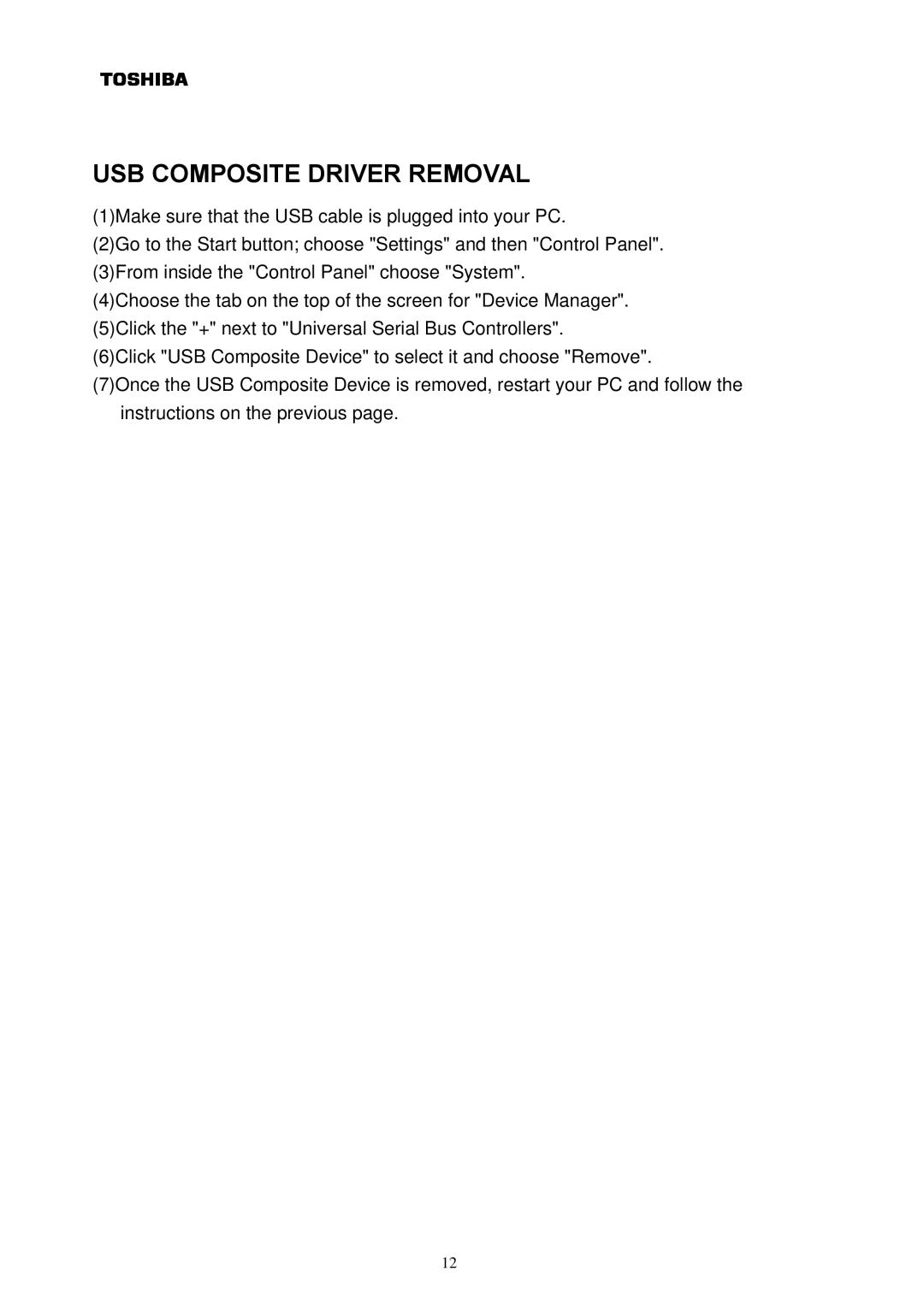USB COMPOSITE DRIVER REMOVAL
(1)Make sure that the USB cable is plugged into your PC.
(2)Go to the Start button; choose "Settings" and then "Control Panel". (3)From inside the "Control Panel" choose "System".
(4)Choose the tab on the top of the screen for "Device Manager". (5)Click the "+" next to "Universal Serial Bus Controllers".
(6)Click "USB Composite Device" to select it and choose "Remove".
(7)Once the USB Composite Device is removed, restart your PC and follow the instructions on the previous page.
12