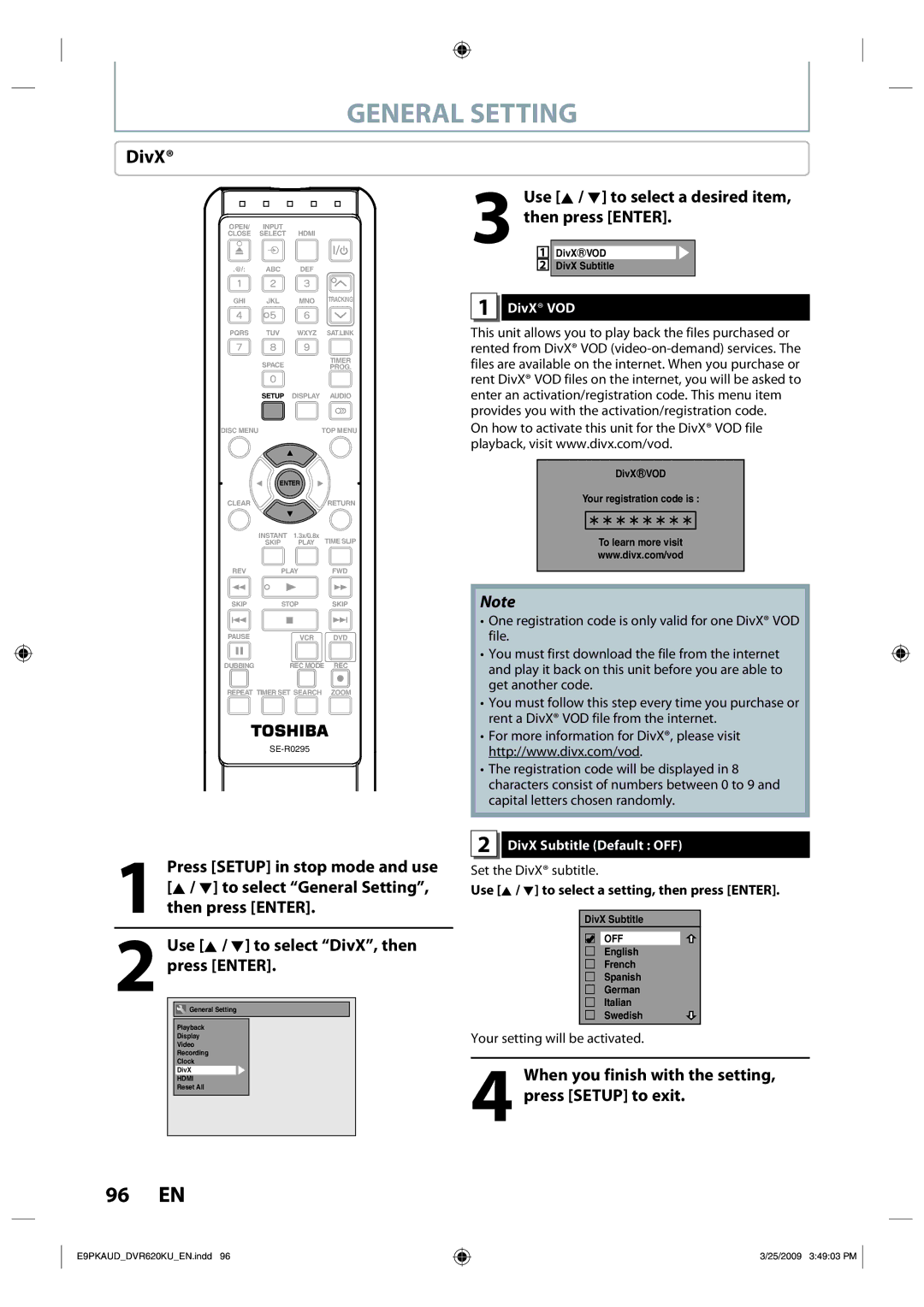DVR620KU
Editing
Precautions
Symbol for Class ll Double Insulation
Additional Safety Instructions
Precautions
To Avoid the Hazards of Electrical Shock and Fire
Location and Handling
Installation Location
Supplied Accessories
Dew Condensation Warning
Avoid the Hazards of Electrical Shock and Fire
Maintenance Servicing
Cleaning the Cabinet
Cleaning Discs
Cleaning the Disc Lens Disc Handling
Contents
Contents
Features
Features
DVD-RW DVD+RW
Unplayable Discs
Color Systems
Region Codes
CD-DA CD-RW
Functional Overview
Front Panel
Rear Panel
Introduction Connections
Installing the Batteries in the Remote Control
Using a Remote Control
Functional Overview
Open the cover Insert batteries
OPEN/CLOSE a button DVD mode
VCR mode
Setup button
Clear button DVD mode
Thevcr / DVD Recorder Switching
DVD indicator
On-Screen Display / Menu
OFF
Guide to ON-SCREEN Displays and Menus
Title name information
File name information
First, track name will be displayed
Main Menu
Front Panel Display Guide
Display Message
DB HDD
Connecting to an External Tuner
Connections
TV Connection Overview
Supplied cables used in this connection are as follows
Connecting to a TV with an Hdmitm Compatible Port
Hdmi Video Resolution and Actual Output Signals
Connections
No supplied cables are used in this connection
Connecting to a TV with Component Video Input Jacks
Connecting to a TV with an S-Video Input Jack
Connecting to a TV with Audio / Video Input Jacks
Connecting to a TV without Audio / Video Input Jacks
RCA audio cable L/R x RCA video cable x
To set up Hdmi Audio, refer to pages 87
To set up Dolby Digital, refer to pages 86
Digital Audio Connection
No supplied cables are used in these connections
Channel Analog Audio Connection
RCA audio cable L/R x
Initial Setting
Proceed to in Clock Setting on
Setting the Clock
Clock Setting
Press Setup to exit
Use K / L to select calendar or time, then press Enter
Settings for the Video Input
Introduction
Formatting a Disc
Choosing the Recording Format of a Brand-New DVD-RW
Use K / L to select Format, then press ENTER.DVD Menu
Use K / L to select Format Mode, then press ENTER.DVD Menu
Formatting a Disc
Reformatting a Disc Manually
Use K / L to select Yes, then press Enter
Formatting is completed.100% is indicated
Setting a Disc to Protect
Press Setup Use K / L to select DVD Menu, then press Enter
To cancel the disc protect
Use K / L to select Disc Protect
Playingthe Discs in Other DVD Players
Auto Finalizing
Playing the Discs in Other DVD Players
Finalizing a Disc
Finalizing is completed
To cancel finalizing DVD-RW only
Recording Mode
Information on DVD Recording
Restrictions on Recording
Video
Settings for a Recording
Setting for Auto Chapter
Press Setup to exit
Make Recording Compatible
Settings for a Recording
Setting Aspect Ratio for Video Mode
Recording Audio Select XP
Recording
Press I/y ON/STANDBY
Press OPEN/CLOSE a to close the disc tray
Follow the steps to record TV programs
Align the disc to the disc tray guide
Basic Recording & ONE-TOUCH Timer Recording
Press REC I to start recording
Press Stop C to stop recording
Will be displayed for 5 seconds
Timer Recording
Guide to Timer Programming Display
Before recording, make sure
If you have not set the clock yet
Press Enter when all items are entered
Mode Press Timer SET to set a timer
Use K / L to enter the date, then
Press B
Timer Recording
To stop the timer recording in progress
Hints for Timer Recording
Priority of Overlapped Settings
Press Play B, or OPEN/CLOSE a to remove the disc
Satellite Link
Select whichever the component
Satellite Link
Settings for AN External Device
Connection to an External Device
External device
Supplied cables used in this connection are as follows
Settings for AN External Device
Recording from an External Device
It takes awhile to load Disc
DV Dubbing
Guide to DV and On-Screen Display
DV Dubbing
DVC to DVD Dubbing
DVC to VCR Dubbing
Press VCR first
Repeat the steps 1 and 2 on
To stop recording, press Stop C
DVD/VCR Dubbing
Use K / L to select Dubbing Mode, then press Enter
Use K / L to select Recording, then press Enter
Make sure
DVD/VCR Dubbing
Use K / L to select VCR DVD, then press Enter
Use K / L to select DVD VCR, then press Enter
VCR to DVD
Structure of Disc Contents
Information on Playback
Basic Playback
Direct Playback
Basic Playback
Playback from the Title List
Press DVD
Use K / L to select Play From Start, then press Enter
Follow steps 1 to 2 in Direct Playback on
Jpeg
When selecting file
Playing Back a DivX
Official DivX Certified product
DivX3.x, DivX4.x
DivX5.x, DivX6.0
Maximum size of image
Using the Title/Disc Menu
Pause
Press DVD first During playback, press Pause F
Playback will be paused and sound will be muted
Special Playback
Resume Playback
Fast Forward / Fast Reverse Playback
40x REV
Special Playback
Rapid Playback
Step by Step Playback
Slow Forward / Slow Reverse Playback
Marker Setting
Zoom
Chasing Playback during Recording
During recording, press Play B
While viewing a TV broadcast via this unit, press Time Slip
This unit start to record the TV broadcast
Simultaneous Playback and Recording
Selected title playback will start
Chapter
To move to for chapter, press B
Using Skip j / Skip
Using Display
Search
Title/Chapter Search
Search
Time Search
Audio CD
Repeat Playback
Random Playback
Program Playback
Slide Show
5Press Play B
Switching Subtitles
Switching Audio Soundtrack
TOP Menu to display the disc menu
If you press Audio , skip to
Switching Virtual Surround System
Switching Camera Angles
Selecting the Format of Audio and Video
Reducing Block Noise
Adjusting Black Level
Use K / L to select Black Level, then press Enter
Use K / L to select OFF or ON, then press Enter
Visible
Information on Disc Editing
Guide to a Title List
Deleting Titles
After the disc is fully recorded
Deleting Titles
Use K / L to select Title Delete, then press Enter
You can delete titles which you do not need anymore
Title list, original or playlist will appear
CREATING/DELETING Playlist
Adding Titles to a Playlist
Use K / L to select Add To Playlist, then press Enter
Title is added to playlist
CREATING/DELETING Playlist
Erasing All Playlist
Playlist can be deleted if it is no longer needed
Enter
Editing Discs
Putting Names on Titles
Editing Discs
Putting Names on Titles cont’d
Guide to Edit Title Name
Setting Chapter Marks
Use Skip H / G
Press Return
Press Return again and then Return or Stop C to exit
Hiding Chapters
Use K / L to select Hide Chapter, then press Enter
Use Skip H or Skip G to decide the chapter to be hidden
Press Enter
Deleting a Part of a Title
Names on Titles on page 76 to
Display Edit menu
Follow the steps 1 to 3 in Putting
Deleting a Part of a Title cont’d
Dividing a Title
Press DVD Stop mode, press TOP Menu
Use K / L/s / B to select a desired title, then press Enter
Press Return or Stop C to exit
Combining Titles
Combining, then press Enter
You can combine two titles into a single title
Two titles will combine into a single title
Setting or Releasing the Title Protection
To protect a whole disc VR mode DVD-RW, DVD+RW/+R only
Confirm the indication OFF ON. Press Enter again
Press Return and then Return or Stop C to exit
Setting or Clearing All Chapter Marks at Once
Use K / L to select Chapter Mark
Use K / L to select the desired
List of the Default Settings
Items highlight is the default Contents
List of the Default Settings
Normal Output Enhanced Yes Set to the default setting
General Setting
Playback
Use K / L to select a desired item, then press Enter
Press Stop C if you are playing back a disc
General Setting
Parental Lock Default OFF
Use the Number buttons to enter the current password
Playback cont’d
Audio Out
Disc Menu Language Default English
Audio Language Default Original
Subtitle Language Default OFF
Angle Icon Default on
OSD Language Default English
Screen Saver Default 10 minutes
FL Dimmer Default Bright
Display
Display cont’d
Chip
Use the Number Buttons to enter new access password
Canadian French Rating
Progressive Default OFF
TV Aspect Default 169 Wide
Video
Selected item
DivX Subtitle Default OFF
DivX
DivX VOD
Set the DivX subtitle
Format Default RGB
When the connected device is not compatible with
Setting
Hdmi Audio Default on
Set to OFF when the Hdmi sound is not output
RGB Range Default Normal
Hdmi cont’d
Reset All
Select Yes using K / L , then press Enter
Reset the setting to default
VCR Functions
Information on VCR Functions
Tracking
One-touch Timer Recording OTR
You cannot pause the one-touch timer recording
Using REC I or Stop C
VCR Functions
Other Operations
Troubleshooting
Symptom Remedy
Timer SET
Troubleshooting
Symptom
Troubleshooting
Frequently Asked Questions
Can I record to CD-RW/-R?
Language Code
Language Code
Glossary
Specifications
General
Recording
Input / Output
Limited Warranty
Limited Warranty
Limited Warranty
Introduction Connections
112 EN
Memo