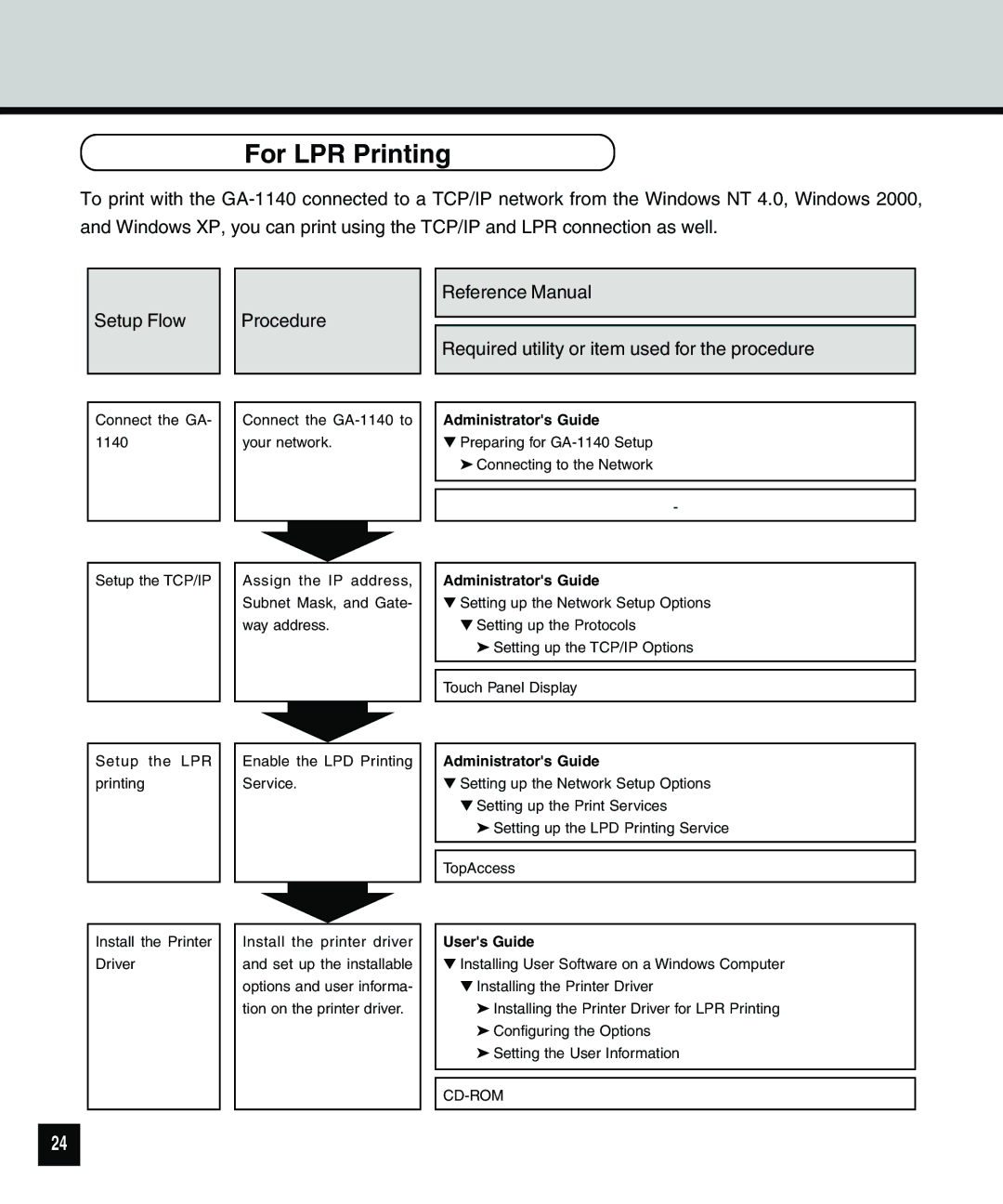e.STUDIO810, e.STUDIO650, e.STUDIO550 specifications
The Toshiba e.STUDIO 550, e.STUDIO 650, and e.STUDIO 810 are part of Toshiba's portfolio of multifunction printers that cater to various business needs. These models combine advanced printing technology, robust performance, and user-friendly features, making them ideal solutions for small to medium-sized businesses and workgroups.The e.STUDIO 550 offers an impressive print speed of up to 55 pages per minute, while the e.STUDIO 650 increases that capability to 65 pages per minute. The e.STUDIO 810 stands out with a remarkable speed of up to 81 pages per minute. All three models are equipped with the ability to produce high-quality output, with resolutions up to 1200 x 1200 dpi, ensuring that both text and images are crisp and clear.
One of the main features of these printers is their advanced paper handling capabilities. Each model supports a wide range of media sizes and types, enabling users to print everything from business cards to large format documents. The machines come with a standard paper capacity, which can be expanded with additional trays, allowing for efficient workflows in busy office settings.
The e.STUDIO series also incorporates advanced scanning technologies. Users can benefit from high-speed scanning with dual-sided capabilities, enabling efficient digitization of documents. The machines provide various file formats for scanning, making it easy to integrate into existing workflows. Additionally, the intelligent document processing features allow users to streamline their operations while maintaining excellent quality.
Toshiba has integrated robust security features into the e.STUDIO line, ensuring that sensitive documents remain protected. This includes secure printing options, user authentication, and encryption capabilities to safeguard data.
Moreover, these models come equipped with a user-friendly interface featuring a customizable touchscreen display, making navigation and operation straightforward. With mobile printing options, such as Apple AirPrint and Google Cloud Print, users can print from any smartphone or tablet, enhancing productivity in modern workplaces.
In summary, the Toshiba e.STUDIO 550, e.STUDIO 650, and e.STUDIO 810 represent a powerful trio of multifunction printers that adeptly meet the demands of today's dynamic office environments. With their impressive speeds, quality output, advanced scanning functions, robust security, and ease of use, these models are designed to enhance efficiency and deliver exceptional value for businesses looking to optimize their printing capabilities.