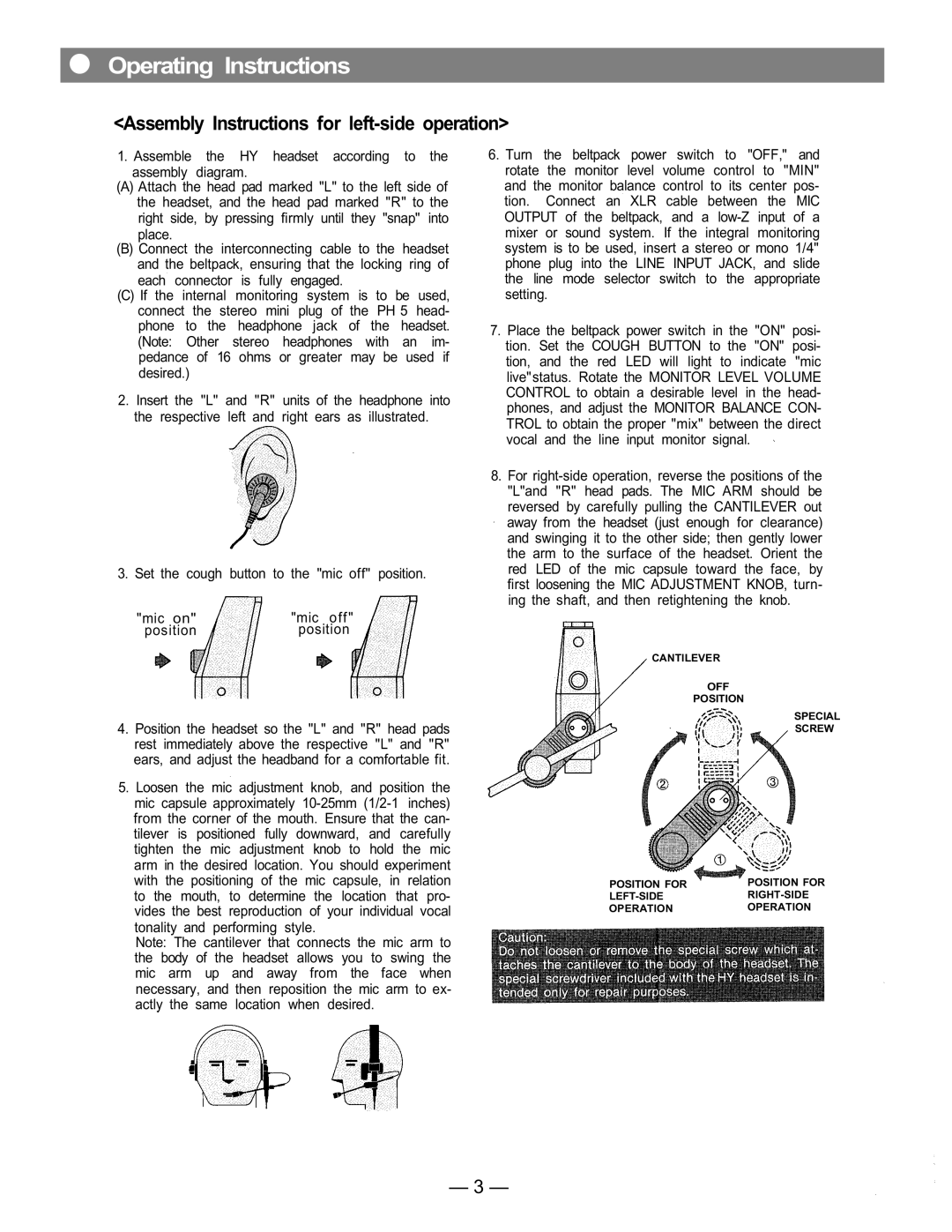HY1 specifications
The Toshiba HY1 is a significant advancement in the realm of high-capacity storage solutions, designed primarily for enterprise-level applications. This innovative hard disk drive (HDD) is engineered to meet the rigorous demands of data centers, cloud storage, and high-performance computing environments. With its impressive specifications and cutting-edge technologies, the Toshiba HY1 stands out as a reliable component for data-centric operations.One of the main features of the Toshiba HY1 is its substantial storage capacity, which can reach up to 18TB. This massive storage capability allows organizations to effectively manage and store vast amounts of data, making it an ideal choice for businesses that require efficient data management systems.
The Toshiba HY1 utilizes ultra-fast SATA interfaces, enabling high-speed data transfer rates. The 6 Gb/s SATA interface ensures that large files can be read and written with minimal latency, enhancing the overall performance of storage operations. This speed is particularly beneficial for applications that involve intensive data processing, such as virtualization, enterprise applications, and large-scale databases.
Efficiency and reliability are crucial characteristics of the HY1. Toshiba has integrated advanced power management technologies that not only optimize performance but also reduce energy consumption. The energy-efficient design helps lower operational costs and contributes to a more sustainable approach to data storage.
Another standout feature of the Toshiba HY1 is its robust data security mechanisms. Equipped with AES hardware encryption, the HY1 ensures that sensitive information is safeguarded against unauthorized access and potential data breaches. This is particularly important in today’s environment where data privacy is a top priority for businesses.
Toshiba’s commitment to durability is reflected in the HY1’s design. Built to withstand the rigors of constant read/write cycles, the HDD incorporates advanced error recovery features that protect data integrity over its lifespan. This resilience is vital for enterprises aiming to maintain continuous access to critical data.
In summary, the Toshiba HY1 is a powerhouse in the field of data storage, characterized by high capacity, fast data transfer rates, energy efficiency, robust data security, and exceptional durability. It is an exemplary choice for organizations looking to enhance their data management capabilities while ensuring reliable performance and security in their storage solutions.