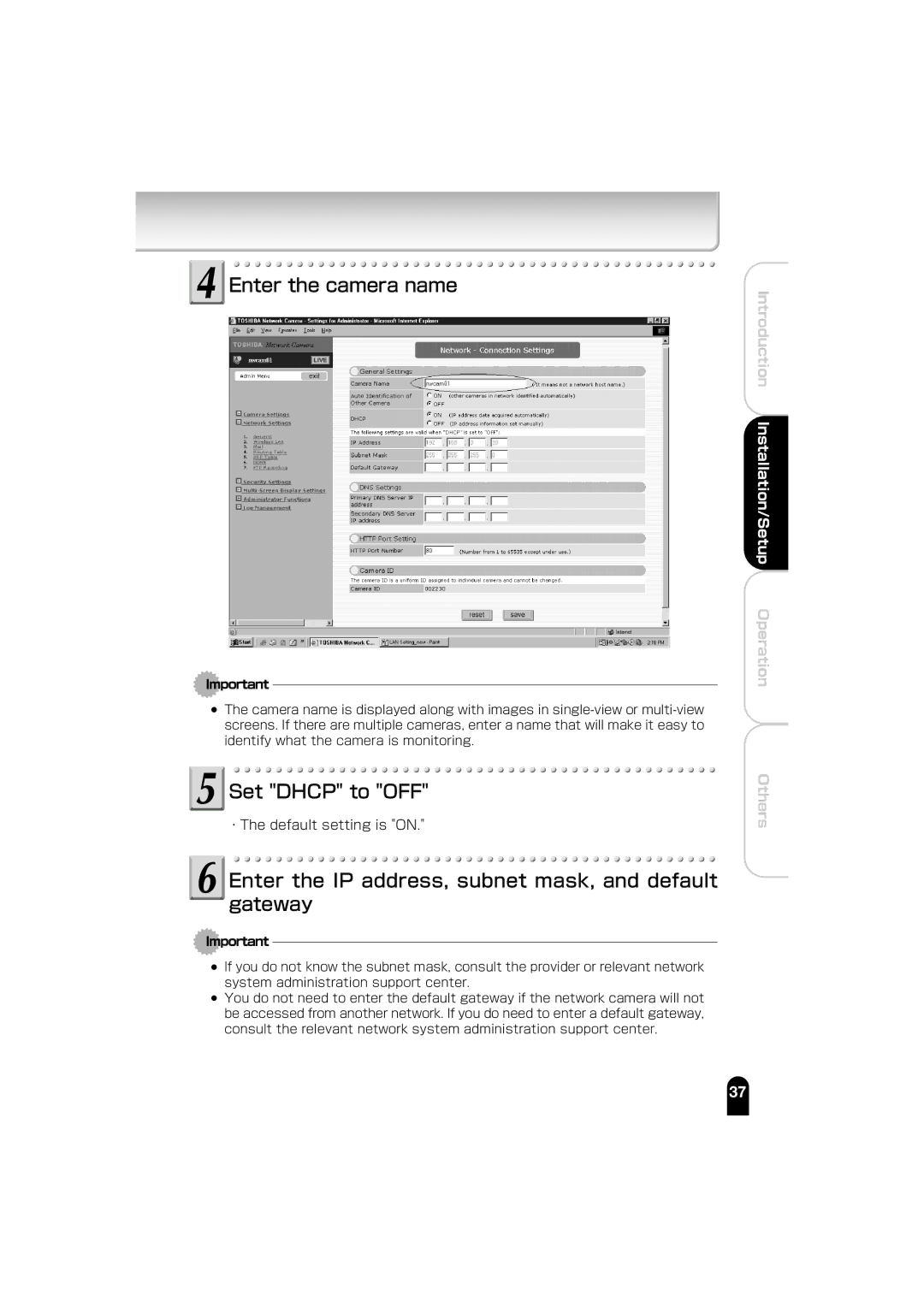IK-WB01A specifications
The Toshiba IK-WB01A is a sophisticated indoor network camera designed to meet the surveillance and monitoring needs of both residential and commercial environments. This compact camera stands out with its advanced features and technology, making it an ideal choice for users seeking high-quality video and reliable performance.One of the main features of the Toshiba IK-WB01A is its impressive image quality. The camera is equipped with a high-resolution image sensor that delivers clear and crisp images, even in low-light conditions. With a capability of up to 640x480 pixels, it ensures that users can capture essential details in various lighting scenarios. The camera’s frame rate can reach up to 30 frames per second, providing smooth video playback.
The IK-WB01A utilizes advanced compression technology, including H.264 video encoding. This allows for high-quality video streaming while minimizing bandwidth usage. Users benefit from greater efficiency, as the camera can deliver real-time video without taxing internet resources. Additionally, the camera supports MJPEG for versatility, catering to different user needs and preferences.
Another significant aspect of the Toshiba IK-WB01A is its flexible network connectivity. The camera can be easily integrated into existing network systems, using both wired and wireless connectivity options. This ensures seamless deployment in various locations without the hassle of complicated installations.
The Toshiba IK-WB01A also features built-in motion detection capabilities. Users can set up alerts that will notify them of any detected movement, enhancing security and reducing the chances of missing critical events. This functionality is supported by configurable settings that allow users to tailor sensitivity levels to their specific requirements.
The camera is designed for ease of use, equipped with a user-friendly web interface for remote access and management. This allows users to view live feeds, adjust settings, and manage recordings from anywhere with internet access. Moreover, the Toshiba IK-WB01A supports compatibility with various third-party software and applications, making it a versatile option for security integration.
In summary, the Toshiba IK-WB01A is a feature-rich network camera that combines high-quality video capabilities, efficient compression technology, flexible connectivity options, and advanced motion detection. With its easy-to-use interface and compatibility with various systems, the IK-WB01A serves as an excellent solution for anyone looking to enhance their surveillance infrastructure. Whether for home security or monitoring business environments, the Toshiba IK-WB01A delivers reliable performance and peace of mind.