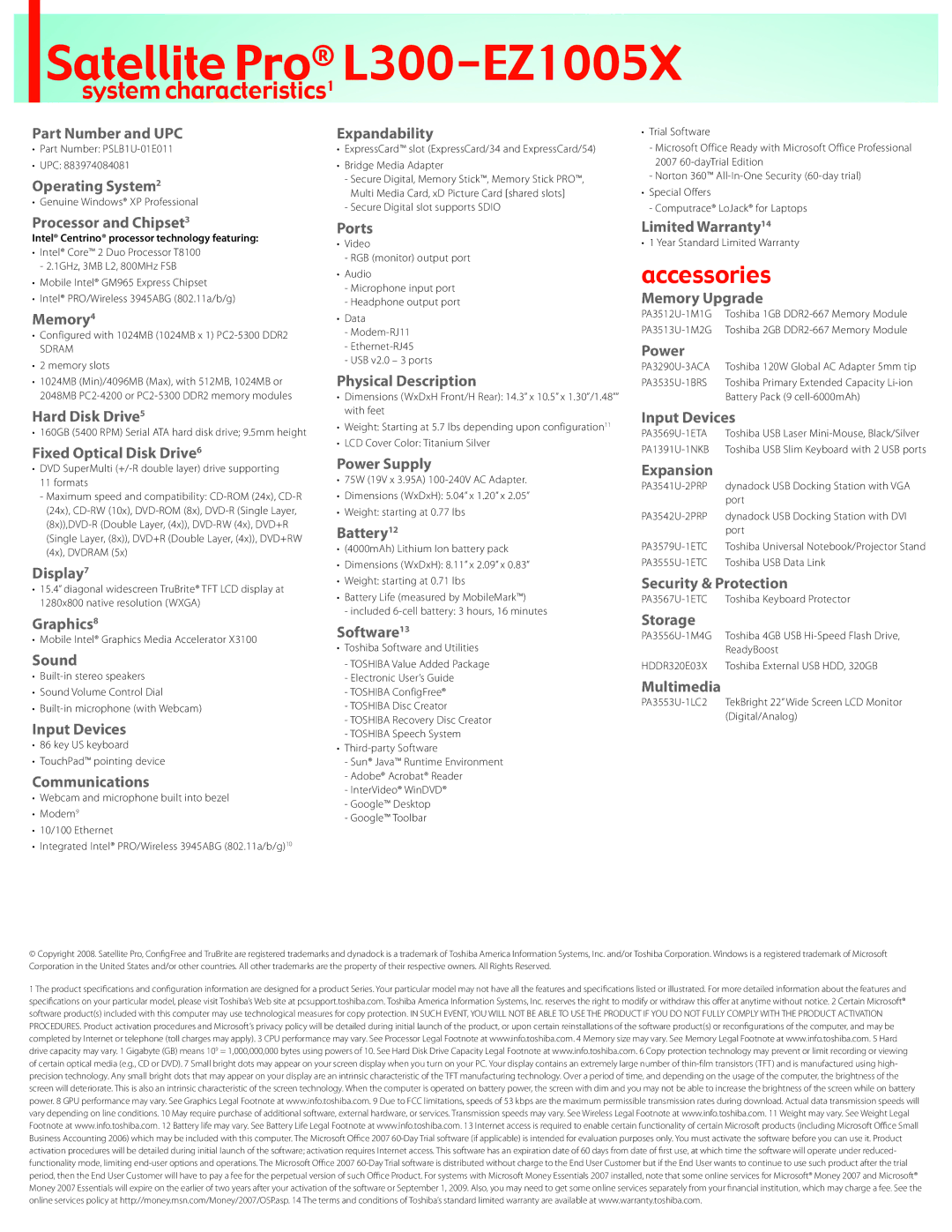atellite Pro® L300-EZ1005X
system characteristics1
Part Number and UPC
•Part Number:
•UPC: 883974084081
Operating System2
• Genuine Windows® XP Professional
Processor and Chipset3
Intel® Centrino® processor technology featuring:
•Intel® Core™ 2 Duo Processor T8100 - 2.1GHz, 3MB L2, 800MHz FSB
•Mobile Intel® GM965 Express Chipset
•Intel® PRO/Wireless 3945ABG (802.11a/b/g)
Memory4
•Configured with 1024MB (1024MB x 1)
SDRAM
•2 memory slots
•1024MB (Min)/4096MB (Max), with 512MB, 1024MB or 2048MB
Hard Disk Drive5
• 160GB (5400 RPM) Serial ATA hard disk drive; 9.5mm height
Fixed Optical Disk Drive6
•DVD SuperMulti
11 formats
-Maximum speed and compatibility:
Display7
•15.4” diagonal widescreen TruBrite® TFT LCD display at
1280x800 native resolution (WXGA)
Graphics8
• Mobile Intel® Graphics Media Accelerator X3100
Sound
•
•Sound Volume Control Dial
•
Input Devices
•86 key US keyboard
•TouchPad™ pointing device
Communications
•Webcam and microphone built into bezel
•Modem9
•10/100 Ethernet
•Integrated Intel® PRO/Wireless 3945ABG (802.11a/b/g)10
Expandability
•ExpressCard™ slot (ExpressCard/34 and ExpressCard/54)
•Bridge Media Adapter
-Secure Digital, Memory Stick™, Memory Stick PRO™, Multi Media Card, xD Picture Card [shared slots]
-Secure Digital slot supports SDIO
Ports
•Video
-RGB (monitor) output port
•Audio
-Microphone input port
-Headphone output port
•Data
-
-
-USB v2.0 – 3 ports
Physical Description
•Dimensions (WxDxH Front/H Rear): 14.3” x 10.5” x 1.30”/1.48”” with feet
•Weight: Starting at 5.7 lbs depending upon configuration11
•LCD Cover Color: Titanium Silver
Power Supply
•75W (19V x 3.95A)
•Dimensions (WxDxH): 5.04” x 1.20” x 2.05”
•Weight: starting at 0.77 lbs
Battery12
•(4000mAh) Lithium Ion battery pack
•Dimensions (WxDxH): 8.11” x 2.09” x 0.83”
•Weight: starting at 0.71 lbs
•Battery Life (measured by MobileMark™)
- included
Software13
•Toshiba Software and Utilities
-TOSHIBA Value Added Package
-Electronic User’s Guide
-TOSHIBA ConfigFree®
-TOSHIBA Disc Creator
-TOSHIBA Recovery Disc Creator
-TOSHIBA Speech System
•
-Sun® Java™ Runtime Environment
-Adobe® Acrobat® Reader
-InterVideo® WinDVD®
-Google™ Desktop
-Google™ Toolbar
•Trial Software
-Microsoft Office Ready with Microsoft Office Professional 2007
-Norton 360™
•Special Offers
-Computrace® LoJack® for Laptops
Limited Warranty14
• 1 Year Standard Limited Warranty
accessories
Memory Upgrade
Power
Toshiba 120W Global AC Adapter 5mm tip | |
Toshiba Primary Extended Capacity | |
| Battery Pack (9 |
Input Devices
Toshiba USB Laser | |
Toshiba USB Slim Keyboard with 2 USB ports |
Expansion
dynadock USB Docking Station with VGA | |
| port |
dynadock USB Docking Station with DVI | |
| port |
Toshiba Universal Notebook/Projector Stand | |
Toshiba USB Data Link |
Security & Protection
Toshiba Keyboard Protector | |
Storage |
|
Toshiba 4GB USB | |
| ReadyBoost |
HDDR320E03X | Toshiba External USB HDD, 320GB |
Multimedia
©Copyright 2008. Satellite Pro, ConfigFree and TruBrite are registered trademarks and dynadock is a trademark of Toshiba America Information Systems, Inc. and/or Toshiba Corporation. Windows is a registered trademark of Microsoft Corporation in the United States and/or other countries. All other trademarks are the property of their respective owners. All Rights Reserved.
1 The product specifications and configuration information are designed for a product Series. Your particular model may not have all the features and specifications listed or illustrated. For more detailed information about the features and specifications on your particular model, please visit Toshiba’s Web site at pcsupport.toshiba.com. Toshiba America Information Systems, Inc. reserves the right to modify or withdraw this offer at anytime without notice. 2 Certain Microsoft® software product(s) included with this computer may use technological measures for copy protection. IN SUCH EVENT, YOU WILL NOT BE ABLE TO USE THE PRODUCT IF YOU DO NOT FULLY COMPLY WITH THE PRODUCT ACTIVATION PROCEDURES. Product activation procedures and Microsoft’s privacy policy will be detailed during initial launch of the product, or upon certain reinstallations of the software product(s) or reconfigurations of the computer, and may be completed by Internet or telephone (toll charges may apply). 3 CPU performance may vary. See Processor Legal Footnote at www.info.toshiba.com. 4 Memory size may vary. See Memory Legal Footnote at www.info.toshiba.com. 5 Hard drive capacity may vary. 1 Gigabyte (GB) means 109 = 1,000,000,000 bytes using powers of 10. See Hard Disk Drive Capacity Legal Footnote at www.info.toshiba.com. 6 Copy protection technology may prevent or limit recording or viewing of certain optical media (e.g., CD or DVD). 7 Small bright dots may appear on your screen display when you turn on your PC. Your display contains an extremely large number of