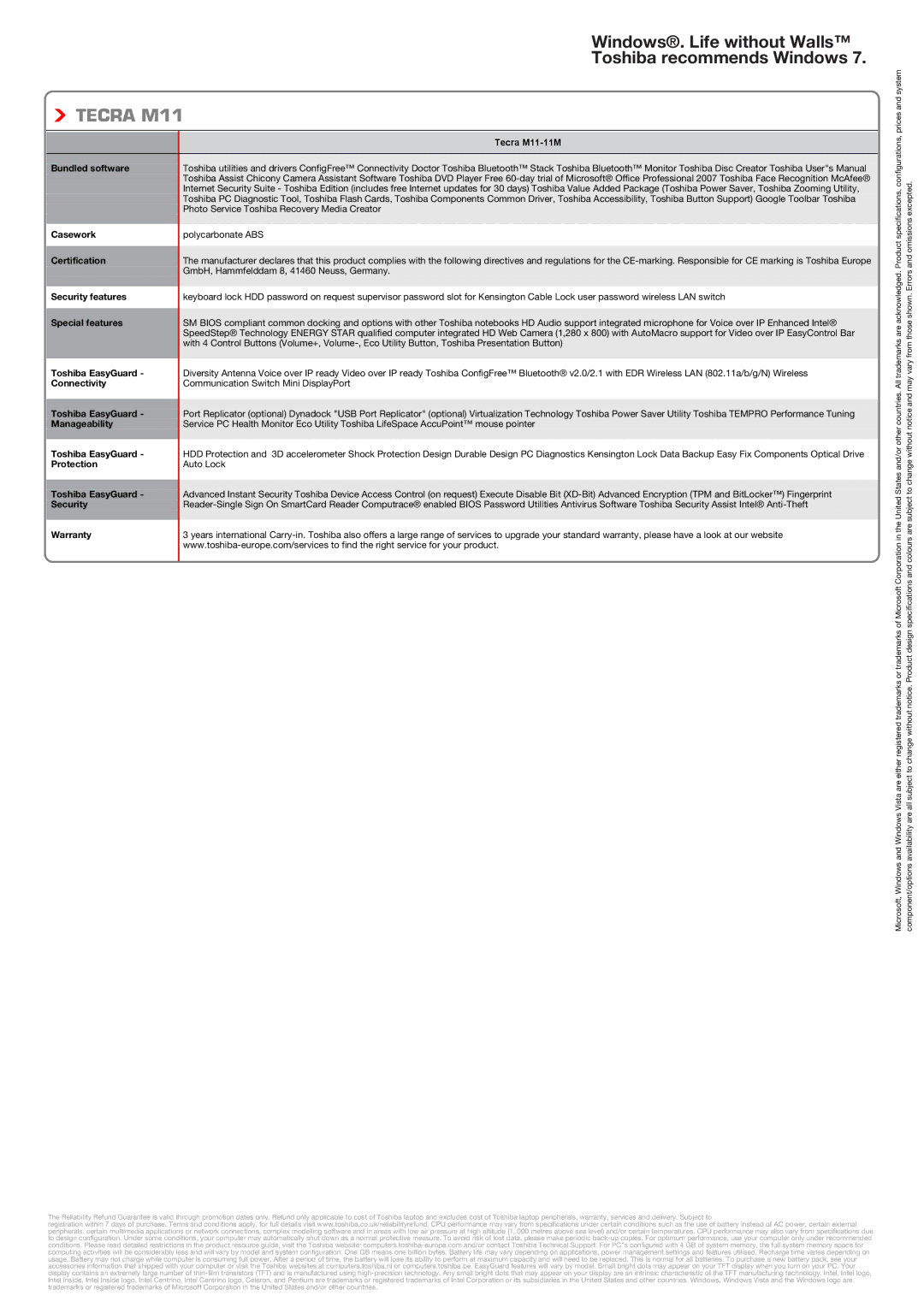M11 specifications
The Toshiba M11 is an innovative addition to Toshiba's line of laptops, engineered to meet the demands of modern professionals and power users alike. With a sleek design and robust capabilities, the M11 stands out as a device that balances portability with performance, making it an ideal choice for both work and entertainment.One of the key features of the Toshiba M11 is its powerful processor options. Built with the latest Intel Core technology, the M11 offers various configurations that enable users to select the performance level that best fits their needs. High-performance tasks such as video editing, graphic design, and gaming are effortlessly handled, thanks to the sophisticated multi-core processing capabilities.
The display on the Toshiba M11 is another notable feature. It boasts a high-resolution screen with vibrant color reproduction and excellent viewing angles. This ensures that whether you are working on documents, editing photos, or streaming your favorite shows, you experience sharp, clear, and vivid visuals. The laptop typically features anti-glare technology, which enhances usability in brightly lit environments, providing comfort during extended usage.
In terms of connectivity, the M11 excels with a range of ports that cater to various peripherals. Users can find USB Type-C ports, traditional USB ports, HDMI output for external displays, and SD card readers, facilitating easy connections to other devices and enhancing productivity. This laptop also supports Wi-Fi 6 and Bluetooth technology, ensuring fast data transfer and robust wireless connections.
Battery life is a critical consideration for mobile users, and the Toshiba M11 delivers in this aspect as well. With optimized power management technologies, the laptop can support all-day usage on a single charge, making it suitable for professionals who are constantly on the move. The efficiency is impressive, allowing users to engage in prolonged work sessions without needing to hunt for a power source.
Security features are particularly valuable in today’s digital landscape, and the Toshiba M11 does not disappoint. It often includes biometric authentication, such as fingerprint readers or IR cameras for facial recognition, allowing for secure and quick access. Enhanced encryption options are also available, helping to protect sensitive data.
With a harmonious blend of performance, design, and security, the Toshiba M11 stands as a reliable choice for those seeking a versatile laptop that can adapt to their dynamic lifestyles. Whether for professional tasks, casual use, or entertainment, the M11 positions itself as a formidable contender in the competitive laptop market.