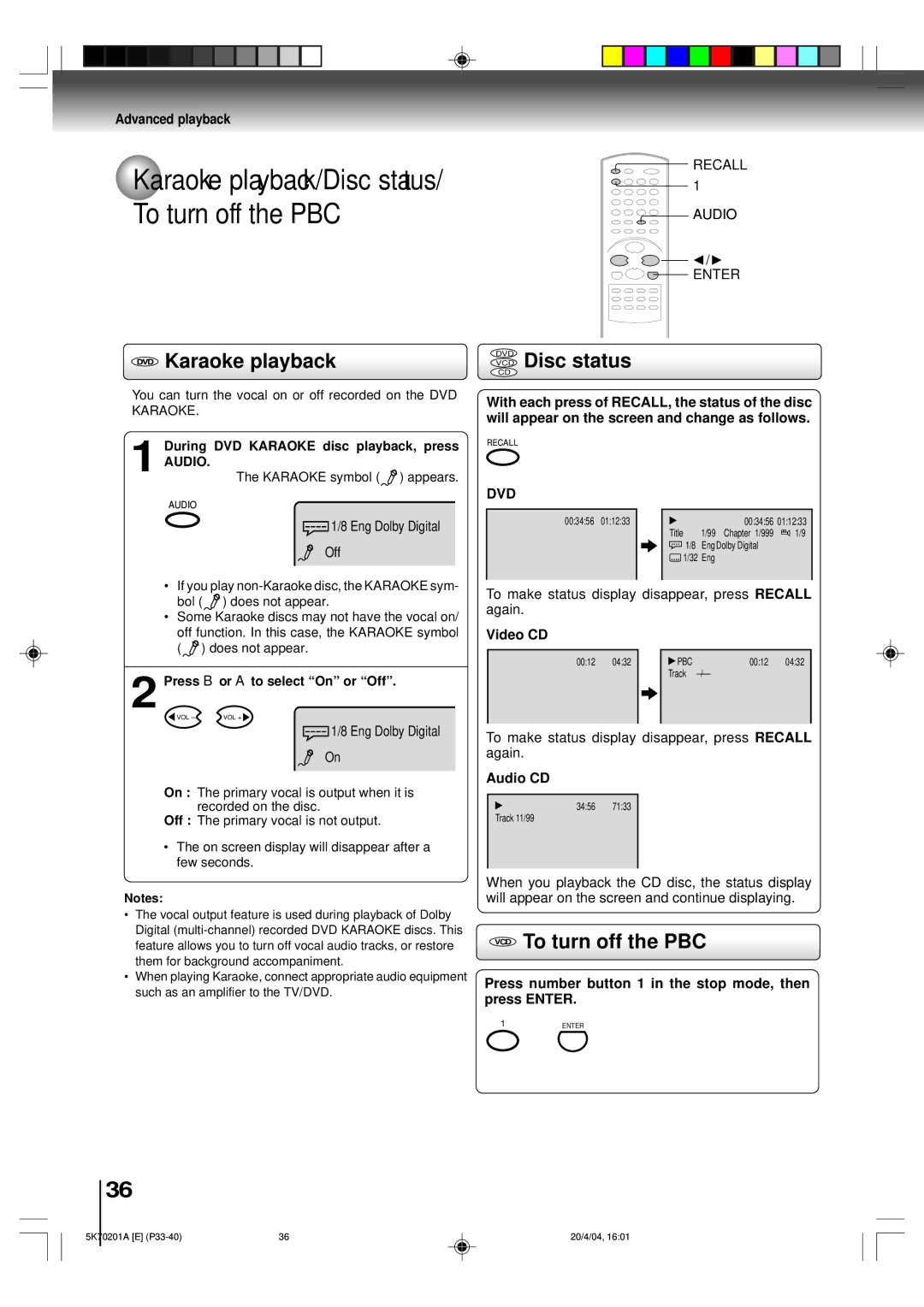Advanced playback
Karaoke playback/Disc status/ To turn off the PBC
 Karaoke playback
Karaoke playback
You can turn the vocal on or off recorded on the DVD KARAOKE.
1 During DVD KARAOKE disc playback, press
AUDIO.
The KARAOKE symbol ( ![]() ) appears.
) appears.
![]() RECALL
RECALL ![]()
![]()
![]()
![]() 1
1
AUDIO
![]()
![]()
![]() /
/ ![]()
![]()
![]()
![]() ENTER
ENTER
DVD
VCD Disc status
CD
With each press of RECALL, the status of the disc will appear on the screen and change as follows.
RECALL
AUDIO
 1/8 Eng Dolby Digital
1/8 Eng Dolby Digital
Off
•If you play ![]() ) does not appear.
) does not appear.
•Some Karaoke discs may not have the vocal on/
off function. In this case, the KARAOKE symbol ( ![]() ) does not appear.
) does not appear.
2 Press B or A to select “On” or “Off”.
VOL – | VOL + |
 1/8 Eng Dolby Digital
1/8 Eng Dolby Digital
On
On : The primary vocal is output when it is recorded on the disc.
Off : The primary vocal is not output.
•The on screen display will disappear after a few seconds.
Notes:
•The vocal output feature is used during playback of Dolby Digital
•When playing Karaoke, connect appropriate audio equipment such as an amplifier to the TV/DVD.
DVD
00:34:56 | 01:12:33 | 00:34:56 01:12:33 | |
| Title | 1/99 Chapter 1/999 | 1/9 |
| 1/8 | EngDolby Digital |
|
| 1/32 | Eng |
|
To make status display disappear, press RECALL again.
Video CD
00:12 | 04:32 |
| PBC | 00:12 | 04:32 |
|
|
| Track |
| |
|
|
|
|
|
|
To make status display disappear, press RECALL again.
Audio CD
34:56 71:33
Track 11/99
When you playback the CD disc, the status display will appear on the screen and continue displaying.
VCD To turn off the PBC
Press number button 1 in the stop mode, then press ENTER.
1ENTER
36
5K70201A [E] | 36 |
20/4/04, 16:01