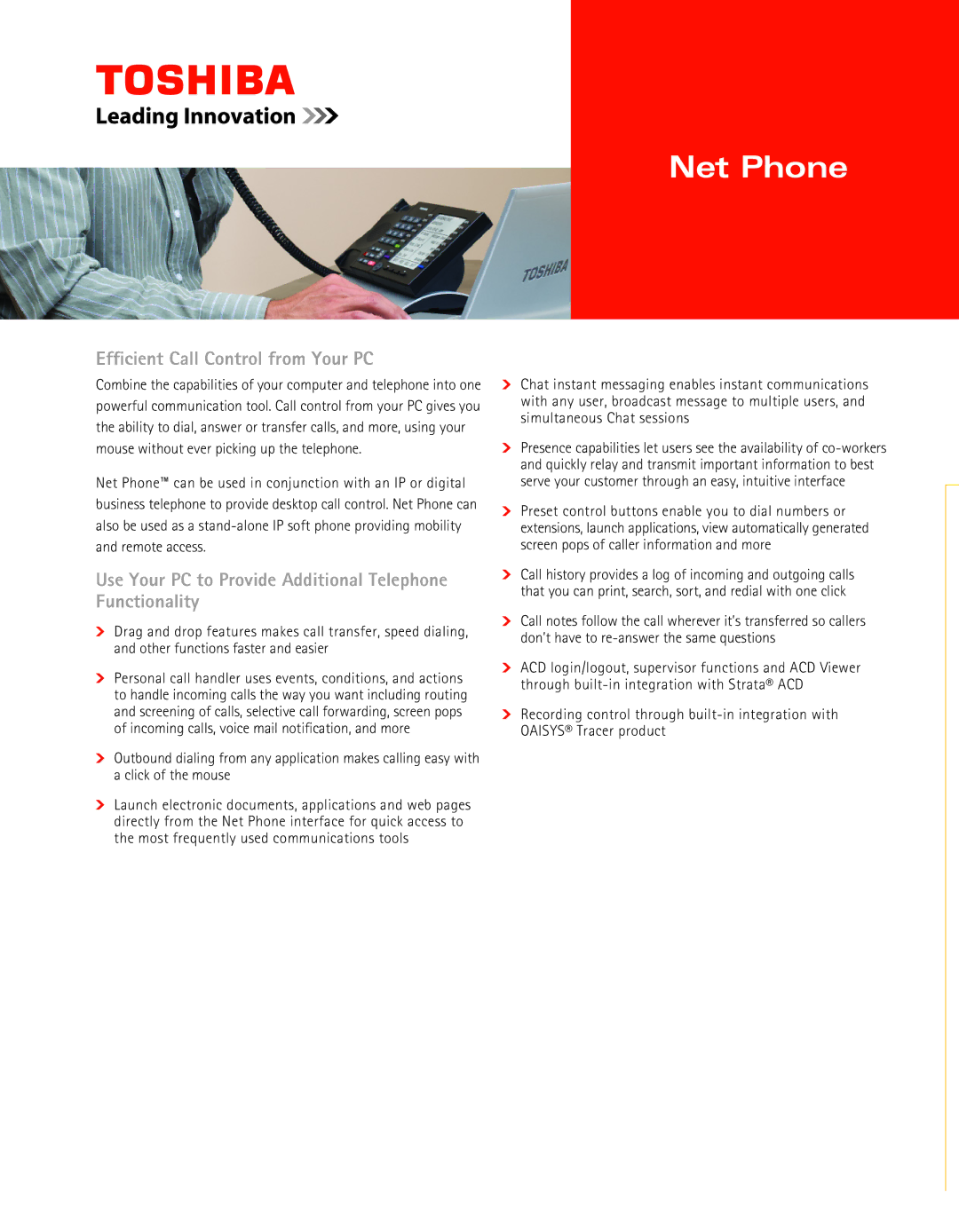Efficient Call Control from Your PC
Combine the capabilities of your computer and telephone into one powerful communication tool. Call control from your PC gives you the ability to dial, answer or transfer calls, and more, using your mouse without ever picking up the telephone.
Net Phone™ can be used in conjunction with an IP or digital business telephone to provide desktop call control. Net Phone can also be used as a
Use Your PC to Provide Additional Telephone Functionality
Drag and drop features makes call transfer, speed dialing, and other functions faster and easier
Personal call handler uses events, conditions, and actions to handle incoming calls the way you want including routing and screening of calls, selective call forwarding, screen pops of incoming calls, voice mail notification, and more
Outbound dialing from any application makes calling easy with a click of the mouse
Launch electronic documents, applications and web pages directly from the Net Phone interface for quick access to the most frequently used communications tools
Net Phone
Chat instant messaging enables instant communications with any user, broadcast message to multiple users, and simultaneous Chat sessions
Presence capabilities let users see the availability of
Preset control buttons enable you to dial numbers or extensions, launch applications, view automatically generated screen pops of caller information and more
Call history provides a log of incoming and outgoing calls that you can print, search, sort, and redial with one click
Call notes follow the call wherever it’s transferred so callers don’t have to
ACD login/logout, supervisor functions and ACD Viewer through
Recording control through