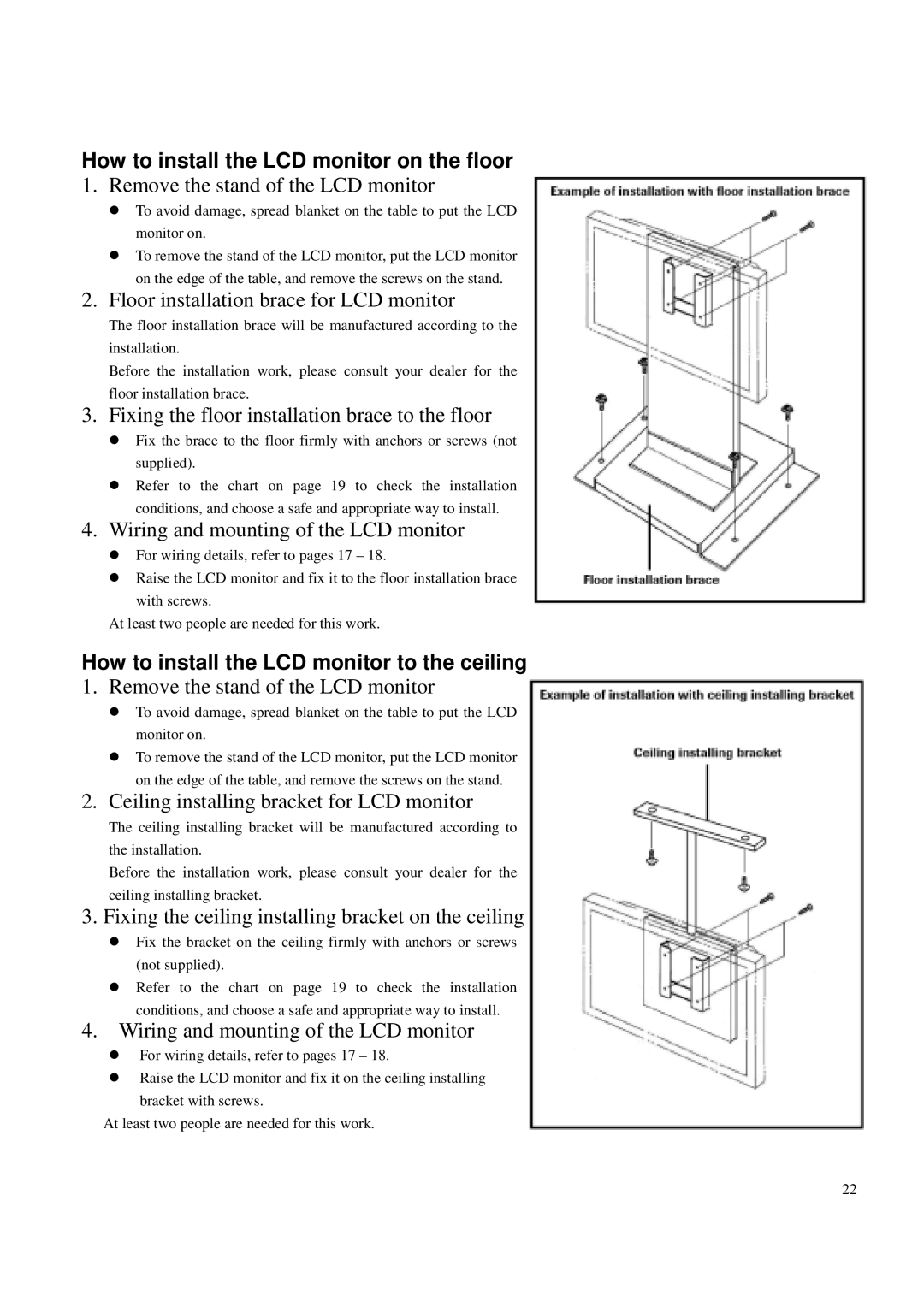P42LSA specifications
The Toshiba P42LSA is a notable addition to the realm of large-screen televisions, showcasing a blend of advanced technology, aesthetic design, and comprehensive features tailored to meet the needs of contemporary viewers. This model is a part of Toshiba’s extensive lineup, representing a commitment to enhanced viewing experiences.At the core of the P42LSA is its impressive 42-inch LCD display, which boasts Full HD 1080p resolution. This ensures breathtaking clarity and vibrancy in visuals, making it ideal for watching movies, playing video games, or enjoying live sports. The incorporation of cutting-edge backlighting technology allows for improved contrast ratios and color accuracy, delivering sharp and lifelike images that draw viewers in.
The P42LSA is equipped with various connectivity options, including multiple HDMI ports, USB slots, and composite inputs. This versatility allows users to easily connect their gaming consoles, Blu-ray players, and digital cameras, making it a hub for all multimedia entertainment needs. Additionally, with built-in Wi-Fi capabilities, users can access popular streaming services, enabling the convenience of on-demand viewing from the comfort of their homes.
Toshiba's proprietary picture enhancement technologies play a crucial role in elevating the viewing experience. Features such as Active Motion and dynamic contrast adjustment work in tandem to reduce motion blur and ensure that fast-moving scenes maintain clarity. This makes the P42LSA particularly appealing for action-packed films or fast-paced sports broadcasts.
The television's design is sleek and modern, with slim bezels that maximize the screen-to-body ratio, providing a more immersive viewing experience. It also features an energy-efficient mode that allows users to reduce power consumption without sacrificing quality, thus aligning with environmentally conscious practices.
Audio quality is another vital aspect of the P42LSA. It incorporates advanced sound technology, which delivers clear dialogue and rich tones, immersing viewers in the auditory landscape of their favorite content.
In summary, the Toshiba P42LSA combines enhanced picture quality, versatile connectivity, and modern design, making it a compelling choice for anyone seeking an upgraded home entertainment solution. With its myriad of features and technologies, it promises an enriching viewing experience that caters to various multimedia needs.