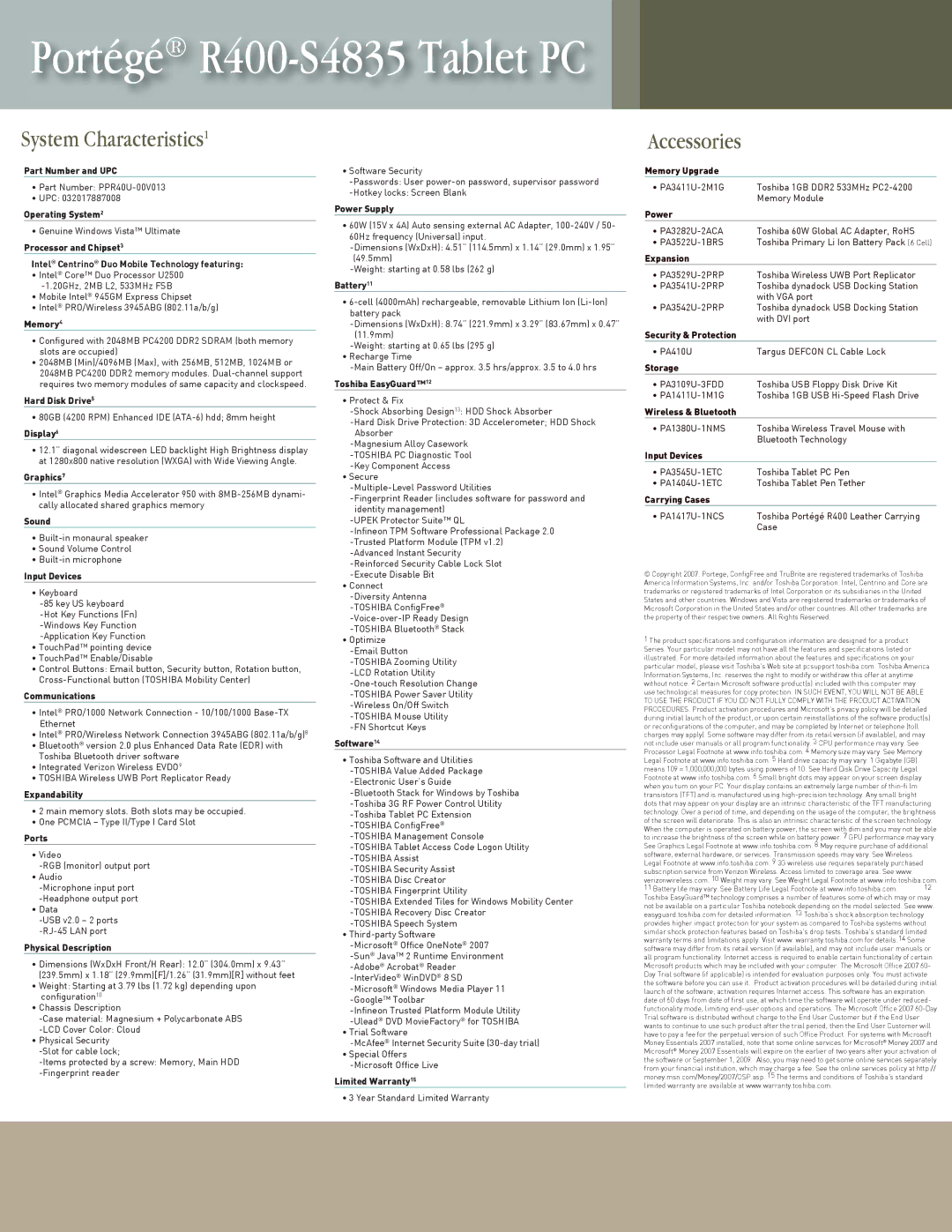Portégé® R400-S4835 Tablet PC
System Characteristics1
Part Number and UPC
•Part Number:
•UPC: 032017887008
Operating System2
• Genuine Windows Vista™ Ultimate
Processor and Chipset3
Intel® Centrino® Duo Mobile Technology featuring:
•Intel® Core™ Duo Processor U2500
•Mobile Intel® 945GM Express Chipset
•Intel® PRO/Wireless 3945ABG (802.11a/b/g)
Memory4
•Configured with 2048MB PC4200 DDR2 SDRAM (both memory slots are occupied)
•2048MB (Min)/4096MB (Max), with 256MB, 512MB, 1024MB or 2048MB PC4200 DDR2 memory modules.
Hard Disk Drive5
• 80GB (4200 RPM) Enhanced IDE
Display6
•12.1” diagonal widescreen LED backlight High Brightness display at 1280x800 native resolution (WXGA) with Wide Viewing Angle.
Graphics7
•Intel® Graphics Media Accelerator 950 with
Sound
•
•Sound Volume Control
•
Input Devices
•Keyboard
•TouchPad™ pointing device
•TouchPad™ Enable/Disable
•Control Buttons: Email button, Security button, Rotation button,
Communications
•Intel® PRO/1000 Network Connection - 10/100/1000
•Intel® PRO/Wireless Network Connection 3945ABG (802.11a/b/g)8
•Bluetooth® version 2.0 plus Enhanced Data Rate (EDR) with Toshiba Bluetooth driver software
•Integrated Verizon Wireless EVDO9
•TOSHIBA Wireless UWB Port Replicator Ready
Expandability
•2 main memory slots. Both slots may be occupied.
•One PCMCIA – Type II/Type I Card Slot
Ports
•Video
•Audio
•Data
Physical Description
•Dimensions (WxDxH Front/H Rear): 12.0” (304.0mm) x 9.43” (239.5mm) x 1.18” (29.9mm)[F]/1.26” (31.9mm)[R] without feet
•Weight: Starting at 3.79 lbs (1.72 kg) depending upon
configuration10
•Chassis Description
•Physical Security
•Software Security
Power Supply
•60W (15V x 4A) Auto sensing external AC Adapter,
Battery11
•
•Recharge Time
Toshiba EasyGuard™12
•Protect & Fix
•Secure
•Connect
•Optimize
Software14
•Toshiba Software and Utilities
•
•Trial Software
•Special Offers
Limited Warranty15
• 3 Year Standard Limited Warranty
Accessories
Memory Upgrade
•
Power
• | Toshiba 60W Global AC Adapter, RoHS |
• | Toshiba Primary Li Ion Battery Pack (6 Cell) |
Expansion |
|
• | Toshiba Wireless UWB Port Replicator |
• | Toshiba dynadock USB Docking Station |
| with VGA port |
• | Toshiba dynadock USB Docking Station |
| with DVI port |
Security & Protection |
|
• PA410U | Targus DEFCON CL Cable Lock |
Storage |
|
• | Toshiba USB Floppy Disk Drive Kit |
• | Toshiba 1GB USB |
Wireless & Bluetooth |
|
• | Toshiba Wireless Travel Mouse with |
| Bluetooth Technology |
Input Devices |
|
• | Toshiba Tablet PC Pen |
• | Toshiba Tablet Pen Tether |
Carrying Cases |
|
• | Toshiba Portégé R400 Leather Carrying |
| Case |
© Copyright 2007. Portege, ConfigFree and TruBrite are registered trademarks of Toshiba America Information Systems, Inc. and/or Toshiba Corporation. Intel, Centrino and Core are trademarks or registered trademarks of Intel Corporation or its subsidiaries in the United States and other countries. Windows and Vista are registered trademarks or trademarks of Microsoft Corporation in the United States and/or other countries. All other trademarks are the property of their respective owners. All Rights Reserved.
1The product specifications and configuration information are designed for a product Series. Your particular model may not have all the features and specifications listed or illustrated. For more detailed information about the features and specifications on your particular model, please visit Toshiba’s Web site at pcsupport.toshiba.com. Toshiba America
Information Systems, Inc. reserves the right to modify or withdraw this offer at anytime without notice. 2 Certain Microsoft software product(s) included with this computer may use technological measures for copy protection. IN SUCH EVENT, YOU WILL NOT BE ABLE TO USE THE PRODUCT IF YOU DO NOT FULLY COMPLY WITH THE PRODUCT ACTIVATION PROCEDURES. Product activation procedures and Microsoft’s privacy policy will be detailed during initial launch of the product, or upon certain reinstallations of the software product(s) or reconfigurations of the computer, and may be completed by Internet or telephone (toll
charges may apply). Some software may differ from its retail version (if available), and may not include user manuals or all program functionality. 3 CPU performance may vary. See Processor Legal Footnote at www.info.toshiba.com. 4 Memory size may vary. See Memory Legal Footnote at www.info.toshiba.com. 5 Hard drive capacity may vary. 1 Gigabyte (GB)
means 109 = 1,000,000,000 bytes using powers of 10. See Hard Disk Drive Capacity Legal Footnote at www.info.toshiba.com. 6 Small bright dots may appear on your screen display when you turn on your PC. Your display contains an extremely large number of
When the computer is operated on battery power, the screen with dim and you may not be able to increase the brightness of the screen while on battery power. 7 GPU performance may vary. See Graphics Legal Footnote at www.info.toshiba.com. 8 May require purchase of additional
software, external hardware, or services. Transmission speeds may vary. See Wireless Legal Footnote at www.info.toshiba.com. 9 3G wireless use requires separately purchased
subscription service from Verizon Wireless. Access limited to coverage area. See www. verizonwireless.com. 10 Weight may vary. See Weight Legal Footnote at www.info.toshiba.com.
11 Battery life may vary. See Battery Life Legal Footnote at www.info.toshiba.com. | 12 |
Toshiba EasyGuard™ technology comprises a number of features some of which may or may not be available on a particular Toshiba notebook depending on the model selected. See www. easyguard.toshiba.com for detailed information. 13 Toshiba’s shock absorption technology provides higher impact protection for your system as compared to Toshiba systems without similar shock protection features based on Toshiba’s drop tests. Toshiba’s standard limited warranty terms and limitations apply. Visit www. warranty.toshiba.com for details.14 Some software may differ from its retail version (if available), and may not include user manuals or all program functionality. Internet access is required to enable certain functionality of certain Microsoft products which may be included with your computer. The Microsoft Office 2007 60- Day Trial software (if applicable) is intended for evaluation purposes only. You must activate the software before you can use it. Product activation procedures will be detailed during initial launch of the software; activation requires Internet access. This software has an expiration date of 60 days from date of first use, at which time the software will operate under reduced- functionality mode, limiting