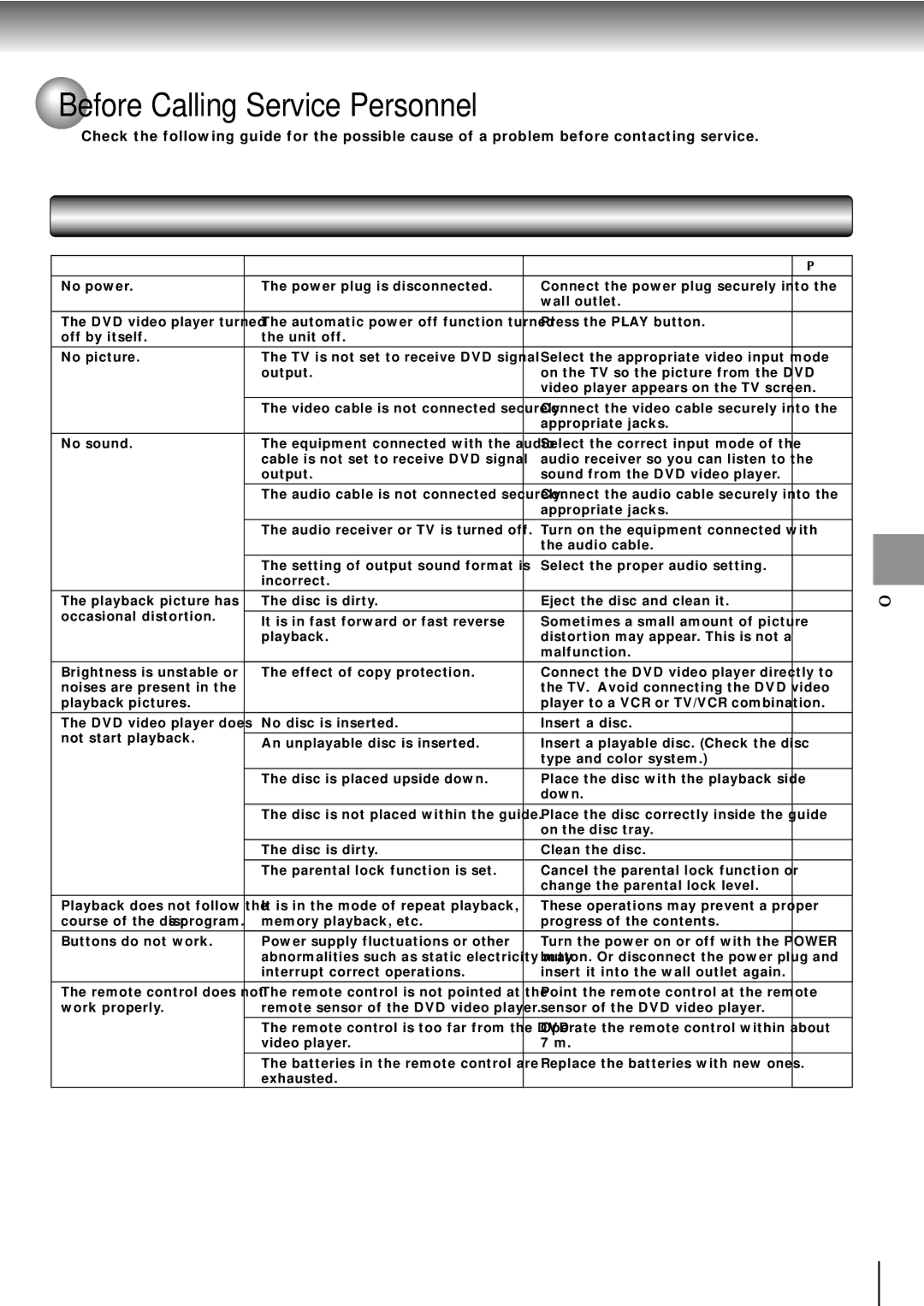SD-2710 specifications
The Toshiba SD-2710 is a compact and versatile DVD player that emerged as an attractive option for home entertainment enthusiasts. Designed with user convenience and advanced technology in mind, the SD-2710 is recognized for its affordability without compromising performance.One of the standout features of the Toshiba SD-2710 is its support for a wide array of disc formats. This player is capable of handling standard DVDs, CD audio discs, and even CD-R and CD-RW formats. This versatility makes it a suitable choice for users who appreciate different media formats, offering a seamless playback experience.
The SD-2710 leverages Toshiba’s advanced video processing technologies that enhance picture quality. With support for various video outputs, including Composite and S-Video, users can connect the player to a wide range of television sets, optimizing their viewing experience. The player also incorporates progressive scan technology, which improves the clarity and detail of video playback, providing a more immersive experience for movie watchers.
One of the key characteristics of the SD-2710 is its user-friendly design. The remote control is intuitive, allowing for easy navigation through menus and settings. The front panel features a simple layout, making it easy for anyone to operate. Additionally, the player boasts various playback options, including slow-motion playback, zooming capabilities, and adjustable screen sizes, catering to different viewing preferences.
The Toshiba SD-2710 also takes into consideration the audio experience, featuring support for Dolby Digital and DTS audio formats. This allows users to connect the player to compatible sound systems, bringing cinema-like audio quality to their home. The player’s audio performance adds an extra layer of depth to viewing experiences, enhancing the overall enjoyment of movies and music.
In terms of build quality, the SD-2710 maintains a sleek and compact design that fits easily into entertainment setups of any size. Its sturdy construction ensures durability, allowing it to withstand regular use over time.
Overall, the Toshiba SD-2710 stands out as an excellent DVD player that combines functionality, versatility, and user-friendly features. Whether for casual movie nights or more serious film watching, the SD-2710 offers a reliable solution for enjoying a broad range of media formats with impressive audio and video quality.