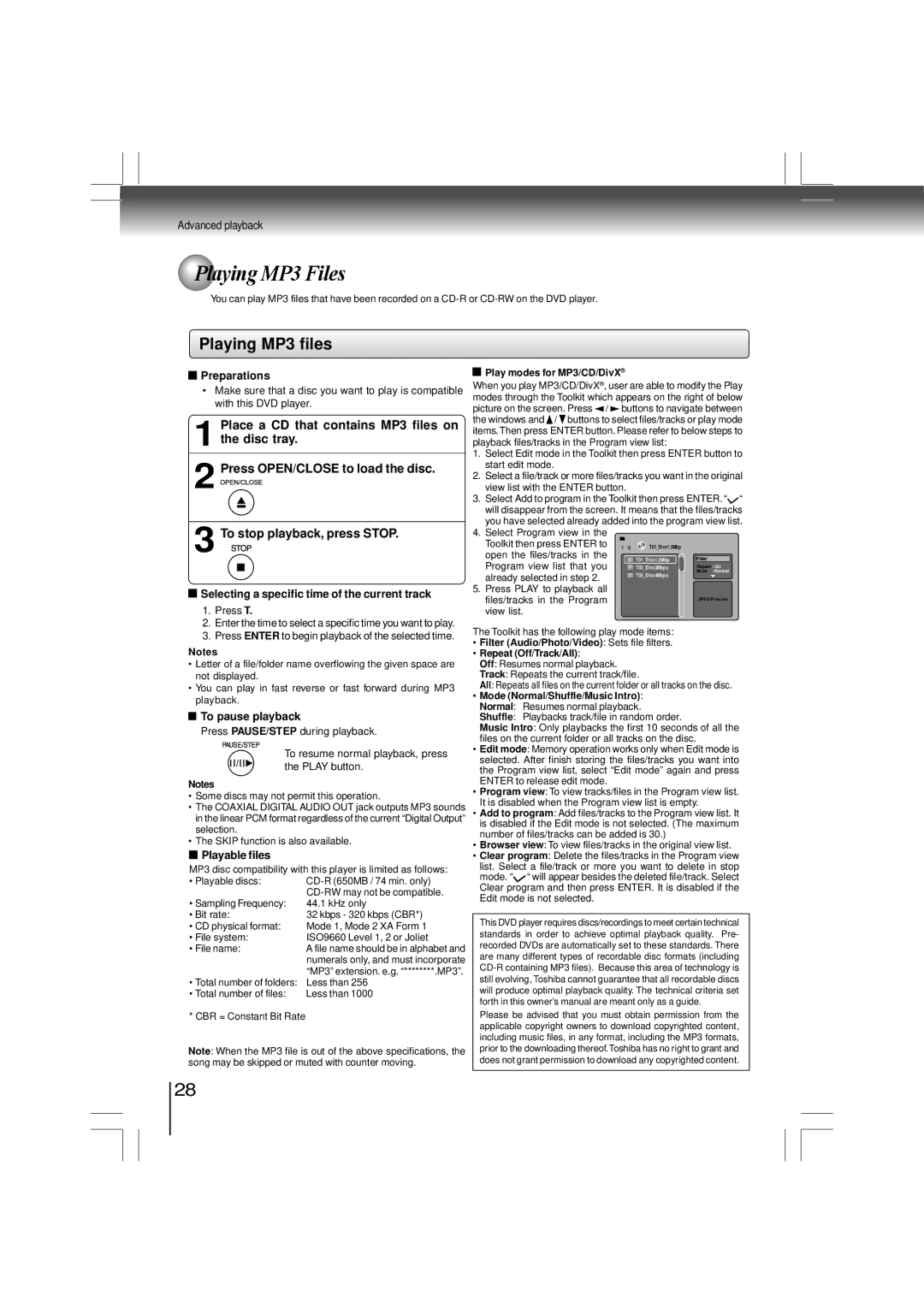Advanced playback
|
| Preparations |
|
|
| Play modes for MP3/CD/DivX® |
|
| ||||||
|
| • Make sure that a disc you want to play is compatible | When you play MP3/CD/DivX® , user are able to modify the Play | |||||||||||
|
| with this DVD player. | modes through the Toolkit which appears on the right of below | |||||||||||
|
| picture on the screen. Press / | buttons to navigate between | |||||||||||
|
|
|
|
|
|
|
|
| ||||||
|
|
| Place a CD that contains MP3 files on | the windows and / buttons to select files/tracks or play mode | ||||||||||
|
|
| items.Then press ENTER button. Please refer to below steps to | |||||||||||
1 the disc tray. |
|
| ||||||||||||
|
| playback files/tracks in the Program view list: |
| |||||||||||
|
|
|
|
|
|
|
|
| 1. Select Edit mode in the Toolkit then press ENTER button to | |||||
2 |
|
|
|
|
|
| ||||||||
Press OPEN/CLOSE to load the disc. |
| start edit mode. |
|
|
| |||||||||
|
|
|
|
|
| 2. Select a file/track or more files/tracks you want in the original | ||||||||
|
|
|
|
|
|
| view list with the ENTER button. |
|
| |||||
|
|
|
|
|
|
|
|
| 3. Select Add to program in the Toolkit then press ENTER. “ “ | |||||
|
|
|
|
|
|
|
|
|
| will disappear from the screen. It means that the files/tracks | ||||
|
|
|
|
|
|
|
|
|
| you have selected already added into the program view list. | ||||
3 | To stop playback, press STOP. |
| ||||||||||||
4. Select Program view in the |
|
|
| |||||||||||
|
|
|
|
|
|
| Toolkit then press ENTER to | 1 /3 | T01_Divx1.5Mbp |
| ||||
|
|
|
|
|
|
| open the files/tracks in the |
| T01_Divx1.5Mbp |
| ||||
|
|
|
|
|
|
|
|
|
| Program view list that you |
| T02_Divx3Mbps | Repeat : Off | |
|
|
|
|
|
|
|
|
|
|
| Mode : Normal | |||
|
|
|
|
|
|
|
|
|
| already selected in step 2. |
| T03_Divx4Mbps |
| |
|
|
|
|
|
|
|
|
|
|
|
|
| ||
|
| Selecting a specific time of the current track | 5. Press PLAY to playback all |
|
|
| ||||||||
|
|
| files/tracks in the Program |
|
| JPEG Preview | ||||||||
|
| 1. Press T. |
|
|
|
|
|
| ||||||
|
|
|
|
| view list. |
|
|
| ||||||
|
| 2. Enter the time to select a specific time you want to play. | The Toolkit has the following play mode items: |
| ||||||||||
|
| 3. Press ENTER to begin playback of the selected time. |
| |||||||||||
|
| • | Filter (Audio/Photo/Video): Sets file filters. |
| ||||||||||
Notes |
|
|
|
|
|
|
| |||||||
|
|
|
|
|
| • | Repeat (Off/Track/All): |
|
|
| ||||
• Letter of a file/folder name overflowing the given space are |
| Off: Resumes normal playback. |
|
|
| |||||||||
not displayed. |
|
|
| Track: Repeats the current track/file. |
| |||||||||
• You can play in fast reverse or fast forward during MP3 | • | All: Repeats all files on the current folder or all tracks on the disc. | ||||||||||||
playback. |
|
| Mode (Normal/Shuffle/Music Intro): |
| ||||||||||
|
|
| Normal: Resumes normal playback. |
| ||||||||||
|
| To pause playback |
|
|
|
| ||||||||
|
|
|
|
| Shuffle: Playbacks track/file in random order. |
| ||||||||
|
| Press PAUSE/STEP during playback. |
| Music Intro: Only playbacks the first 10 seconds of all the | ||||||||||
|
|
| files on the current folder or all tracks on the disc. |
| ||||||||||
|
|
|
|
|
|
|
|
|
|
| ||||
|
|
|
|
|
| To resume normal playback, press | • Edit mode: Memory operation works only when Edit mode is | |||||||
|
|
|
|
|
|
| selected. After finish storing the files/tracks you want into | |||||||
|
|
|
|
|
| the PLAY button. |
| |||||||
|
|
|
|
|
|
| the Program view list, select “Edit mode” again and press | |||||||
|
|
|
|
|
|
|
|
|
| |||||
Notes |
|
|
|
|
|
|
| ENTER to release edit mode. |
|
|
| |||
|
|
|
|
|
| • Program view: To view tracks/files in the Program view list. | ||||||||
• Some discs may not permit this operation. | ||||||||||||||
| It is disabled when the Program view list is empty. | |||||||||||||
• The COAXIAL DIGITAL AUDIO OUT jack outputs MP3 sounds |
| |||||||||||||
• Add to program: Add files/tracks to the Program view list. It | ||||||||||||||
in the linear PCM format regardless of the current “Digital Output” |
| is disabled if the Edit mode is not selected. (The maximum | ||||||||||||
selection. |
|
|
| number of files/tracks can be added is 30.) |
| |||||||||
• The SKIP function is also available. |
|
| ||||||||||||
• Browser view: To view files/tracks in the original view list. | ||||||||||||||
|
| Playable files |
|
| ||||||||||
|
|
|
| • Clear program: Delete the files/tracks in the Program view | ||||||||||
MP3 disc compatibility with this player is limited as follows: |
| list. Select a file/track or more you want to delete in stop | ||||||||||||
| mode. “ “ will appear besides the deleted file/track. Select | |||||||||||||
• Playable discs: |
| |||||||||||||
| Clear program and then press ENTER. It is disabled if the | |||||||||||||
|
|
|
|
|
|
|
| |||||||
|
|
|
|
|
|
|
| Edit mode is not selected. |
|
|
| |||
• Sampling Frequency: | 44.1 kHz only |
|
|
|
| |||||||||
|
|
|
|
| ||||||||||
• Bit rate: | 32 kbps - 320 kbps (CBR*) |
|
|
|
|
| ||||||||
• CD physical format: | Mode 1, Mode 2 XA Form 1 |
| This DVD player requires discs/recordings to meet certain technical | |||||||||||
| standards in order to achieve optimal playback quality. Pre- | |||||||||||||
• File system: | ISO9660 Level 1, 2 or Joliet |
| ||||||||||||
| recorded DVDs are automatically set to these standards. There | |||||||||||||
• File name: | A file name should be in alphabet and |
| ||||||||||||
| are many different types of recordable disc formats (including | |||||||||||||
|
|
|
|
|
|
| numerals only, and must incorporate |
| ||||||
|
|
|
|
|
|
| ||||||||
|
|
|
|
|
|
| “MP3” extension. e.g. “********.MP3”. | |||||||
• Total number of folders: | Less than 256 |
| still evolving, Toshiba cannot guarantee that all recordable discs | |||||||||||
| will produce optimal playback quality. The technical criteria set | |||||||||||||
• Total number of files: | Less than 1000 |
| ||||||||||||
| forth in this owner’s manual are meant only as a guide. | |||||||||||||
|
|
|
|
|
|
|
|
|
| |||||
* CBR = Constant Bit Rate |
|
|
| Please be advised that you must obtain permission from the | ||||||||||
|
|
|
|
|
|
|
|
|
| applicable copyright owners to download copyrighted content, | ||||
|
|
|
|
|
|
|
|
|
| including music files, in any format, including the MP3 formats, | ||||
Note: When the MP3 file is out of the above specifications, the |
| prior to the downloading thereof.Toshiba has no right to grant and | ||||||||||||
song may be skipped or muted with counter moving. |
| does not grant permission to download any copyrighted content. | ||||||||||||
28