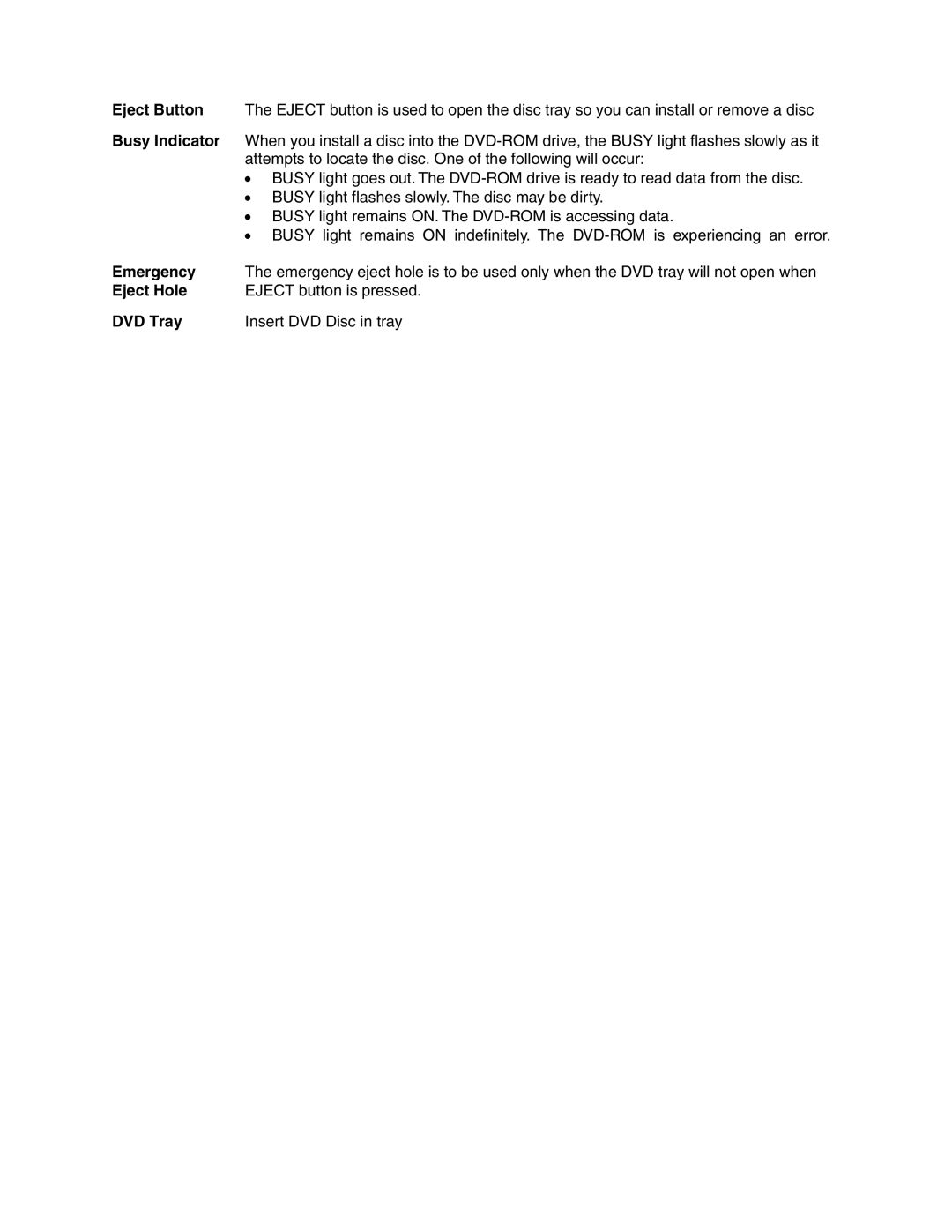SD-C2512 specifications
The Toshiba SD-C2512 is a renowned portable DVD drive that combines reliability and performance for a variety of media playback needs. Designed for users who require flexibility and convenience, this slim and lightweight drive has become a popular choice among those who need to access DVDs on-the-go or utilize older media formats.One of the main features of the Toshiba SD-C2512 is its compact design, which allows for easy transport and integration into any workspace. Weighing in at a mere 1.5 pounds, it can easily fit in a laptop bag, making it ideal for travelers, students, and professionals alike. The sleek exterior not only enhances portability but also reflects a modern aesthetic that aligns well with various electronic devices.
In terms of functionality, the SD-C2512 supports a wide array of disc formats. This includes DVD-ROM, DVD-Video, DVD-R/RW, DVD+R/RW, CD-ROM, and CD-R/RW formats. This versatility enables users to play movies, access software, and retrieve data easily. With a maximum read speed of 8X for DVDs and 24X for CDs, this drive ensures quick access to data and smooth playback of audiovisual content.
The Toshiba SD-C2512 employs several advanced technologies to enhance the user experience. One notable feature is its buffer under-run prevention technology, which minimizes the risk of interruptions during the writing process, ensuring that data is transferred reliably. Additionally, its error correction technology works in the background to maintain data integrity, providing users with peace of mind when burning or reading discs.
Moreover, the drive is built for ease of use, requiring minimal installation effort. Users can simply plug it into an available USB port, making it compatible with a wide range of laptops and desktop computers without needing additional power sources. The inclusion of USB 2.0 connectivity further ensures that data transfer rates remain efficient.
Overall, the Toshiba SD-C2512 is an excellent choice for anyone in need of reliable optical media access. With its compact design, compatibility with multiple disc formats, advanced protective technologies, and user-friendly setup, it proves to be a valuable addition to both home and mobile computing environments. Whether for work or entertainment, this DVD drive meets a range of multimedia needs effectively.