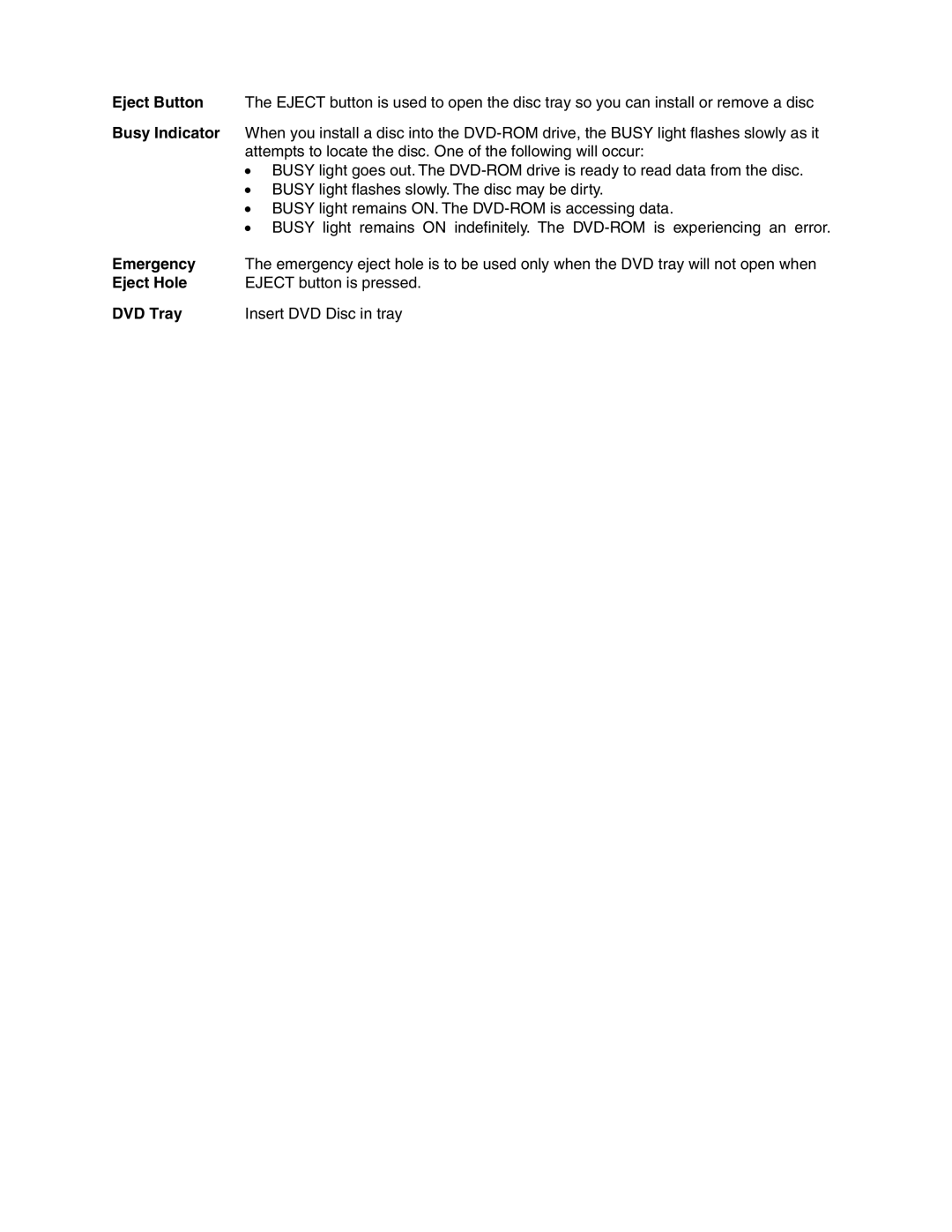SD-C2712 specifications
The Toshiba SD-C2712 is a versatile DVD/CD-ROM drive designed to meet the demands of modern computing while ensuring compatibility with a wide range of media formats. With its sleek design and robust functionality, it has become a significant player in the optical storage market.One of the standout features of the SD-C2712 is its impressive reading speed. The drive can read standard CDs at a speed of 48x, making it capable of quickly accessing data from various disc formats. Additionally, it supports DVD read speeds of up to 8x, enabling swift access to large volumes of information stored on DVDs, which is crucial for multimedia applications such as video playback and software installation.
The Toshiba SD-C2712 is not just about speed; it also excels in compatibility. It supports a wide variety of formats, including CD-R, CD-RW, DVD-R, DVD-RW, and DVD-ROM, making it a versatile option for users needing to work with different media types. This ensures that whether you are playing music CDs, installing programs from DVDs, or backing up data, the SD-C2712 can handle the task with ease.
In terms of technology, the SD-C2712 incorporates advanced laser technology, which enhances reading accuracy and reduces errors during data retrieval. This technological sophistication assures users that their data integrity is maintained, which is often a critical consideration for both personal and professional tasks.
Furthermore, the compact design of the SD-C2712 makes it an excellent choice for laptops and slimline PCs, where space is often a premium. It can be easily integrated into existing systems without requiring excessive modifications. The drive also features a reliable interface, typically IDE or ATAPI, ensuring broad compatibility across different computer architectures.
Another notable characteristic is its durability. Toshiba has a proven track record in manufacturing reliable hardware, and the SD-C2712 is no exception. It is built to withstand the rigors of everyday use while maintaining consistent performance over time.
In conclusion, the Toshiba SD-C2712 stands out for its combination of speed, compatibility, and durability. It is a reliable choice for users looking for a DVD/CD-ROM drive that can handle multiple formats and deliver excellent performance while fitting seamlessly into various computing environments. Whether for entertainment or data storage, the SD-C2712 continues to be an appealing option in the optical drive market.