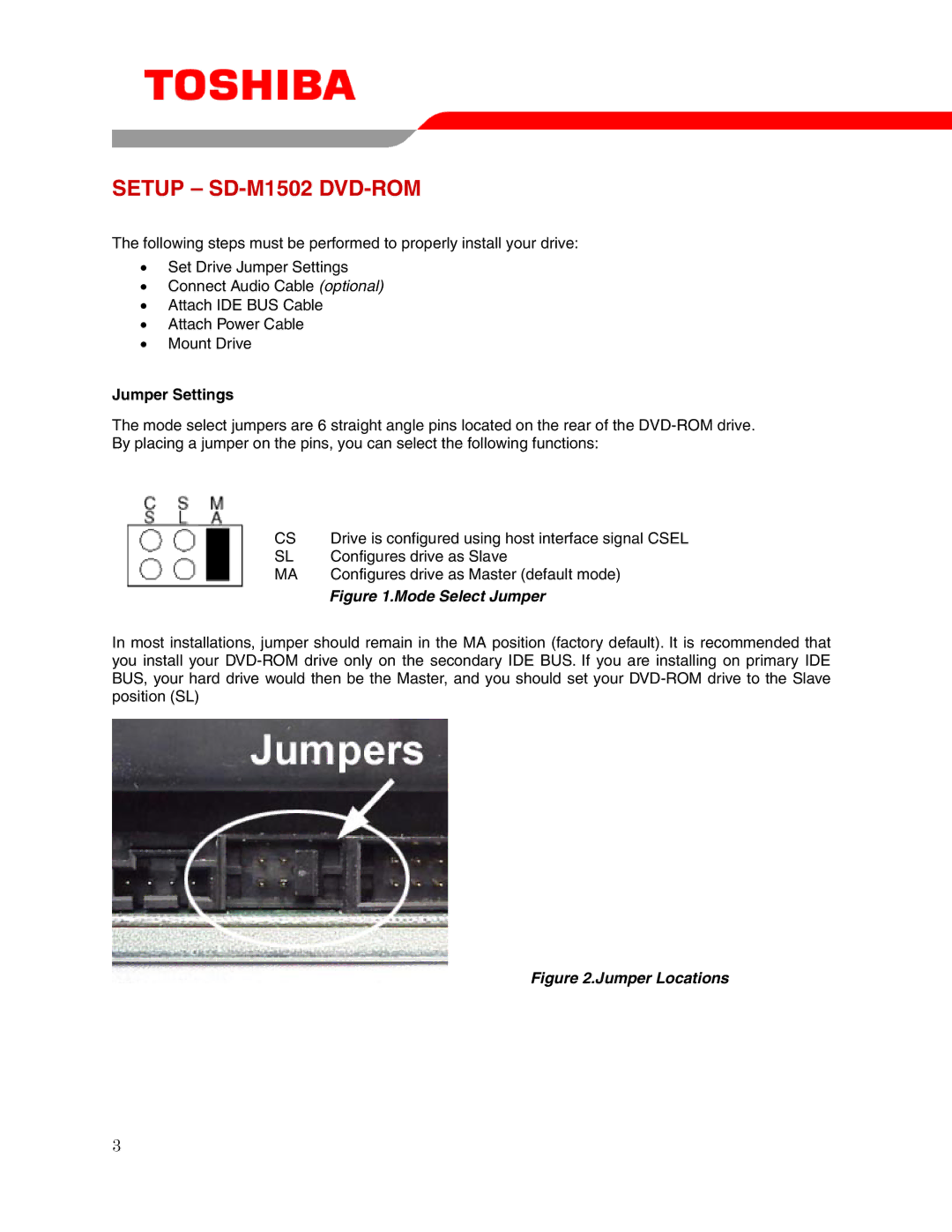SETUP – SD-M1502 DVD-ROM
The following steps must be performed to properly install your drive:
•Set Drive Jumper Settings
•Connect Audio Cable (optional)
•Attach IDE BUS Cable
•Attach Power Cable
•Mount Drive
Jumper Settings
The mode select jumpers are 6 straight angle pins located on the rear of the
CS | Drive is configured using host interface signal CSEL |
SL | Configures drive as Slave |
MA | Configures drive as Master (default mode) |
| Figure 1.Mode Select Jumper |
In most installations, jumper should remain in the MA position (factory default). It is recommended that you install your
Figure 2.Jumper Locations
3